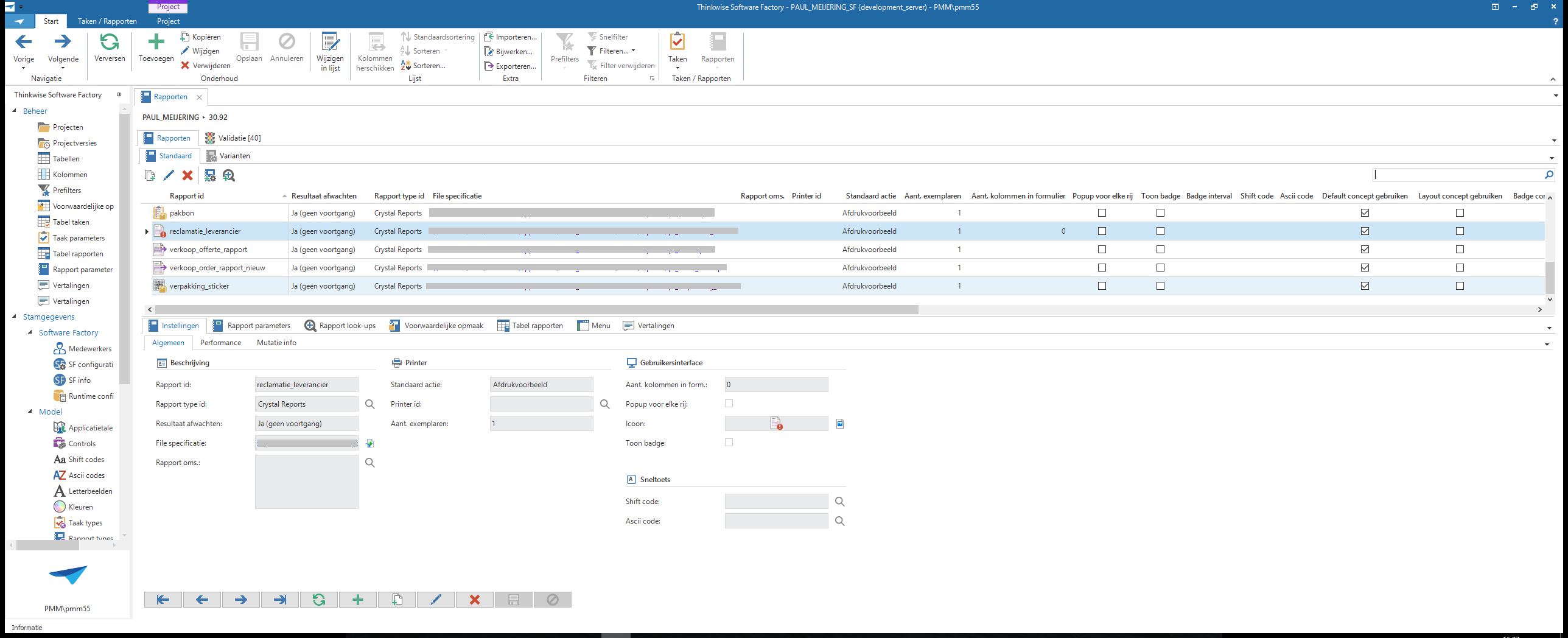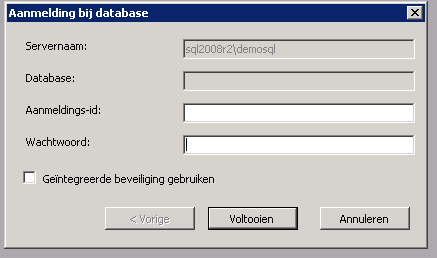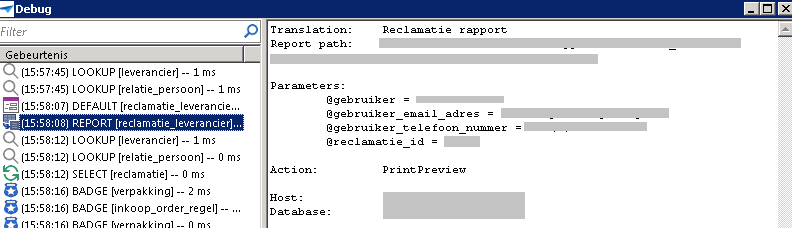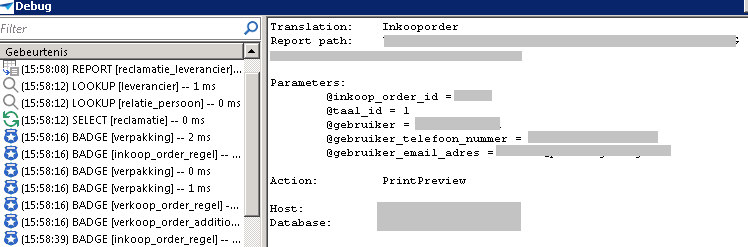I’ve created an new Crystal Reports report. When I open this from my development PC it’s working proper (see print screen below)
But when the user starts this from the test environment, from a different PC, the database name is not filled. The following screen pops up:
When I check the debugger, I notice that the database is filled (see print screen below), the same goes for my other Crystal Reports reports. Am I missing something? Maybe some settings in Crystal Reports?
Solved
Database name is empty when starting a report
Best answer by Jasper
Hello Eric,
We’ve encountered this problem with a customer in the past. Then, the 32 bits Crystal Reports merge modules weren’t working proper with some of the database providers. The problem was fixed by always using the OLE DB for SQL Server provider.
Could you please try this solution?
View originalWe’ve encountered this problem with a customer in the past. Then, the 32 bits Crystal Reports merge modules weren’t working proper with some of the database providers. The problem was fixed by always using the OLE DB for SQL Server provider.
Could you please try this solution?
This topic has been closed for replies.
Enter your E-mail address. We'll send you an e-mail with instructions to reset your password.