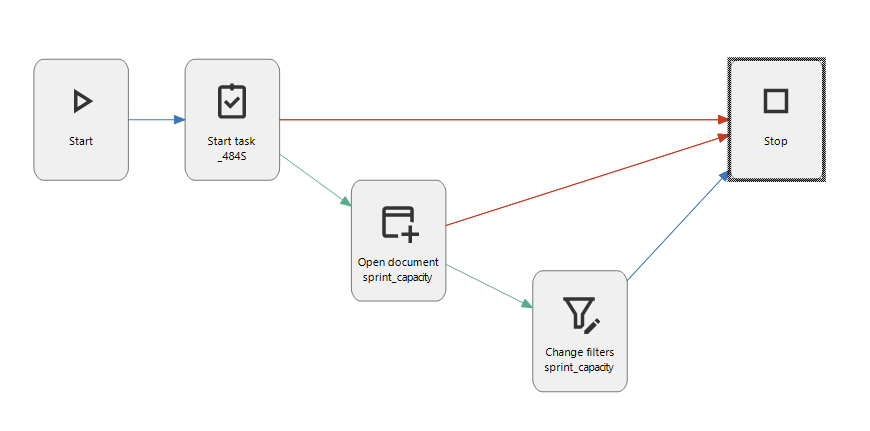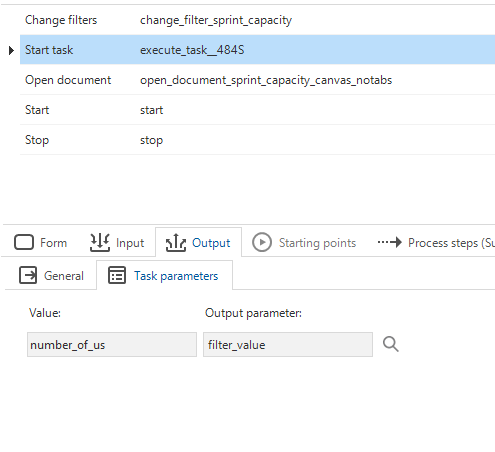Hi,
I’ve created a task where a user can select and a shift_id. A process flow opens a view.
In this view I want to show only records with selected date and shift_id.
In the where-clause this doesn’t work for some reasons. Do I need to set [parameters]?
I now open an empty view, and tinkering with the filter-settings.. but either it’s all or nothing so far.
Any tips on the matter?
Alexander