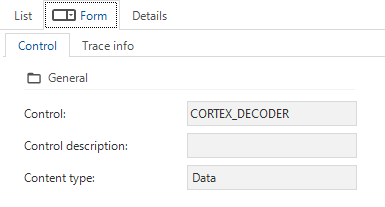Hi all,
According to https://docs.thinkwisesoftware.com/docs/sf/domains#cortex-barcode-scanner and
we should be able to configure CORTEX_DECODER as the domain control. But we don’t see that option in control under domain. See screenshot:
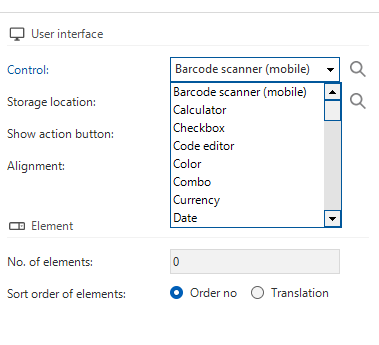
We are on platform version 2022.2.17.0
Any tips or help is appreciated.