Hello,
I want to create a new row in my table with certain columns from another row. It is possible?
Hello,
I want to create a new row in my table with certain columns from another row. It is possible?
Best answer by Mark Jongeling
Hi!
Yes that is possible in all GUI's.
In the Universal GUI, you can use this button to copy values from the selected row and start adding a new row using these values:
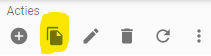
Or in Windows GUI:
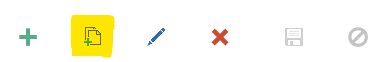
This will copy all columns that have been selected to be included as specified in the model (project).
In the Software Factory > Default menu > User Interface > Subjects > [Desired table] > Columns, you can set columns to be Included in copy. Setting this value to True will make the GUI copy this value to your new row when pressing the Copy button.
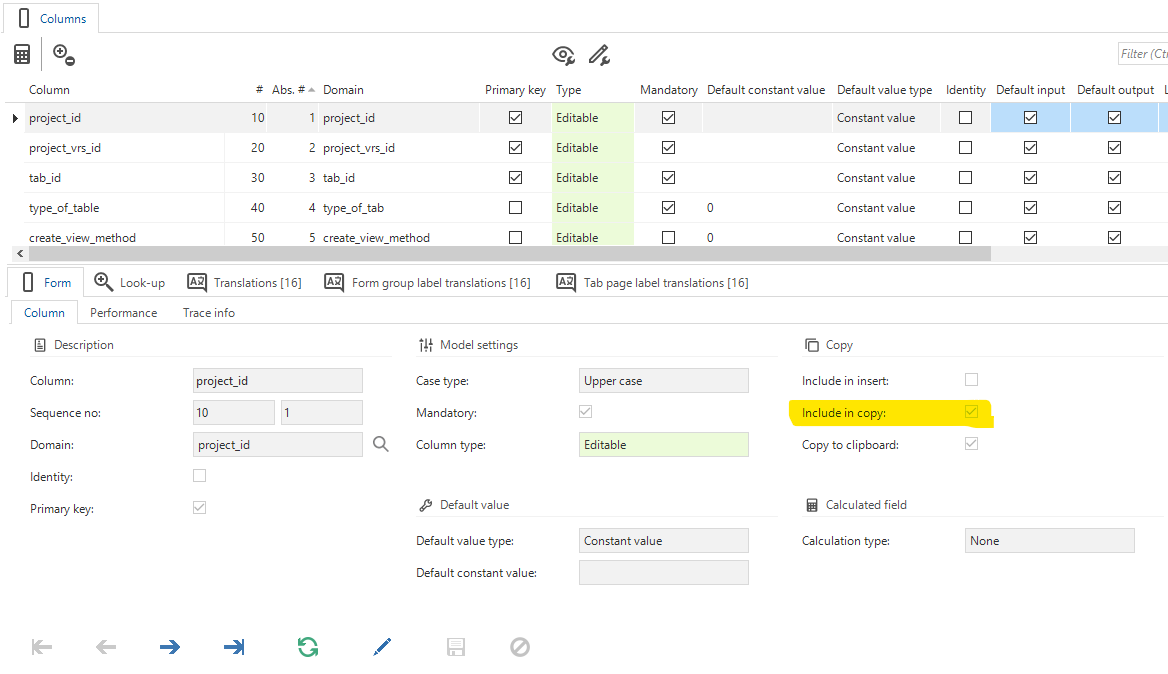
Make sure the setting for Copy is set to true. This will allow your users to be able to use the Copy button:
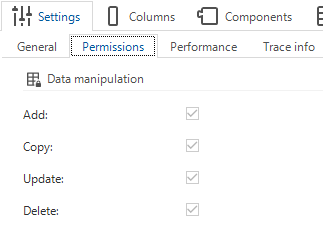
Hope this helps!
Enter your E-mail address. We'll send you an e-mail with instructions to reset your password.