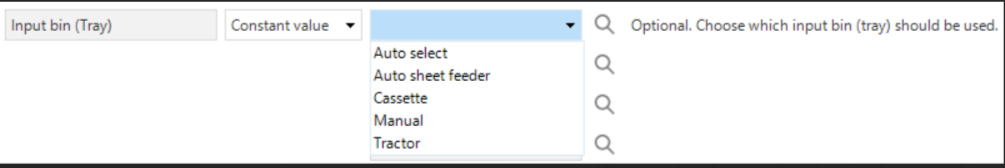With version 2023.2, the process action Print PDF has been expanded with a large number of parameters.
According to the description, one of these parameters is the printer tray. We would like to use the option to generate reports via Indicium in a process flow, and use this new option (controlling the printer tray). Our production system currently still works with the reporting service.
It is not clear from the documentation how exactly the control of the printer tray works. We assumed that this would be functionally the same as with the reporting service, so that in a print job we could also specify the desired tray in addition to the printer (among other things because of the description "Choose which input bin (tray) should be used").
Upon inquiry, this appears not to be the case, so we cannot indicate which tray should be used for print orders.
This makes switching the reporting service to the new output generation system difficult. Installing multiple "printers" on a network where each "printer" controls a specific tray is undesirable.
Is this control of the printer tray intended this way, or will it be adjusted in a future version?
As can be read here, among others, the demand for actually being able to control the printer tray is desired by more users.