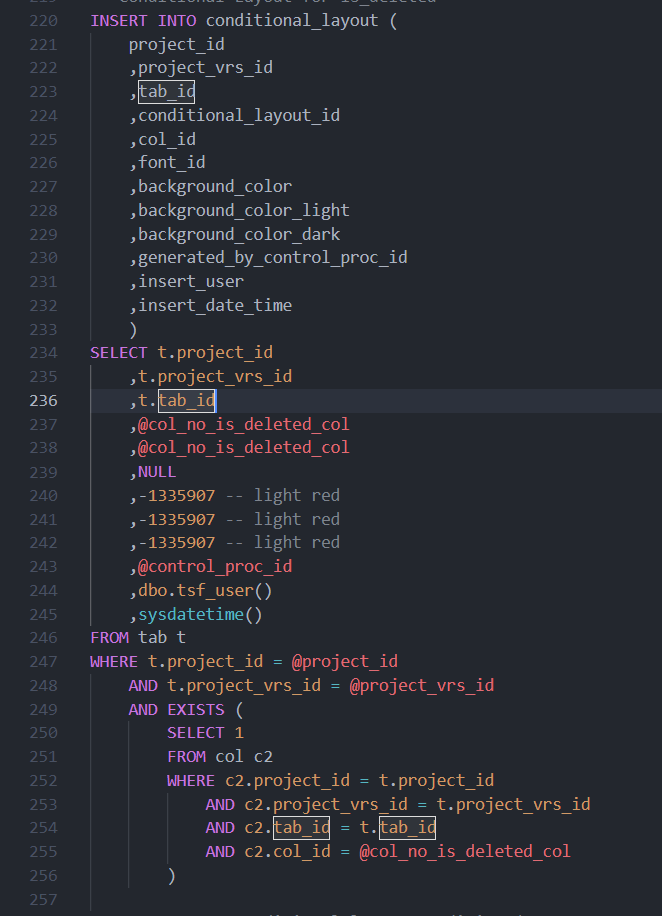Yes you can!:
For example something like this - Strategy: Deleted:
-- Create new conditional layouts.:
-- The column 'is_deleted' must exist in the table.
-- Create one conditional layout for every editable column in the table.
insert into conditional_layout
(
project_id,
project_vrs_id,
tab_id,
conditional_layout_id,
col_id,
font_id,
background_color,
background_color_light,
background_color_dark,
generated_by_control_proc_id
)
select
t.project_id,
t.project_vrs_id,
t.tab_id,
'is_deleted',
'is_deleted',
null,
-2608610, --Red
-2608610, --Red
-2608610, --Red
@control_proc_id
from tab t
where t.project_id = @project_id
and t.project_vrs_id = @project_vrs_id
and exists(select 1
from col c2
where c2.project_id = t.project_id
and c2.project_vrs_id = t.project_vrs_id
and c2.tab_id = t.tab_id
and c2.col_id = 'is_deleted')
insert into conditional_layout_condition
(
project_id,
project_vrs_id,
tab_id,
conditional_layout_id,
col_id,
condition,
type_of_value,
value,
generated_by_control_proc_id
)
select
t.project_id,
t.project_vrs_id,
t.tab_id,
'is_deleted',
'is_deleted',
0,
0,
'1',
@control_proc_id
from tab t
where t.project_id = @project_id
and t.project_vrs_id = @project_vrs_id
and exists(select 1
from col c2
where c2.project_id = t.project_id
and c2.project_vrs_id = t.project_vrs_id
and c2.tab_id = t.tab_id
and c2.col_id = 'conditional_layout_code')