Hi. In the latest Universal the combined filter is always showing.. although everything is turned of in the settings.
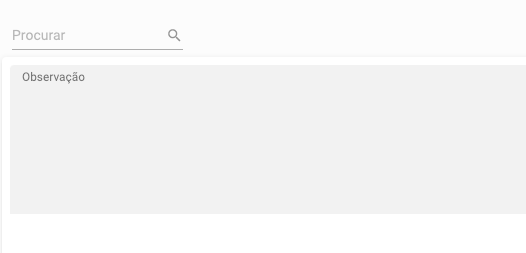
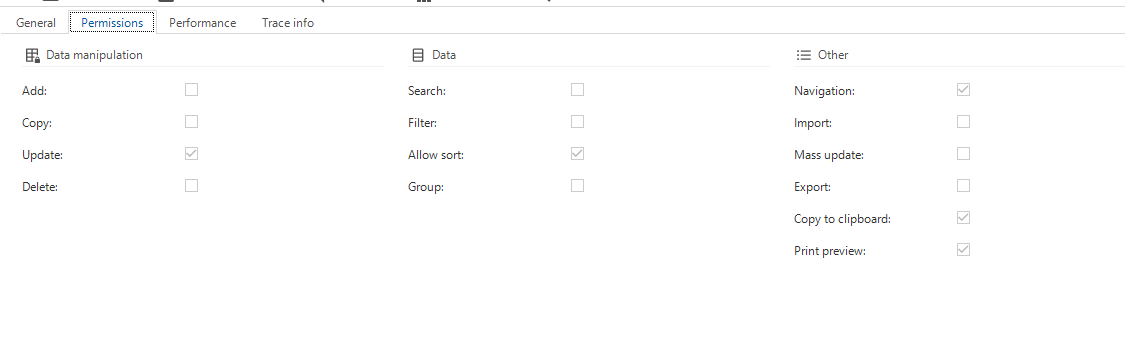
Hi. In the latest Universal the combined filter is always showing.. although everything is turned of in the settings.
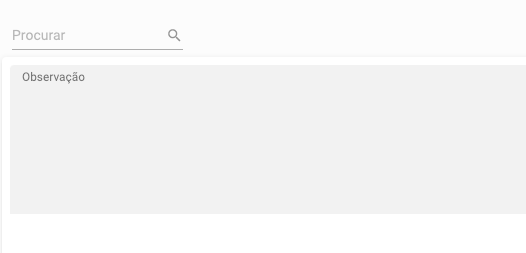
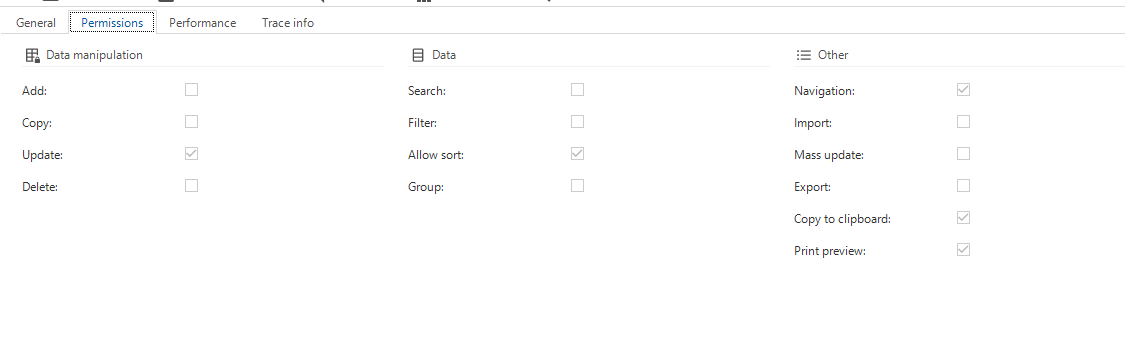
Best answer by Mark Jongeling
Hi Freddy,
We understand disabling the Allow filter option may cause some confusion as of why the combined filter is still visible. Due to this setting being interpreted in the same manner by all runtime components, we avoid changing the behavior of this setting.
The GUI will show a combined filter is any column is included in it. Disabling the Allow filter setting does not affect this behavior and should not affect it.
What we could do to improve the current situation is to separate the "In combined filter" setting from the other filter settings, and place it inside an own tab page. This would make it more clear that these two settings are different from each other. In addition to that, we could introduce a table-level setting to turn off the combined filter for the subject.
Nevertheless, this topic should become a ticket in TCP where we can go into more detail and correctly handle the situation. I heard from Erik you already have a TCP ticket, and with that ticket you'll be updated to any updates.
Enter your E-mail address. We'll send you an e-mail with instructions to reset your password.