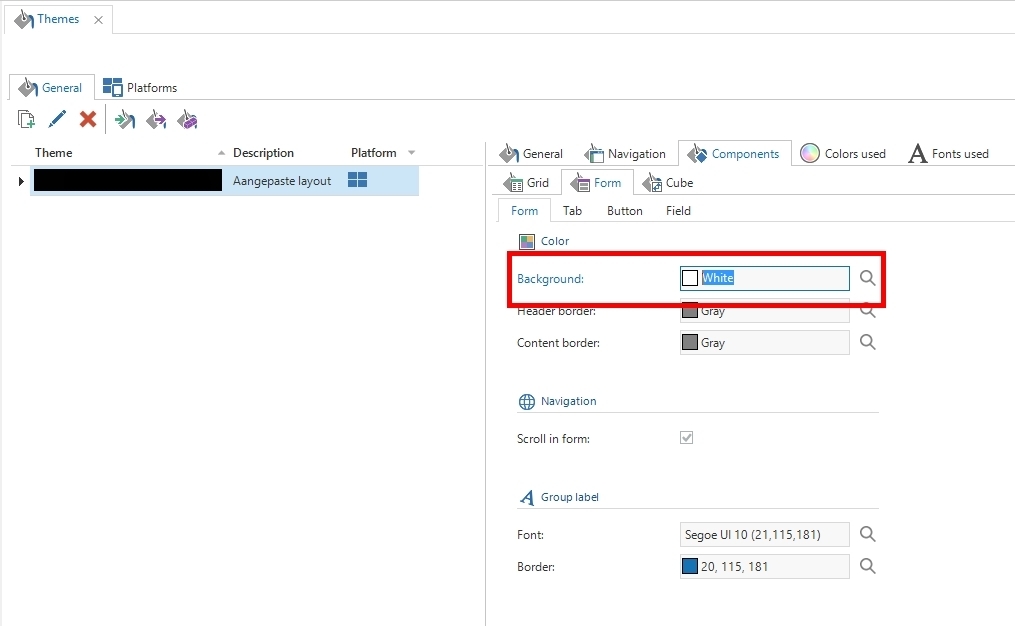After I alter the data on my document, or run a task my bullet point gets a black background.
Does someone know how to fix this issue (is there a themes setting?) or is this a GUI issue?
This still occurs in the lastest GUI: 2019.3.20
This topic has been closed for replies.
Enter your E-mail address. We'll send you an e-mail with instructions to reset your password.