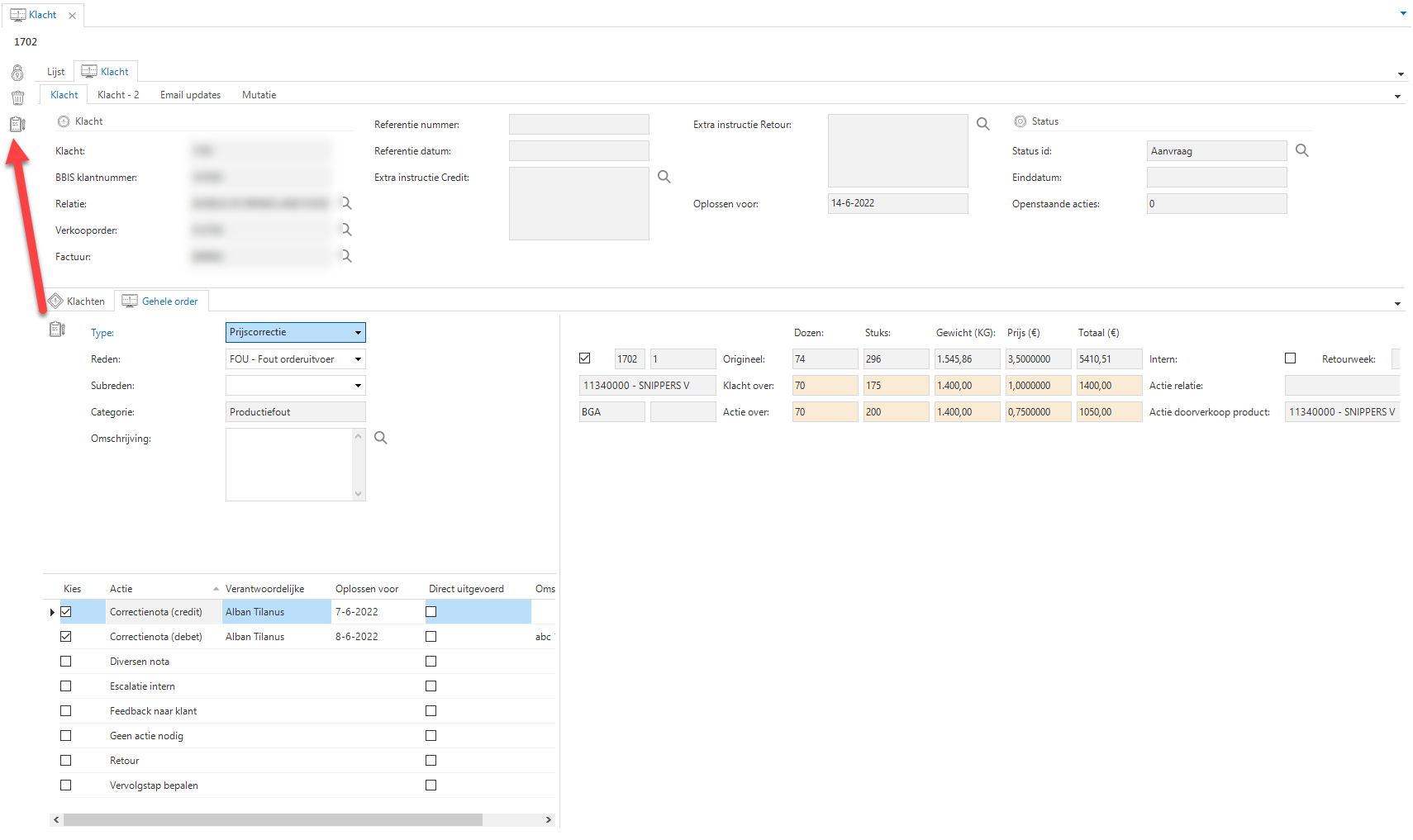Hi,
We have a problem with one of our screens. The screen shows 3 separate grids and the main grid has a task that uses all 3 of them:
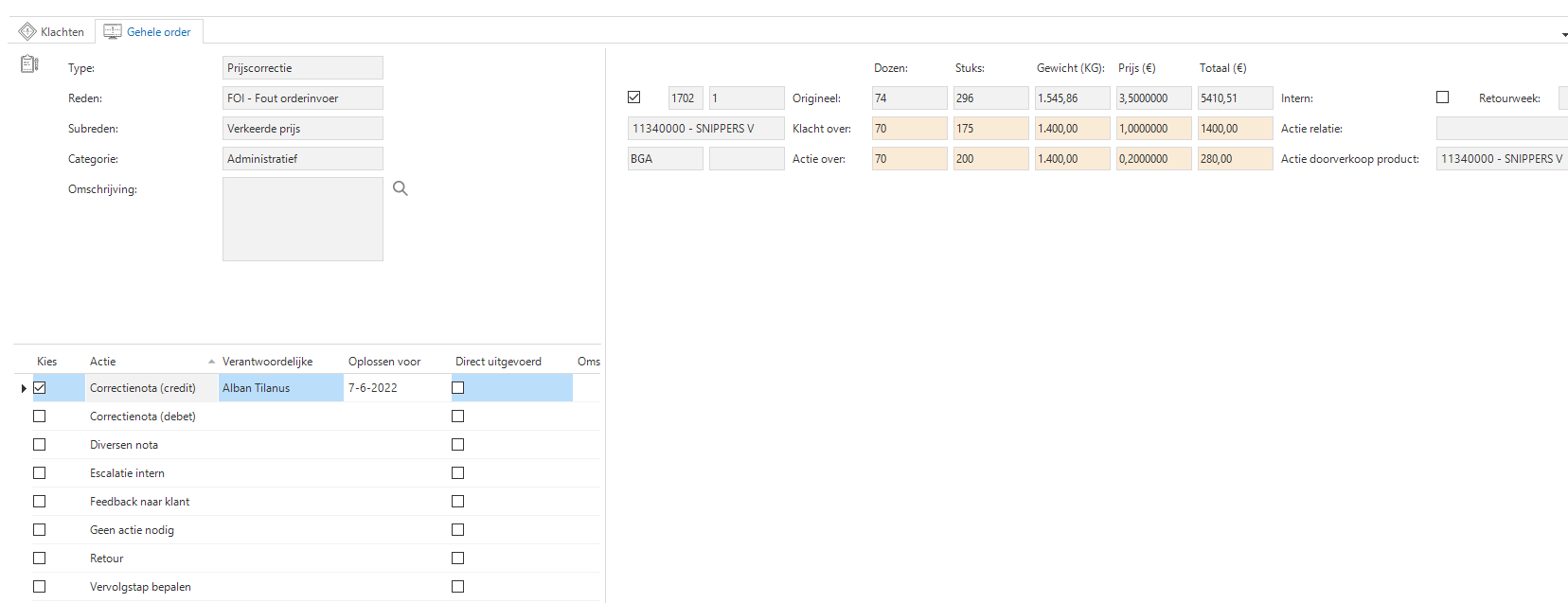
the problem we are facing is that when I edit a value in the formgrid on the right and forget to save the record it won't get saved. It saves when moving to another record but we cannot force the user to do so and in this case there is only one record.
The result is that the task uses the old values instead of the new ones :(
We have the same issue in all parts of the screen that do not own the task:
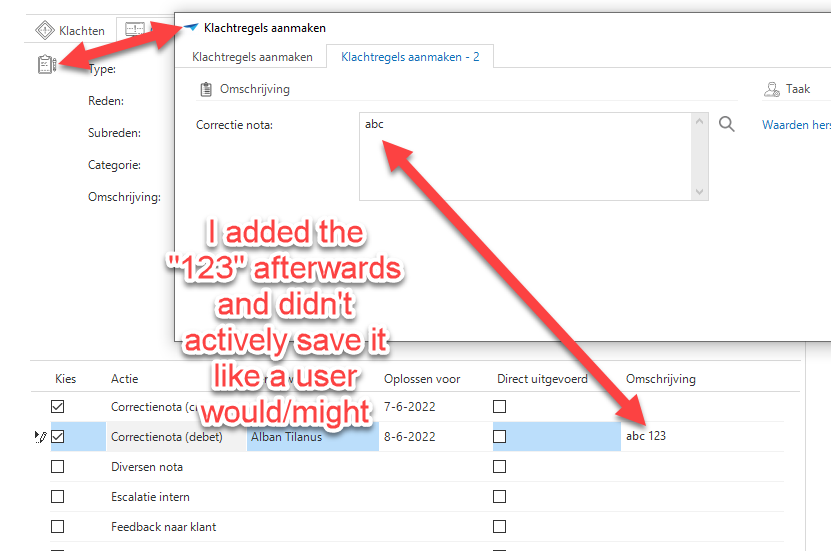
When I do the same thing in the upper left part of the screen it works fine because there seems to be some sort of mechanism that saves the data during the initialization of the task execution.
Is there a way to utilize that also for the other parts?
In short: how can I force TW to save the changes in all parts of the screen on executing the task?