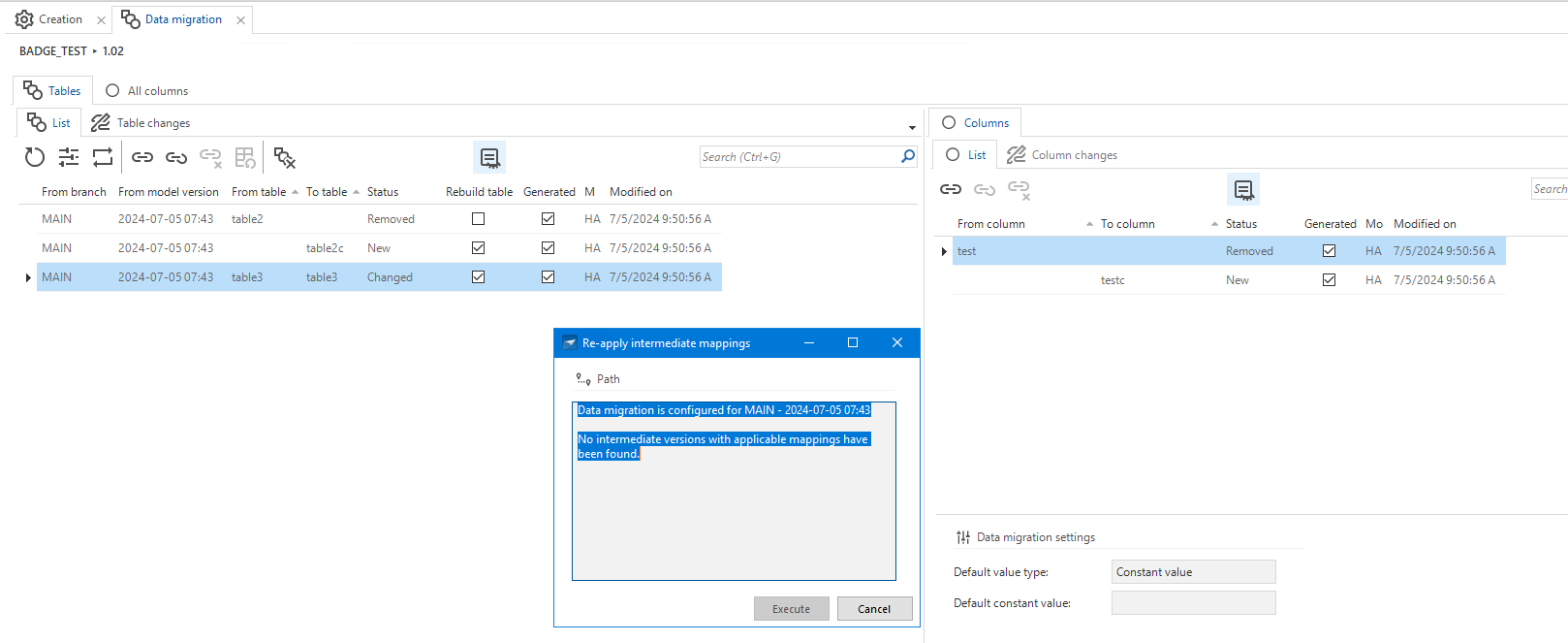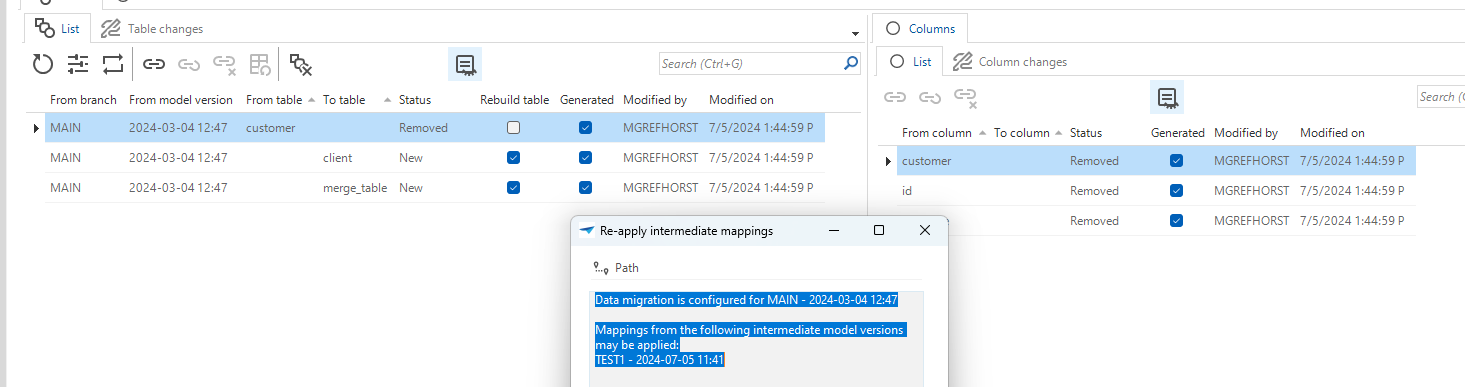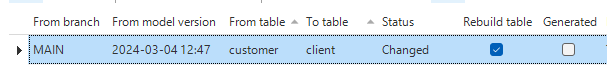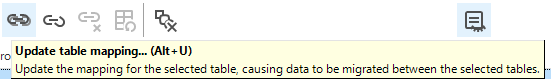Our branching strategy is setup in the following manner: we have a “MAIN” branch and each time we release a production version a separate branch is created. The upgrade process basically consists of upgrading from one branch to another branch. This works fine, but i recently stumbled upon a problem.
When renaming a table or column the data migration in the SF does not automatically see this as a change, but as a “removed” and “new” table / column. This is probably because the upgrade scripts are generated between branches instead of within a single branch. I don't know how the SF determines when table / columns are changed or new. Is automatic data migration not possible between branches or am i perhaps missing something?
For now we fixed it by by creating data migration scripts and manually set the data migration.