Hi,
Is it possible to automatically add an enter (confirm) after entering a value in a field?
It needs to have the same effect as the filter field
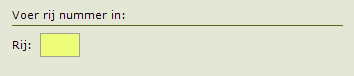
Hi,
Is it possible to automatically add an enter (confirm) after entering a value in a field?
It needs to have the same effect as the filter field
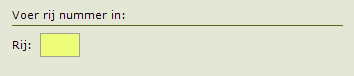
Best answer by Mark Jongeling
The problem is that the Layout procedure is making these checkboxes read-only (or editable). The Layout procedure will be executed upon confirming your input, either by TAB’ing, pressing Enter or selecting another field by clicking. Sadly there's no alternative to this.
Enter your E-mail address. We'll send you an e-mail with instructions to reset your password.