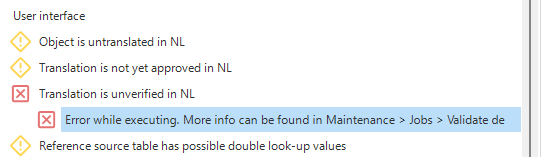Hi,
we just successfully tested an upgrade of our SF from 2021.3 to 2022.2.
Next we tried to create the main trunk and noticed that during the “Validate definition” step we had an error on “User interface” > “Translation is unverified in ENG” > "Error while executing. More info can be found in Maintenance > Jobs > Validate definition.”
Proposed solution is:
Check the translation and set the verified flag.
When reviewing translations is not required, this setting can be altered in the screen 'Configuration' under 'Settings'. This applies to all projects.
Checking the related object the job "Validate definition” is displayed… 🤔
As this is an internal SF object, it seems to be odd to show this as an error for us….
The validation log on this object gives also the following information:
Error message: Invalid column name 'verified'.
Error number: 207
Severity: 16
State: 1
Procedure: val_unverified_transl_eng
Error line: 46
For us this seems to be an issue in the SF….but maybe someone has an idea what's really happening in here ?
Thanks.
Best regards,
Cyril