Anyone adept here in SVG and the Star Rating solution in the ThinkStore. It doesn't seem to work in the Universal. Whatever I do I always get back one black star.
This gets generated:
<svg xmlns="http://www.w3.org/2000/svg" xmlns:xlink="http://www.w3.org/1999/xlink" viewBox="0 0 120 24" width="120px" height="24px">
<defs>
<linearGradient id="star_1"><stop offset="0%" stop-color="orange"></stop><stop offset="100%" stop-color="orange"></stop>
</linearGradient>
<linearGradient id="star_2" x1="0" x2="100%" y1="0" y2="0"><stop offset="0%" stop-color="orange"></stop><stop offset="100%" stop-color="orange"></stop>
</linearGradient>
<linearGradient id="star_3" x1="0" x2="100%" y1="0" y2="0"><stop offset="0%" stop-color="orange"></stop><stop offset="100%" stop-color="orange"></stop>
</linearGradient>
<linearGradient id="star_4" x1="0" x2="100%" y1="0" y2="0"><stop offset="0%" stop-color="grey"></stop><stop offset="100%" stop-color="grey"></stop>
</linearGradient>
<linearGradient id="star_5" x1="0" x2="100%" y1="0" y2="0"><stop offset="0%" stop-color="grey"></stop><stop offset="100%" stop-color="grey"></stop>
</linearGradient>
</defs>
<path id="B" d="M21.983,8.916h-6.784c-0.204,0-0.386-0.13-0.453-0.323l-2.292-6.621c-0.149-0.43-0.758-0.43-0.907,0L9.254,8.594 C9.187,8.787,9.006,8.917,8.802,8.917L2.016,8.934c-0.458,0.001-0.654,0.581-0.291,0.86l5.392,4.145 c0.157,0.121,0.224,0.326,0.168,0.516l-1.941,6.576c-0.128,0.433,0.359,0.787,0.732,0.531l5.654-3.877 c0.164-0.112,0.379-0.112,0.543,0l5.654,3.877c0.372,0.255,0.859-0.098,0.732-0.532l-1.941-6.576 c-0.056-0.19,0.01-0.395,0.167-0.516l5.394-4.165C22.638,9.496,22.441,8.916,21.983,8.916z" stroke-width="1" stroke="black"></path>
</svg>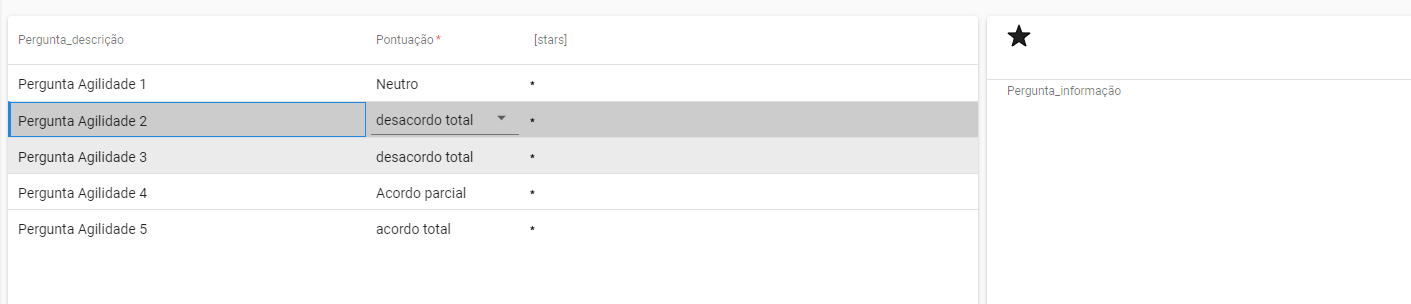
In the code it has extra code, which appears to be missing and might be the reason why I only see one star:
<use width="120px" height="24px" xlink:href="#B" x="1px" fill="url(#star_1)"/>
<use width="120px" height="24px" xlink:href="#B" x="24px" fill="url(#star_2)"/>
<use width="120px" height="24px" xlink:href="#B" x="48px" fill="url(#star_3)"/>
<use width="120px" height="24px" xlink:href="#B" x="72px" fill="url(#star_4)"/>
<use width="120px" height="24px" xlink:href="#B" x="96px" fill="url(#star_5)"/>Any ideas out there?



