I upgraded to webgui 2021.2.17 (using TW platform 2021.2) which resulted in a different layout of the e-mails sent in case of 2FA. I receive the following:
U, of iemand die gebruik maakt van uw inloggegevens, heeft een poging gedaan om toegang te krijgen tot uw account. Als u recentelijk geen poging heeft gedaan om toegang te krijgen tot uw account, negeer dan alstublieft de rest van dit bericht en neem direct contact op met uw applicatiebeheerder.
<p style="font: 11pt calibri">Het validatieproces kan voltooid worden door de onderstaande validatiecode te gebruiken: </p><h1 style="font-family: calibri">259408</h1>
It used to be in html, thus with the code in bold, big Calibri font.
I tried a shortcut to make this a bit better: I wanted to change the translation in the SF (as mentioned in the documentation). To my surprise there was a completely different message in the SF:
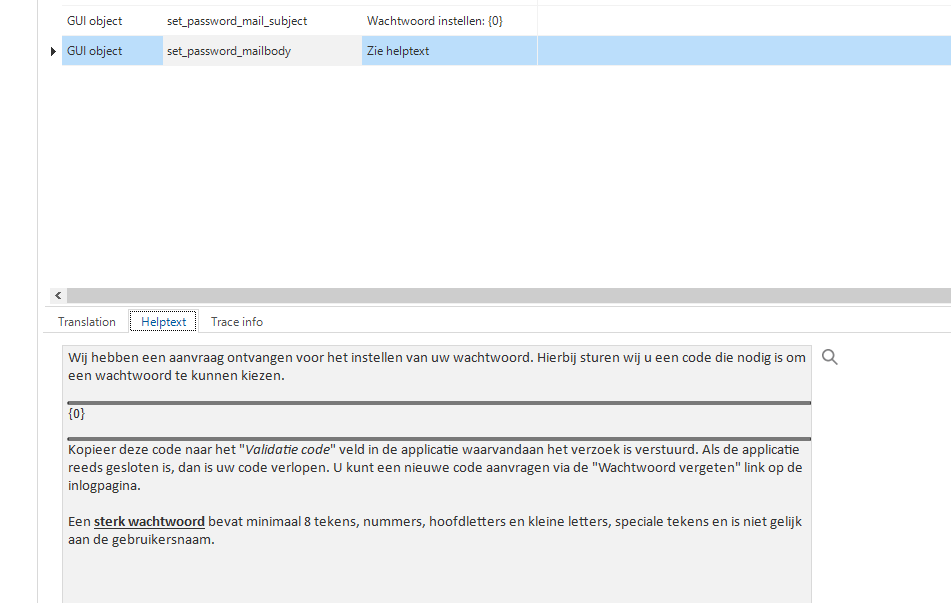
So, I have 2 questions:
- Why do I receive the e-mails suddenly as plain text and not html?
- Where can I change the email-text of this message?




