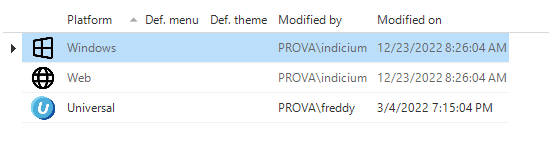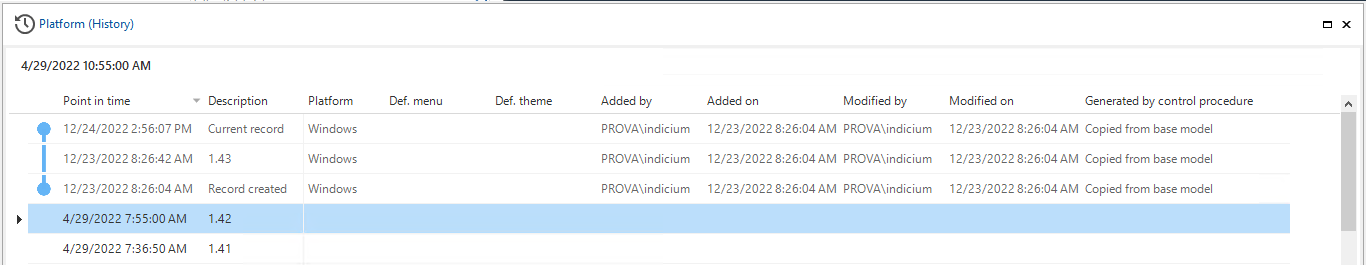Hi. I've updated the platform to 2023.1 and I noticed that alle models (projects) now have the Windows and Web platforms added (only created them with Universal).
How do I delete them again? The delete functionality is turned of for these new entries.
And is this a deliberate action?