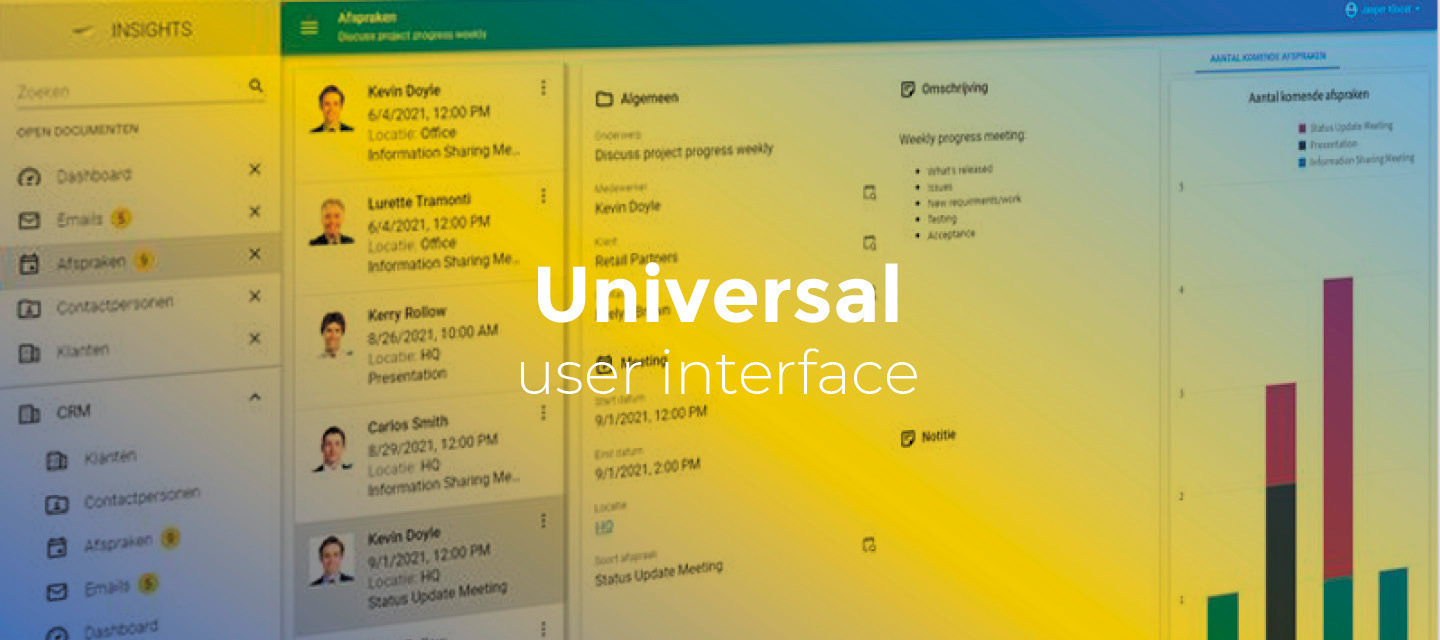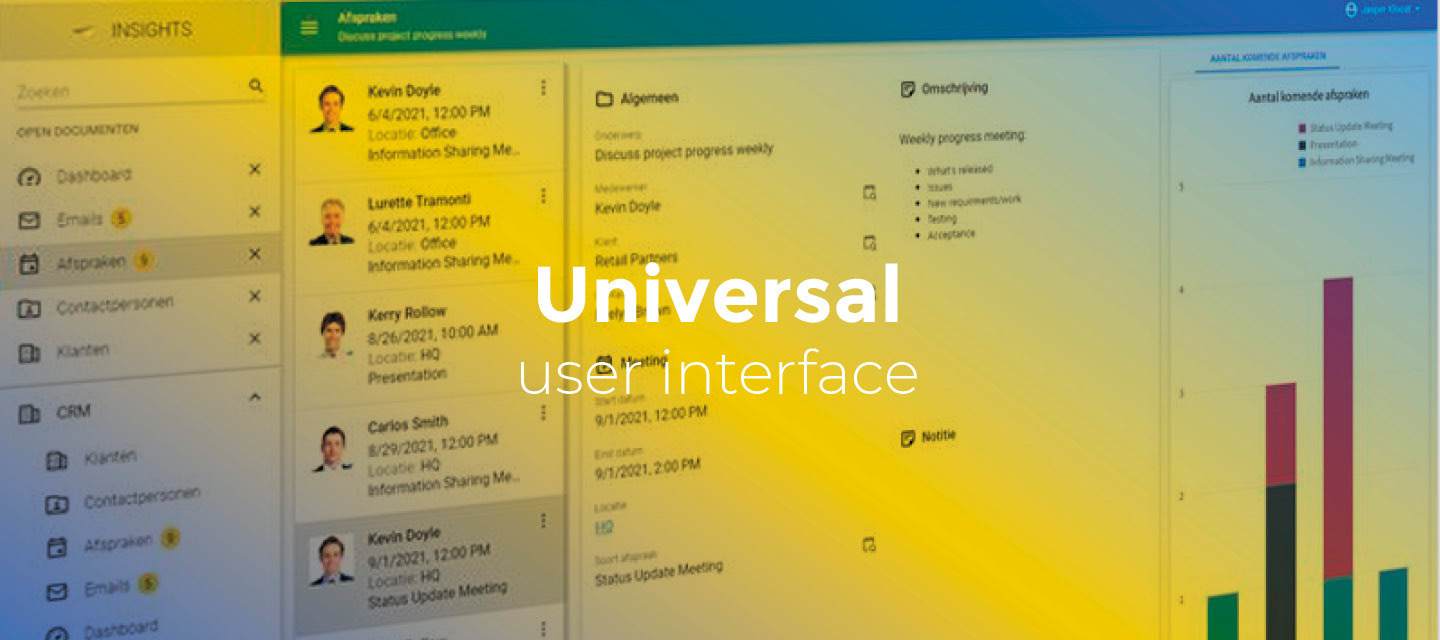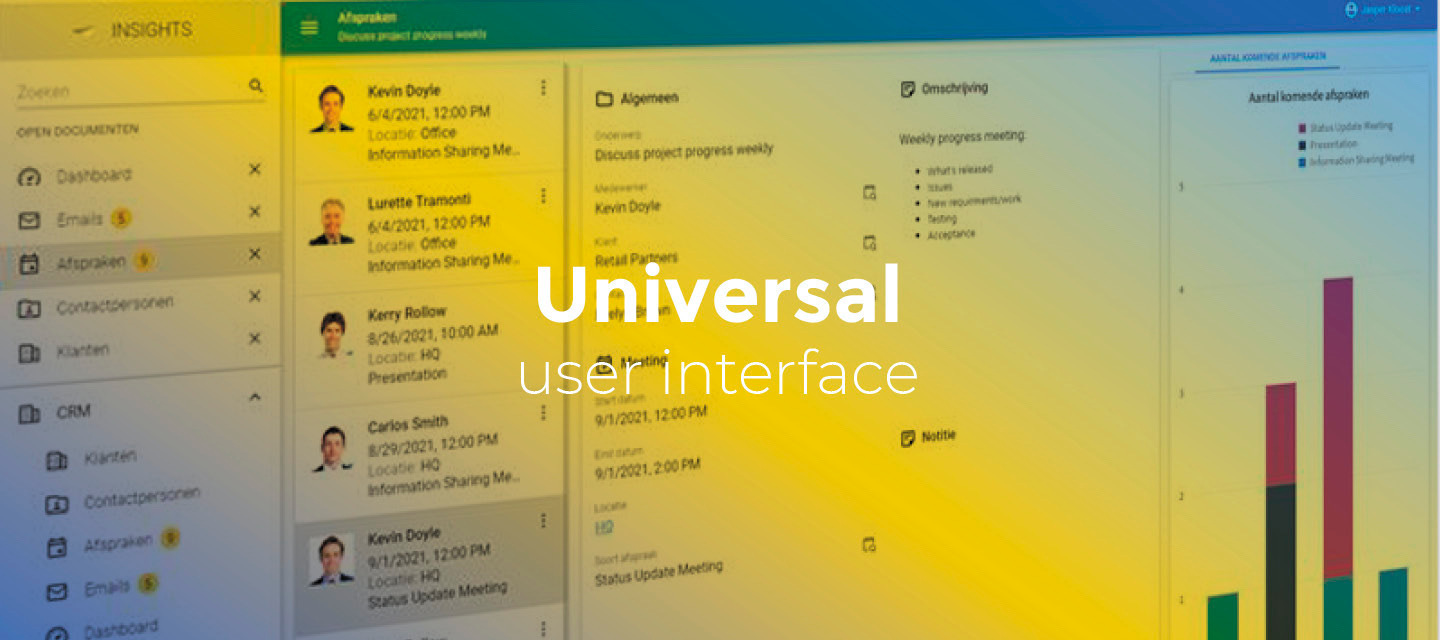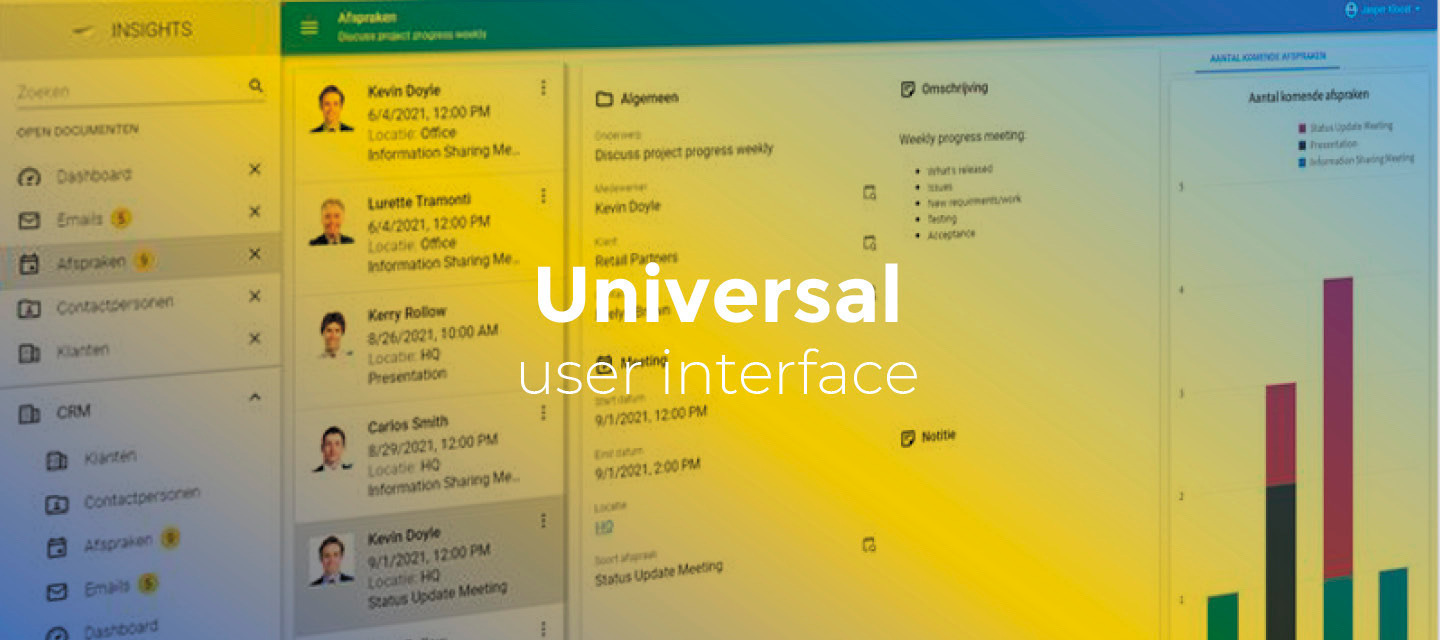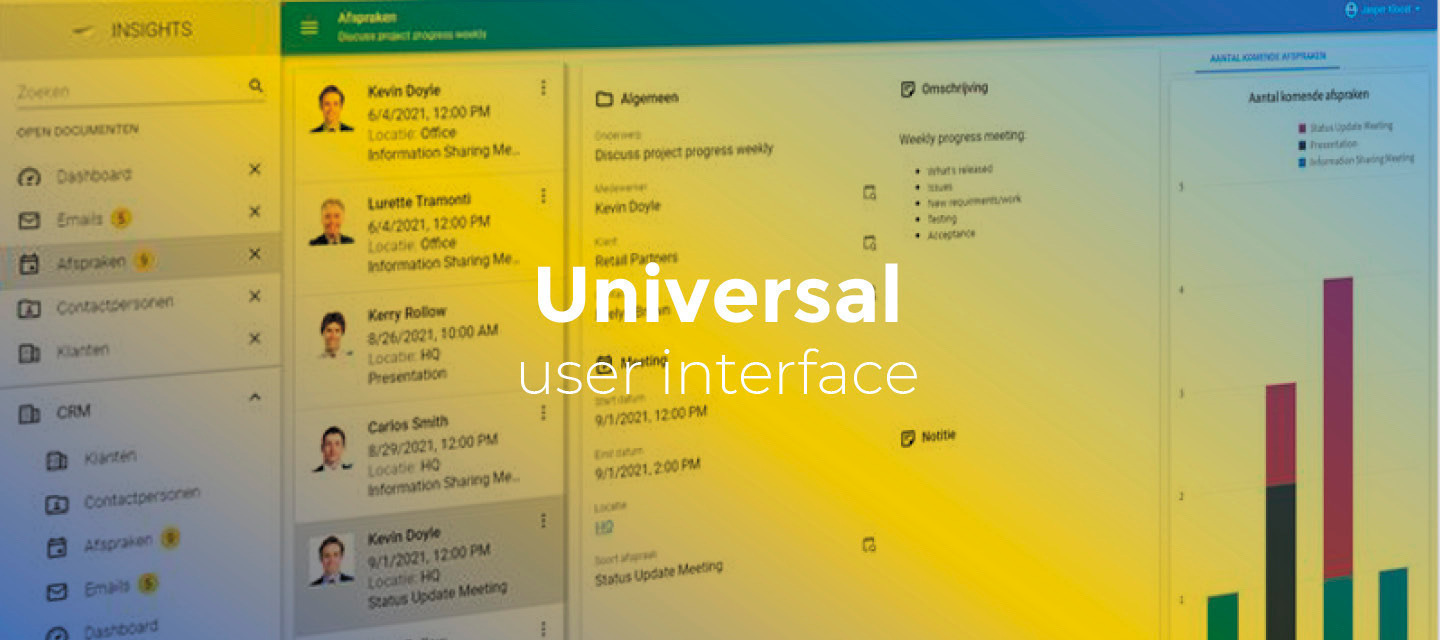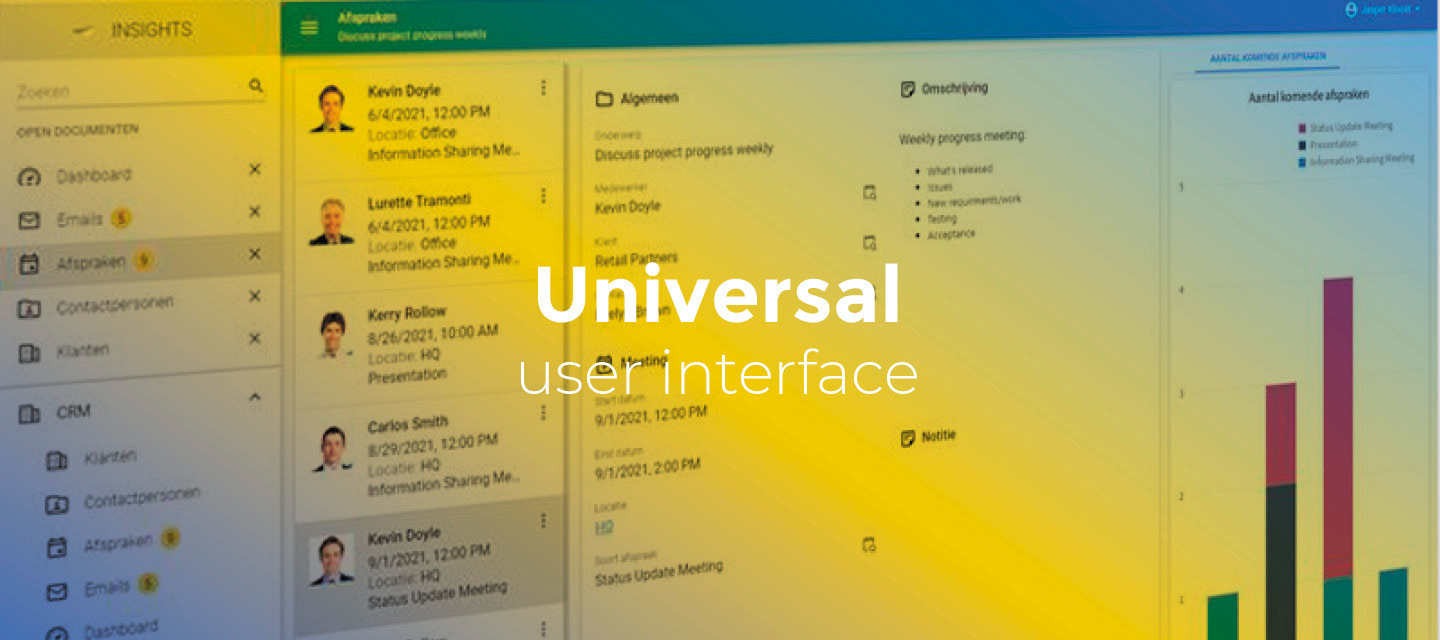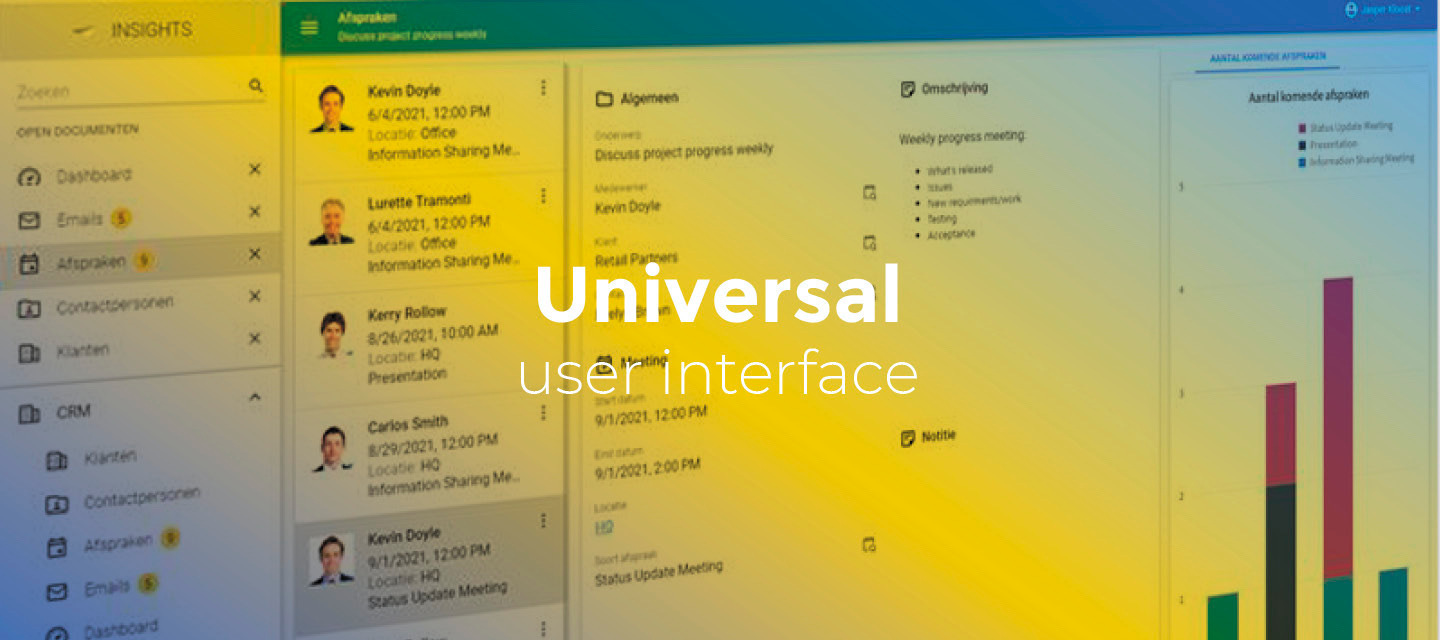🚀 Platform improvements for week 16
Hi everyone!We’ve released the following platform improvements this week: IAM 2025.120250414 - Return default global configuration extended properties when none specified The procedure responsible for returning global configuration extended properties would not return the data of the default global configuration when no global configuration ID was specified. This has been fixed. 20250417 - Improve performance of get_gui_drag_drop_link We made a change to the underlying view that ensures procedure get_gui_drag_drop_link returns unique records. However, this had the potential to decrease the performance and even lead to timeouts. This has been fixed. SF 2025.120250417 - List included index columns for non-clustered history table indexes Non-clustered (history) index columns that were set to be 'Included' were not included in the generated code due to an oversight. This has been fixed. 20250418 - Improve sync data processing for role_tab_variant_look_up The step to synchronize model data for role_tab_variant_look_up had the potential to stall the synchronization process. This has been fixed for this procedure. In 2025.2 for all synchronization procedures.