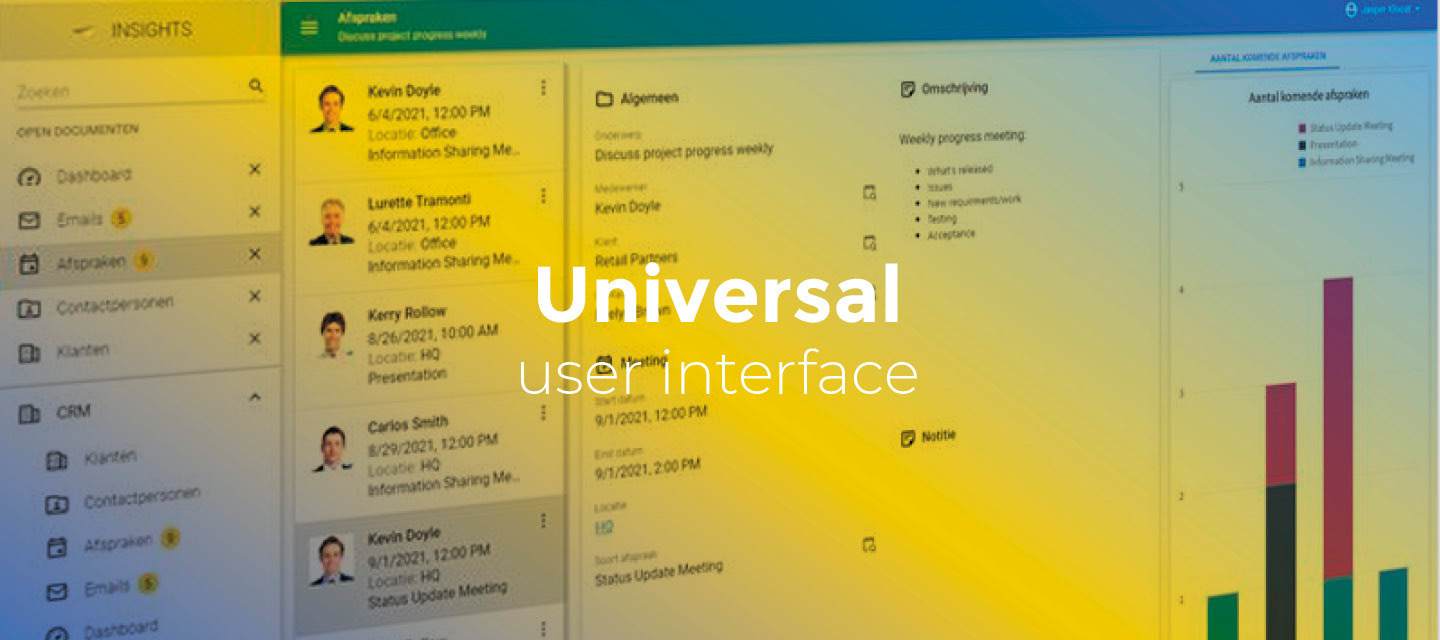April 13, 2025
- Full release (from release candidate 2025.1.12)
- Additional fixes in this release:
- Collapsing or expanding collapsible form sections would sometimes trigger the message "This action is not allowed." This issue has been resolved.
Hello everyone,
in this release, we have added support to some refresh options to also refresh the subject's parent row, and for the form Column width factor setting in the Software Factory. Aggregations in the grid have been improved to use selected records instead of the entire dataset.
We have also restyled the grid header and the pivot tables. For editable pivot tables, we have added some functional changes as well, such as cell navigation, and editing cells on focus.
Demo
As always, we have made a demo for you: try it here. Before trying it out, press 'Clear Cache' on the login screen.
Read the Universal GUI user interface guide to get familiar with the GUI.
Universal GUI version 2025.1.12
For more information about setting up the Universal GUI, see the Universal GUI setup guide.
Note:
- Use a modern browser to access the Universal GUI, for example, a recent version of Chrome, Firefox, Edge, or Safari mobile.
- Deploy the Universal GUI on the same server as Indicium or an allowed origin in
appsettings.json. - Run all hotfixes on IAM and the Software Factory that you plan to use for the Universal GUI.
- Use the latest version of Indicium.
Download the Universal GUI version 2025.1.12 here
Contents
New and changed
Refresh parent subject row
new
We have extended the following Refresh options: Row and Subject (menu User interface > Subjects > tab Settings > group Refresh > fields After insert/copy/update/delete). They now also refresh the subject's parent row. The parent row is also refreshed when a table task is executed with Refresh after execute set to Row or Subject (menu Process flows > Tasks > column Refresh after execute).
This change solves several issues where the parent row was missing after executing a task, and subsequent actions, such as a process flow, would crash. Furthermore, the refresh option Document, which is performance-heavy, is now less essential. Instead, you can now update a calculated field in the parent with the child subject's update trigger or handler, by setting the child's refresh option to Row or Subject.
Note: the Universal GUI refreshes the parent row only one level up.
Grid header restyling
change
The grid column headers have been redesigned:
- The border and text styles have been updated.
- The header height is now fixed and no longer responds to the data record height.
- Previously, when the header text did not fit the column width, it was cut off. Now, the text wraps over multiple lines.
Note: with the new styling, the header height, in general, has decreased. If you are using longer column names with multiple words, they take up more space now. Using column header groups may be a better alternative for very long names. Configuring the column (auto) size also helps to properly show the header text.
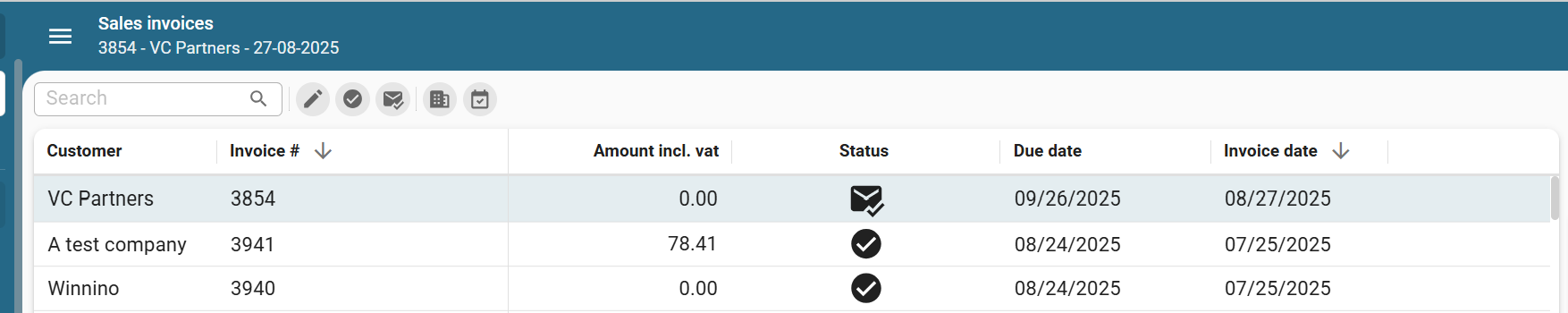
Improvements for aggregations
new
Previously, the Universal GUI always calculated aggregations in a grid based on the entire dataset. When selecting multiple records, the Universal GUI will now use selected records to calculate the aggregate. When a single record is selected, the Universal GUI will use the entire dataset.
The Universal GUI supports aggregation types average, sum, count, min, and max. Before, when an unsupported aggregation type was selected in the Software Factory, the Universal GUI would default to using the aggregation type sum. Now, if an unsupported aggregation type is selected in the Software Factory, no aggregation will be shown.
Pivot table UI/UX update
change
We have updated the styling and some UX aspects of the pivot tables. Additional functional changes in pivot tables are:
- The pivot row height now follows the grid row height (menu User interface > Subjects > Settings > Grid > Row height).
- The pivot header height no longer follows the grid row height.
- The category columns are now pinned.
- The category and value columns now auto-wrap their header titles. Note that this can cause the header to use more rows in existing cubes.
- An
Enteron a cell now behaves like a double click and opens the drilldown.
Additional functional changes in editable pivot tables:
- Cells are now editable on focus.
- Cell navigation is possible with
Tab,Shift + Tab, and arrow up and down. - Arrow left and arrow right navigate the cursor in the value of the cell.
- Drill-down in editable cells is suppressed.
Known issue: when the editable field is a domain with elements, cell navigation does not yet work like it should.
Support for 'Column width factor' in the Software Factory
new
We have added support for the form setting Column width factor in the Software Factory. It allows you to control the column width of task and report pop-ups. For more information, see Form column width factor.
Minor fixes and tasks
For lookup fields and editors:
- Selecting the Clear button for a lookup field did not apply the defaults correctly. This issue has been fixed.
- We have fixed an issue where the default value was not properly applied when typing an exact value in a lookup editor and leaving the field.
- In editable grids and forms, a modified lookup editor briefly showed different values before the actual value appeared after leaving the field or record. This issue has been fixed. As usual, the latest version of Indicium (2025.1.12) is required for this fix.
- When switching rows repeatedly by clicking a lookup editor in a default editable grid, clicks would sometimes get ignored. As a result, the desired row did not become active and editable. This has been fixed.
- After switching to a different row, lookup editor cells could appear as if they were still active. This issue has also been improved.
- When selecting checkboxes on the same row in a default editable grid, a different checkbox than the one selected would change its state as well. This issue has been fixed.
- When rapidly selecting checkboxes on different rows in a default editable grid, some checkboxes would revert to their original state. This issue has been fixed.
- In a default editable grid, the layout logic was not applied to the active record when the record was updated by triggers, update handlers, or other users. This has been fixed.
Other:
- If a FormList was set to refresh the subject after an update, it scrolled back to the top, and the focus was no longer on the correct editor. This issue has been fixed.
- When navigating to a different tab that uses a subject variant and returning to the initial tab, the conditional layouts would sometimes not apply correctly. This issue has been fixed.
- When an action bar button with a non-SVG icon was disabled, the icon was not grayed out like it was with the old toolbar. This has been fixed.
- Importing column mapping failed for mandatory fields with a default value. This issue has been fixed. Now, a mandatory column without a mapping will not be selected by default, respecting the default value. A constant value is not required for this field, as it is handled by the default value from the Software Factory. Only when a user explicitly provides a value will it be sent to Indicium. This change prevents the default value from being overridden unnecessarily and resolves the import block.
- We have fixed an issue that occurred when a URL or HTML domain control contained a URL with special characters (such as
%A7). - As of Thinkwise Platform version 2025.1 or when the Action bar was hidden, the Model insights component no longer showed model information. This issue has been fixed.
What we will be working on next sprint
The next sprint we will be working on:
- Conditional layouts for charts
- Opening a zoomed detail as a new document by a process flow (Thinkwise Platform 2025.1 feature)
- Scheduler improvements
- Pop-up size settings from the 2025.1 platform release
- Maintenance
Questions or suggestions?
Questions or suggestions about the release notes? Let us know in the Thinkwise Community!