Hi everyone!
We’ve released the following platform improvements this week:
IAM 2021.1 and up
- 20221003 - cardlist translation correction
- When using a cardlist translation in Universal, the wrong translation was retrieved. Now the correct translation will be retrieved.
- 20221004 - Copying extended properties
- When copying a GUI application in IAM, we only included the extended properties in the copy that also existed in the SF model. This was not correct, because it is also possible to manually add extended properties in IAM. You also want to include these extended properties. This has now been fixed.
SF 2022.2
- 20221005 - Correct user_defined_dttp for upgraded uniqueidentifier domains
- During the upgrade to platform version 2022.2, a value has been changed in the base table data of "dttp" regarding uniqueidentifier domains. This change has corrected the placement of the uniqueidentifier datatype inside generated source code. Whilst the base data has been corrected, domains that existed pre-upgrade may still have an incorrect value for field user_defined_dttp which causes the domain name to be used inside generated source code rather than the uniqueidentifier datatype. This has been fixed.
- 20221005 - i_ui views performance optimizations
- This service update provides optimizations that improve the performance for 3 functions used in the i_ui views: i_ui_col_form, i_ui_task_parmtr and i_ui_report_parmtr.
When starting an end product created with the Thinkwise Platform, the model must be loaded. For the Universal GUI, this is done by using so-called i_ui views. These views load the data in the most efficient way, which is a challenge because the model and amount of data can differ enormously per customer. We always strive to offer a solution that works as well as possible for everyone.
-
SF and IAM 2021.1 and up
- 20221005 - Universal column width adjustment
-
The minimum form column width for Universal GUI has been reduced by omitting the default label width for the form column width calculation. This compensates for the fact that labels are generally shown inside the input fields in Universal GUI.
This change increases the data density of the form in the Universal GUI. Input fields in the form will now better match the Windows and Web GUI in width.
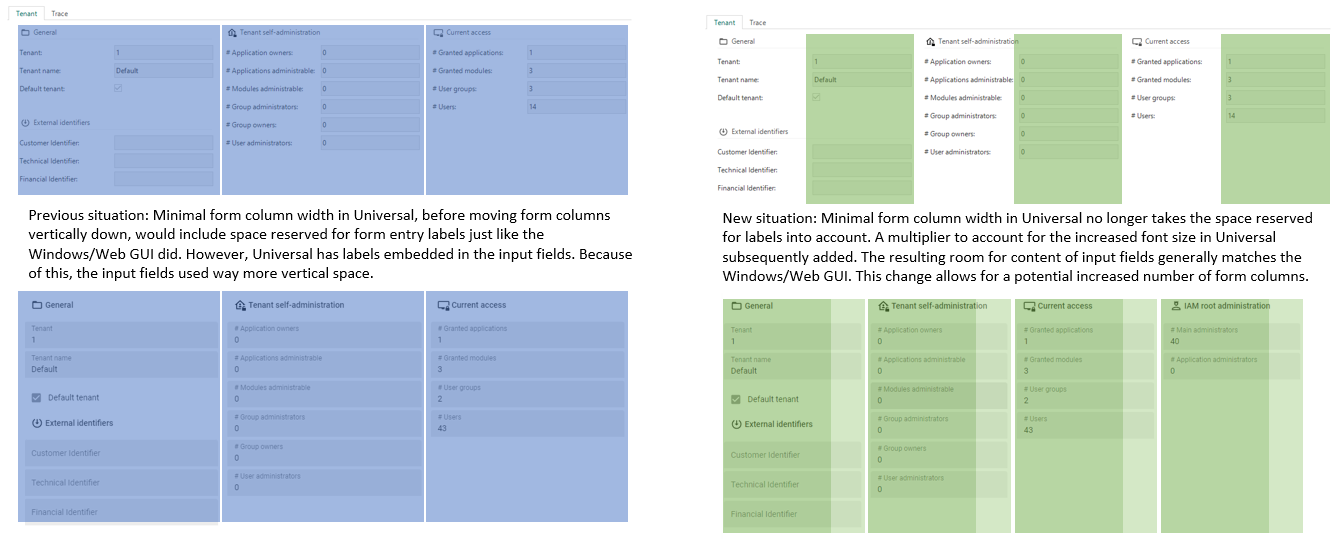
Click to enlarge This change may have an adverse effect on fields that had their label size set to zero and the resulting available form entry width added to the field width (e.g. 335px). These fields may be reduced to a smaller size compared to their appearance in the Windows and Web GUI. To counter this effect, you can adjust the field width in Subjects to change the minimum form column width in Universal GUI for a certain subject to 335 or adjust this at value at the Default settings to change this globally.
-


