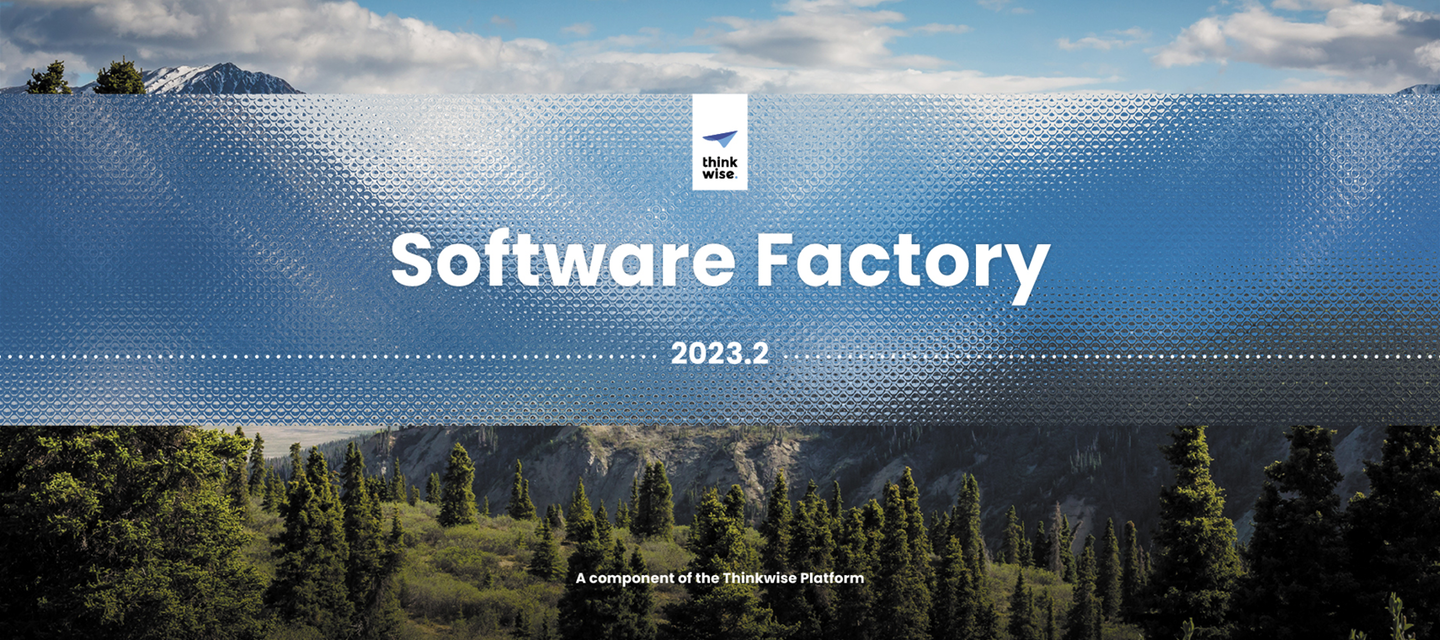Hello everyone,
The 2023.2 release of the Thinkwise Platform is now available! As usual, it contains a lot of features and improvements.
In this summary, you will read about some of the key features of this release. Read all the detailed release notes in the Thinkwise Documentation.
One of the most visible changes is, that we have improved and revised the Result tab in the Functionality screen. Custom components have been replaced with tasks that call jobs executed by Indicium. The Code overview screen has been similarly modified.
And because we value your input, this release includes 29 community ideas representing 390 votes!
Highlights of this release
Branch diagram
An idea that received many votes from the Community was the addition of a Branch diagram for your models in the Software Factory. It provides a graphical overview of all the branches within a model and how they interact (menu Models > Model overview > tab Branch diagram).
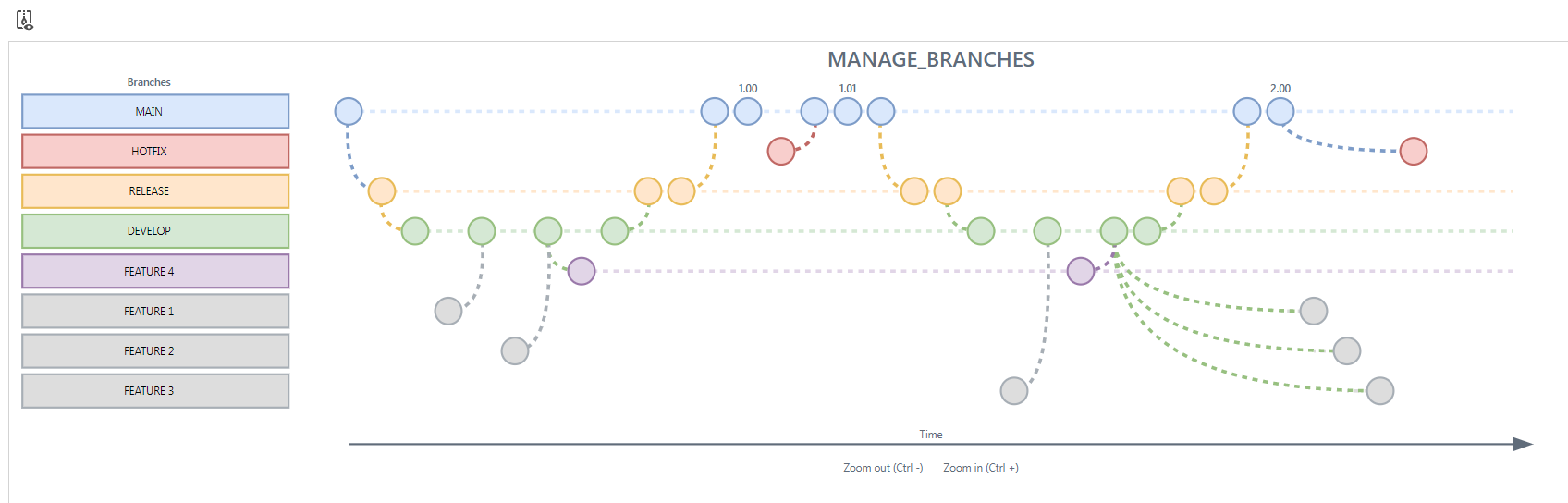
Optimistic locking
You can now mark a column or domain with the setting Use for optimistic locking. Optimistic locking prevents multiple users from editing the same record at the same time.
When you select it for a column, Indicium includes it in a comparison that determines if the record has been modified while being edited. You will be notified if the row has been edited.
If you select it for a domain and use the domain for a column, the column is automatically selected.
'Result’ tab in Functionality screen changed
We have improved and revised the Result tab on the Functionality screen. To better reflect its use, it is now called Deploy (menu Business logic > Functionality > tab Deploy).
This tab still contained custom GUI functionality for generating control procedures and executing program objects. We have replaced this functionality with tasks that invoke jobs that are executed by Indicium. As usual, the history of a job is available to any user on the Jobs screen.
This change has many advantages; for example, the headers of any program objects already present in this tab are automatically refreshed. It is no longer necessary to re-generate the code group for a model change when deploying code in this way.
The tab now also includes tasks to jump directly from an object, such as a table or task in Functionality, to the Code overview and vice versa. This is also available on other screens, such as from Data model to Subjects and vice versa.
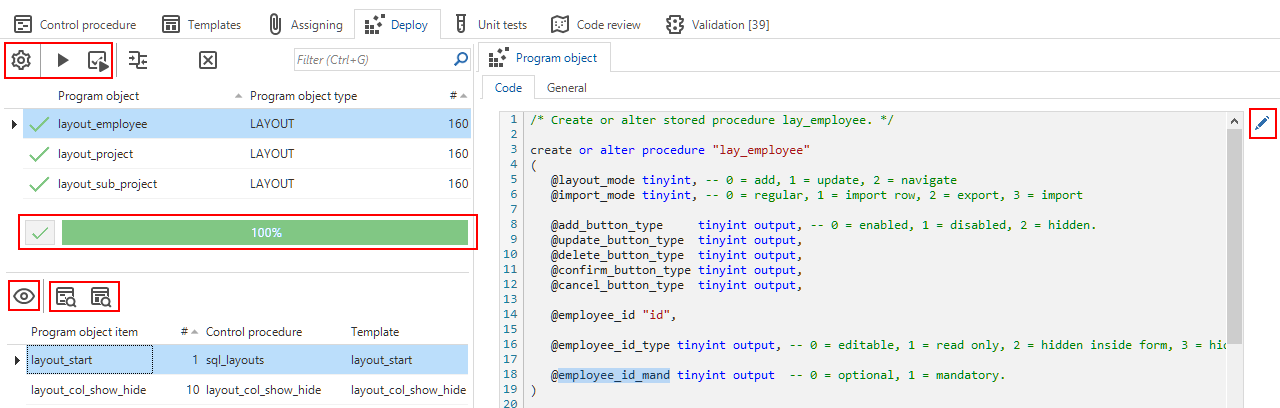
Match any (OR) in prefilter groups
Another popular Community idea was to add the Match any (OR) option to the prefilters. Match all (AND) was already available.
When multiple filters are enabled, you can now choose whether the resulting dataset must match all of the selected conditions or at least one. This allows you to set up combinations of prefilters that were not possible before.
Optional default statements for handlers
We have simplified the use of handlers by offering the option to automatically generate the default statement. When using this, you only need to add your own logic if necessary.
Previously, you had to add the default statements manually.
Tip: You can use handlers to replace the default CRUD actions of the GUI. If you only use the default statement for a handler, its behavior will be the same as that of the CRUD button (for example, 'delete' means delete a record in both cases). If you deviate from the default in a handler, you can change its behavior (for example, 'delete' causes a record to be archived instead of deleted).
Email provider for a branch
Similar to, for example, File storage locations or OAuth Servers, we have added Email providers to the list of settings you can configure for a branch (menu Model overview > tab Branches > tab Email providers). In this tab, you can set up your preferred email protocol with settings such as the server address and port, username, and password. The authentication options available depend on the provider you select.
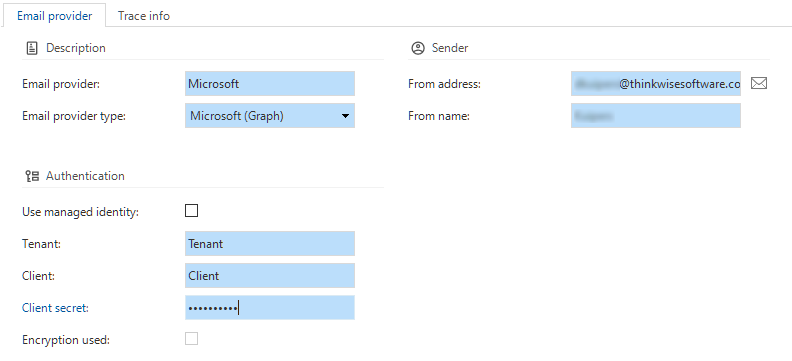
Encrypted key data for file storage, email provider, and OAuth server
You can now securely store key data in the database for file storage locations, email providers, and OAuth servers. Previously, the key data were stored in the database in plain text, so anyone with access to the database could get them. Now, you can choose to store them encrypted, and only Indicium can decrypt them.
Note: Encryption is only available in a 3-tier setup, where the Software Factory and IAM are used in the Universal GUI. It is not available for the Software Factory and IAM for the 2-tier Windows or Web GUIs because it requires Indicium support and configuration.
New process flow actions
As always, new process flow actions are available:
- Copy to clipboard - allows a user to copy a value to the clipboard. The value can be a regular field, an expression field, or a calculated field.
- Email connector - allows you to select an email provider from a list of previously configured email providers. The advantage is that you do not need to set up all the generic parameters again for each process flow. Instead, you can select a predefined email provider with all its settings.
- Timeseries forecasting - allows you to run a time series forecast in a system flow. You can use it to predict stocks, for example.
Tip: Applications built with the Thinkwise Platform can use machine learning techniques to perform calculations that are difficult to write manually. This is possible because historical data are usually available to train a model. Examples include pricing, risk assessment, automated ticket assignment, predicting project cost, effort, and profit, and assigning quality labels.
Variant effective rights
An object can now be unavailable in its base object but hidden and thus available in its variant. This reduces the redundant model information in GUI and increases security.
Questions or suggestions?
Questions or suggestions about the release notes? Let us know in the Thinkwise Community!