Hello everyone,
You may have already noticed some changes in the Thinkwise Documentation, but perhaps you haven't seen everything yet. Here’s an overview of all the structural changes and enhancements that we have made in the last few months.
Contents
General documentation features
New tiles
The most recent and most visual change is that we refreshed the tiles on the documentation's home page. They are now more in line with the Thinkwise products.
New subjects on the landing page are Artificial Intelligence and the Thinkstore. We want to highlight these subjects because they can be a great help in developing your applications. They replace the Knowledge base and User interface guides. Of course, both guides remain available through the menu and Search.
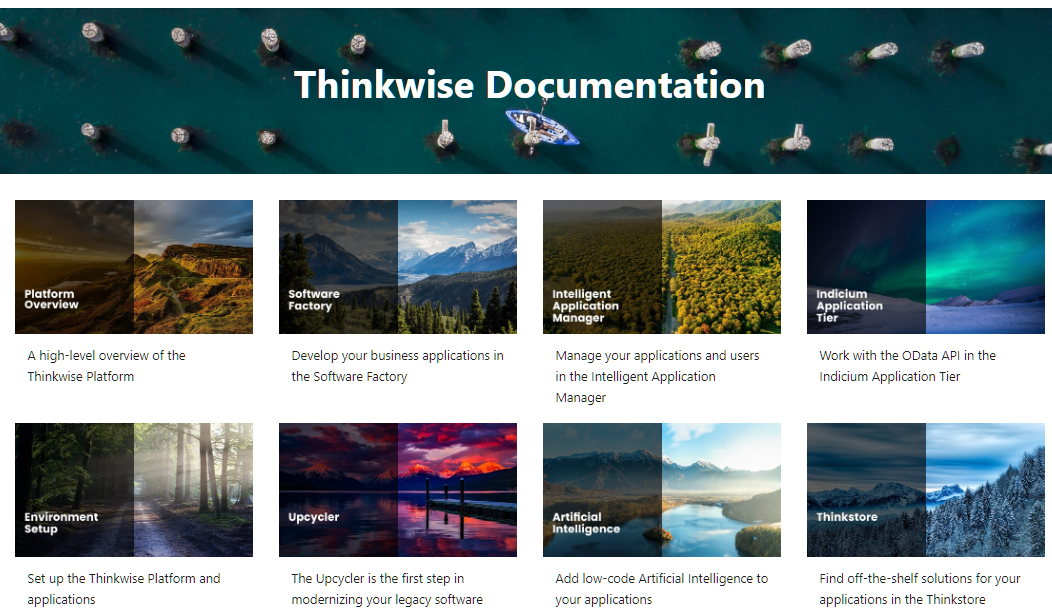
Let us know what is helpful
At the bottom of each page, you can now let us know whether the information on that page was helpful or not. We use this feedback to decide which pages need improvement, to set priorities, and to know which pages are good and useful. So, you can help us further enhance the documentation by using the Yes and No buttons.
We are looking into extending this feature with a feedback field, so you can let us know what's good and what can be improved.
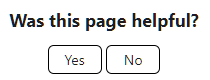
Enlarge images
Some of the screenshots in the documentation are large and contain a lot of information, which makes them sometimes hard to read. It is not always possible to make them smaller because too much information would be lost. Instead, you can now click on an image to enlarge it. When you hover over a screenshot, a magnifying glass appears as an indication that the screenshot can be enlarged. Click to enlarge, and click again to zoom back out.

Content enhancements
IAM - Roles better explained
To resolve some confusion about the available roles in IAM, we have improved the descriptions of these roles. You can find the descriptions in the Administrator roles guide. For a better overview, we have added some tables to this guide that enable comparison between roles, see the chapter Role overview.
In addition, we have added the minimum roles required for each feature in IAM.
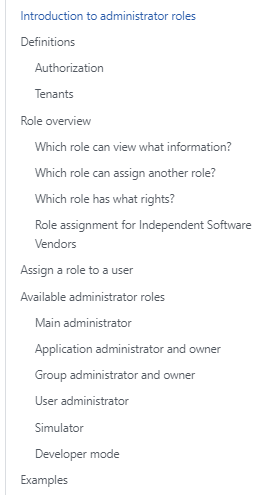
Software Factory - Improved task setup guide
When you are new to the Software Factory, one of the more complicated processes might be setting up a task. To support you in this, we have added a clear walkthrough to guide you through the process. See Set up a task. This information may also be useful for setting up the drag-drop functionality.
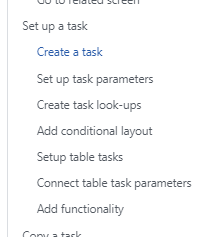
Software Factory - Generic features
Some features are generic throughout the entire Software Factory but were nowhere clearly explained. Until now. In the new guide Generic features, you can read everything about features like Go to tasks, trace fields, and generated objects.
We will continue to extend this guide.
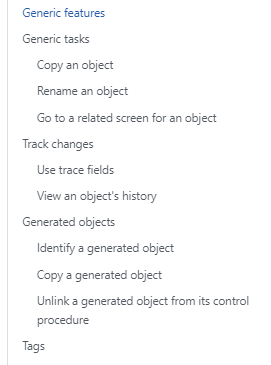
Restructured content
A guide with a clear structure makes it easier and faster to find what you are looking for. For this reason, we have restructured some large guides:
- The IAM guide - We restructured the entire IAM guide. Previously, it included an Administrators’ guide and a Managers’ guide, but so many features have been added to IAM in recent years that this format is no longer useful. Now, the functionality in IAM is directly visible in the menu.
- The Models and branches guide - The information has been restructured, with a clearer division between both.
- The Universal UI guide - This guide now consists of three parts. Within these parts, the information has been restructured.



