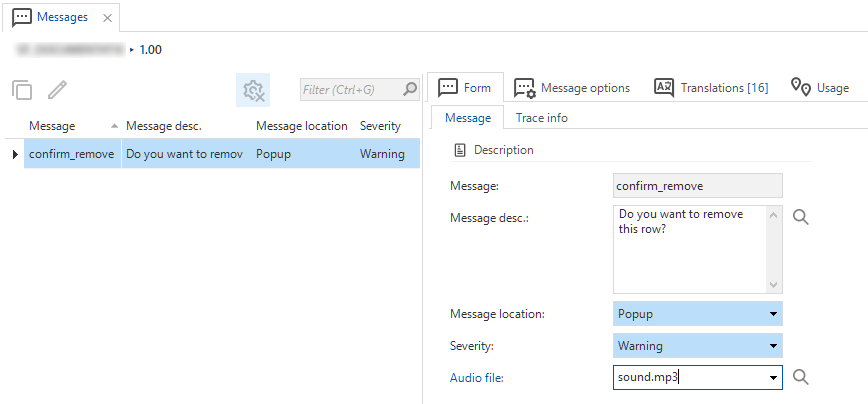Hello everyone,
In this sprint, we made it possible to add sound files to messages, and we introduced a new extended property that sets the type of prefilters to be applied after a refresh.
You can read more about the Windows and Web GUI's features, in the GUI user manual. We will keep you updated regularly about the Windows and Web GUI's progress.
Breaking
Only locked prefilters are applied after a refresh
As of this version, only locked prefilters are applied by default after an automatic refresh.
This is a refresh that occurs for example after a task is finished, or after a detail subject has been edited.
Until now, all prefilters were applied after a refresh. To change this default behavior, you can set the new extended property UseOnlyLockedPrefilterForRefresh to No.
This extended property specifies that only locked prefilters are applied after an automatic refresh. The default value is Yes. When changed to No, all prefilters will be applied after an automatic refresh.
New
Windows GUI performance improved
The Windows GUI performance has been improved when running on the Indicium Basic application tier.
These performance enhancements are especially noticeable in documents with a large data set.
Playing audio messages
If you want to add a sound to your message, you can now upload an Audio file. The file will be played upon receiving the message. The allowed extensions are .wav and .mp3. This feature was introduced earlier but contained some shortcomings.