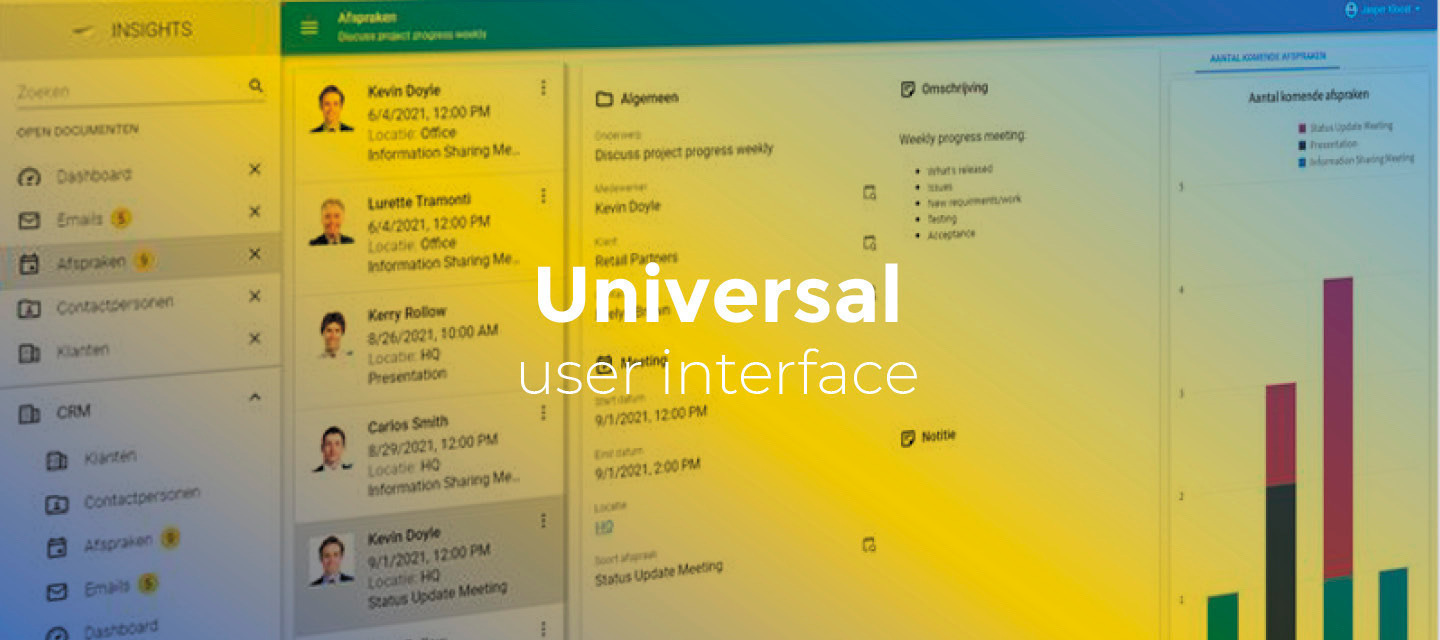February 15, 2023
- Hotfixed 2023.1.12.0 to version: 2023.1.12.1
- A crash could occur when opening a resource scheduler in Universal 2023.1.12.0 after having opened the same scheduler in 2023.1.11 or earlier. This has been fixed.
Hello everyone,
In this sprint, we have added support for OAuth login, support for task and report tiles, and record navigation with the arrow keys. Please read on for a complete overview of all new features, changes, and fixes.
As always, we have made a demo for you: try it here. Before trying it out, press 'Clear Cache' on the login screen. You can read the GUI user manual to get familiar with the Universal GUI.
We will keep you updated regularly about Universal GUI's progress.
Universal GUI version 2023.1.12.1
Do not forget the documentation and be sure to keep the following in mind:
- A modern browser is required to access the Universal GUI, e.g., a recent version of Chrome, Firefox, Edge, or Safari mobile. Using the Universal GUI with IE is not supported.
- The Universal GUI must be deployed on the same server as Indicium or an allowed origin in the appsettings.json.
- The Universal GUI only works with version 2021.2 and up of the Thinkwise Platform.
- Make sure you run all hotfixes on IAM and the Software Factory that you plan to use for the Universal GUI.
- Make sure you are using the latest version of Indicium.
Download the Universal GUI version 2023.1.12 here
Contents of this release
New
Support for OAuth connectors
The Universal GUI now supports the use of OAuth connectors as process actions in your process flows. This includes both the login and the refresh token connectors. You can read more about the OAuth connectors in our Documentation.
With the OAuth login connector, you can safely authenticate and log in using an external provider. The OAuth login connector requests the user to log in at an external provider, which results in a login token that Indicium receives. This token can be used in follow-up process actions to request data from the external provider.
You can also use the OAuth refresh token connector in your process flows.
To use the OAuth connectors, you need Indicium version 2023.1.12 or higher.
Support for task and report tiles
The Universal GUI now supports task and report tiles. Adding task and report tiles is supported by Software Factory version 2022.2 and higher.
You can add task and report tiles under User interface > Screen types > tab Design. Task and report tiles support displaying badges.
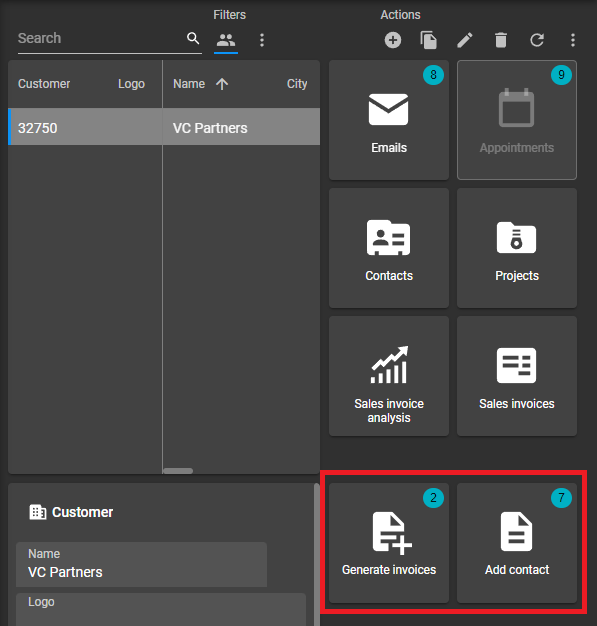
Changed
Record navigation in default editable grid
You can now navigate through records in a default editable grid using the arrow keys. This gives an even faster editing experience.
Drop-down controls use the arrow up and arrow down keys to open the drop-down at the moment.
In those cases, these arrows won't navigate to another record.
Opening a subject looks smoother and does not flicker anymore
We have improved the styling of the loading element of a just-opened subject. Opening a subject has become smoother and does not flicker anymore. To achieve this, we have removed the paper with a background color around the spinner element.
Active application hook
We have added a hook to the root element of the web page of the GUI. It indicates the active application and can be used to bind custom CSS to a specific application.
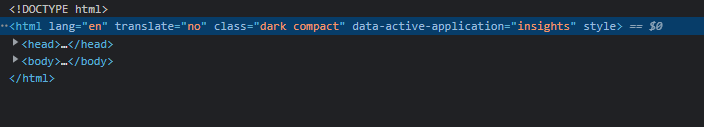
The hook is called data-active-application, and you can prefix any CSS selector with html[data-active-application="insights"] to style only that active application.
Timescales and custom timescales
In the new Thinkwise Platform release (version 2023.1), the Scheduler has been made a formal part of the Software Factory. It is available in menu User interface > Schedulers.
Universal GUI supports the formalized Scheduler, which means that custom timescales are available now.
The highest timescale will be used as the scheduler's scale and the lowest for the scheduler's cells. The lowest timescale and any other available timescales will become scheduler headers. For example, if you customize one year, one month, and one day, your scheduler will scale across a year, the cells will be one single day, and a header will show which day and month.
It is possible to not show the lowest timescale header (in the previous example: day) by clearing the Labels for lowest timescale checkbox.
Just like before, the highest two headers are combined when relevant to save space, for example, by placing the year number behind the month or before the week number.
You can configure all kinds of variants, but at the moment, some of them will not show up properly yet. In this release, we have focused on the most common configurations of the 2023.1 platform release:
- Both default timescales we offered before
- Year-month-day
- Year-week-day
- Day-hour
- Quarter as a header
- Quarter as a cell
For now, we have removed the option to initially look back one month in time. This functionality will be replaced later by the Sliding window option.
Minor fixes and tasks
- We have improved the caching of images and icons shown in grids and forms. This leads to fewer network requests to Indicium.
-
If Field number of positions further was set to 2 or higher, the following control types would wrongly fill up that space:
This has been fixed. The space will be empty instead, as it should be.
-
IMAGE_LINK, IMAGE_UPLOAD and IMAGE_BLOB
-
MULTILINE
-
HTML
-
SIGNATURE
-
What we will be working on next sprint
The next sprint we will be working on:
- Smarter positioning of the action bar if there are details
- Grid performance on mobile
- Reload model from user menu
- Stability improvements and bugfixes
Questions or suggestions?
Questions or suggestions about the release notes? Let us know in the Thinkwise Community!