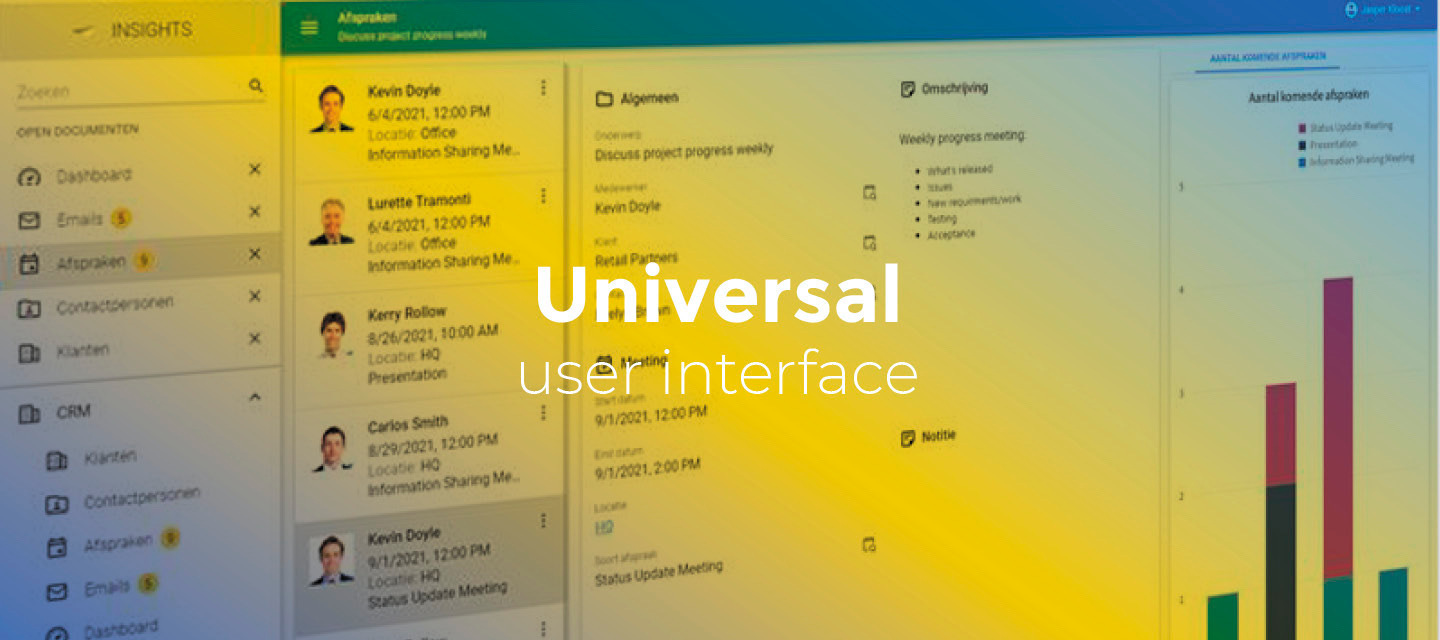March 24, 2023
- Full release 2023.1.14
- Fixes:
- Since the last beta release, the clear and dropdown buttons of the lookup control were misplaced when the grid column got too narrow, causing the text to be out of view. Now, they disappear (again) when the grid column gets too narrow.
- We fixed regression on Safari and Chrome on iOS. Some screens would show an error due to toolbar positioning when the subject is opened.
Because of this fix, the following fix is no longer available for iOS devices,:- Previously, switching between documents would briefly show the form with only one column, despite there being room for multiple columns. Also, the action bar would become visible with a slight delay. These issues have been fixed.
- Update: we reverted this fix completely for all cases as part of the 2023.1.14.1 hotfix release.
Hello everyone,
In this sprint, we have added support for changing the row height in a grid, tooltip translations on multiple components, persistent navigation URLs for history browsing, performance improvements, and more.
A full overview of all features, changes, and fixes can be found below.
As always, we have made a demo for you: try it here. Before trying it out, press 'Clear Cache' on the login screen. You can read the GUI manual to get familiar with the Universal GUI.
We will keep you updated regularly about Universal GUI's progress.
Universal GUI version 2023.1.14
Do not forget the documentation and be sure to keep the following in mind:
- A modern browser is required to access the Universal GUI, e.g., a recent version of Chrome, Firefox, Edge, or Safari mobile. Using the Universal GUI with IE is not supported.
- The Universal GUI must be deployed on the same server as Indicium or an allowed origin in appsettings.json.
- The Universal GUI only works with version 2021.2 and up of the Thinkwise Platform.
- Make sure you run all hotfixes on IAM and the Software Factory that you plan to use for the Universal GUI.
- Make sure you are using the latest version of Indicium.
Download the Universal GUI version 2023.1.14 here
Contents
New
Tooltip translations on prefilter buttons, task and report tiles, and task and report buttons
The Universal GUI now displays the configured tooltip translation on prefilter buttons, task and report tiles, and task and report buttons.
If a task has a keyboard shortcut, it will be displayed next to the configured tooltip translation.
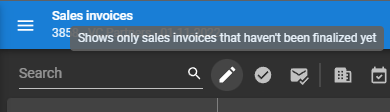
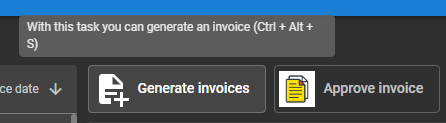
You can configure the translation in the menu User interface > Translations or in the object, task, or report. HTML formatting is allowed in tooltips. For example, to make part of a text stand out or add a bullet list.
The example below shows the translation for a prefilter:
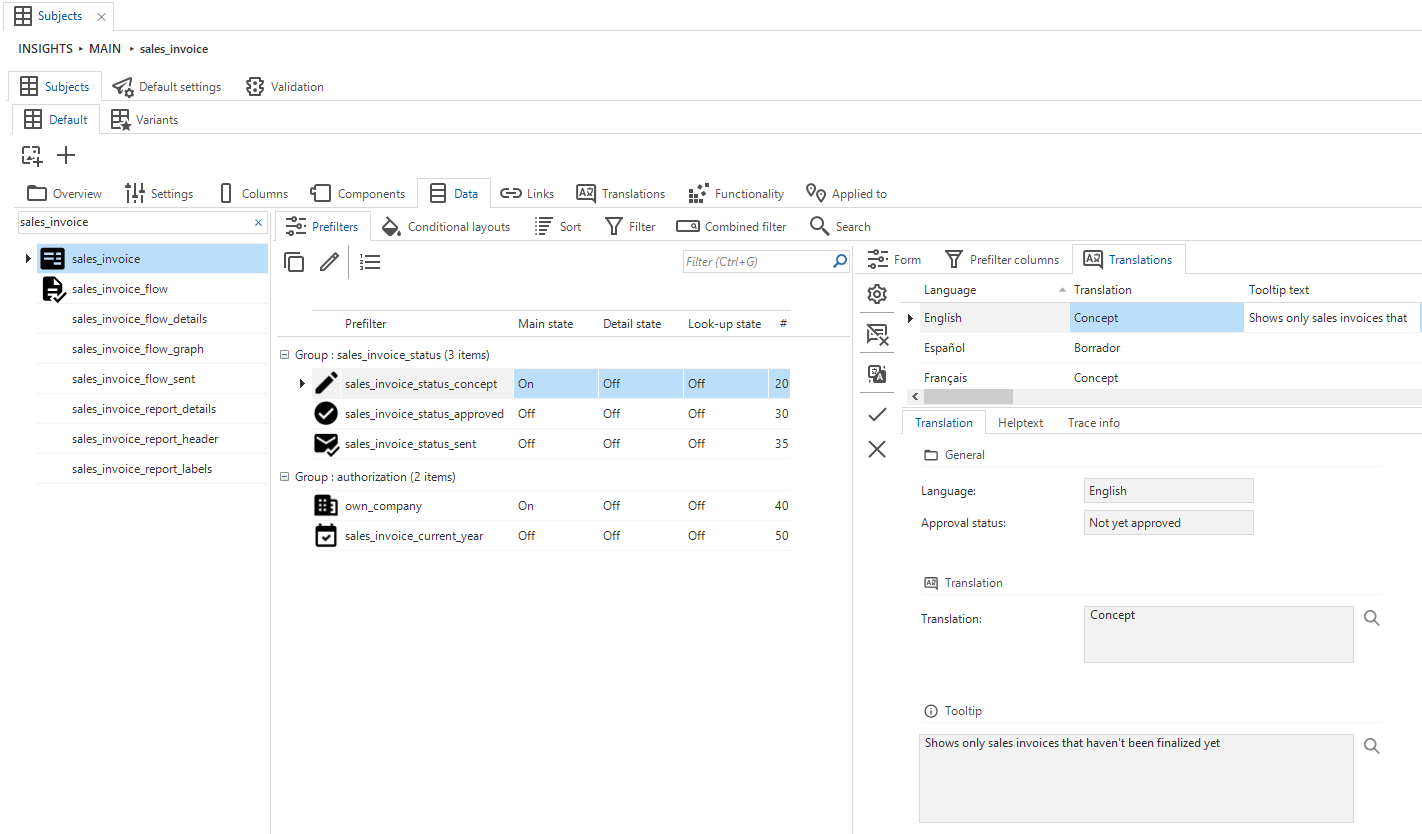
Tooltip support on form editors
The Universal GUI now displays the configured tooltip translation on editors of the general form and task/report parameter input. You can configure the translation in the menu User interface > Translations or in the subjects column of the task/report parameter. HTML formatting is allowed in tooltips, for example, to make part of a text stand out or add a bullet list.
The customized tooltip overrules a potential tooltip on an overflowing label or value within the editor, to prevent multiple tooltips from being displayed.
Tooltips are supported now on all editors, except for:
- HTML
- Checkbox
- Radio button
- Label
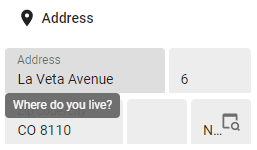
New process action: Copy to clipboard
The Universal GUI now supports the new process action Copy to clipboard. This action allows you to take a value and copy it to the user's clipboard.
The value can be a single-column value, multiple-column values combined, or something else.
Depending on the browser or device, a user may get a question for permission to copy information to the clipboard.
This process action is only available through a hotfix on the Software Factory/IAM version 2023.1.
Process flow progress indicator
An indeterminate progress bar will now appear as a thin line underneath the top bar once a process flow has been activated.
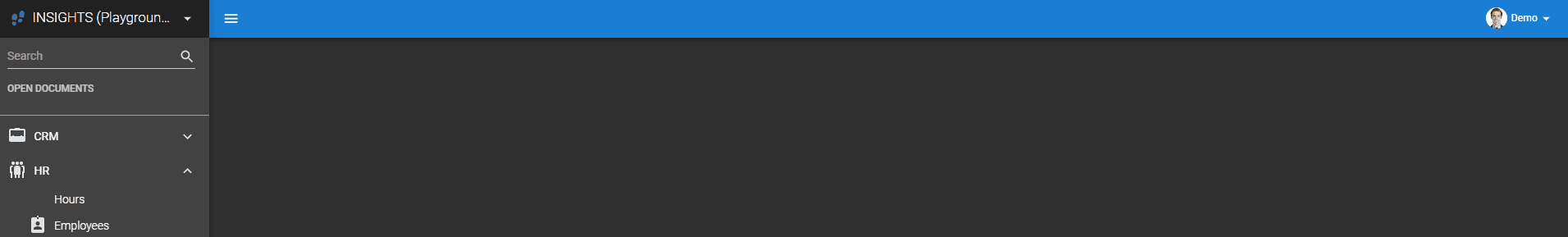
Configurable row height in grid
It is now possible to define the row height of the grid, just like in the Windows GUI. This means that the Universal GUI will take the setting Row height (px) into account.
You can set the row height in the following locations:
- menu User interface > Subjects > tab Subjects > tab Default settings > tab Default settings > group Grid
- menu User interface > Subjects > tab Subjects > tab Default > tab Settings > group Grid
For compact mode, the exact value provided will be used. For comfortable mode, padding is added to this setting. If comfortable mode is active, the row height value will always be at least the minimum touch target of 44px.
Limitations for this iteration:
- When in edit mode, the controls do not scale.
- When the grid is editable, the row height value will be at least 36px.
The grid header height follows the grid row height but adds a bit of spacing to emphasize the separation between the rows and the headers. Both the grid header and summary row have a maximum height cap, and the summary row has a minimum height of 40px.
Navigation URL now uses application alias when present
The navigation URL that is used for history browsing now uses the application alias. This makes it persistent and suitable to be bookmarked and shared.
Changed
Performance improvement grid
We have done a performance optimization on the grid component. Actions like refreshing a grid, switching records, and editing in the grid should all benefit from this optimization. Rendering additional records in the grid due to scrolling should also be faster.
Performance improvement lookups
We have optimized the loading time of lookups when entering edit mode by removing unnecessary network requests. This improves the performance on slower connections.
Minor fixes and tasks
-
When opening multiple screens with auto-save enabled, sometimes the auto-save stopped working correctly. This has been fixed.
-
If no records were available in the default-editable grid after applying a filter, selecting Cancel would result in an error. This has been fixed.
-
Combo images are now aligned horizontally in compact mode. This fix removes some safety guards on SVGs in combo images. Note that poorly formatted SVGs seemed to work before this change, but now might give different results.
Ensure that there is no height/width information in the SVG if you do not intend to influence those properties. The GUI will size the SVG correctly, but it will try to conform to what the developer indicates as much as possible while keeping the SVG within bounds.
-
Previously, switching between documents would briefly show the form with only one column, despite there being room for multiple columns. Also, the action bar would become visible with a slight delay. These issues have been fixed.
Note: we've reverted this fix as part of the 2023.1.14.1 hotfix release and will take a look at it later on. -
We fixed regression on Safari and Chrome on iOS. Some screens would show an error due to toolbar positioning when the subject is opened.
-
The HTML control no longer overlaps other controls when placed side-by-side.
-
HTML fields would not show up when placed behind another field. This has been fixed.
-
The Universal GUI no longer shows an error after closing a lookup dialog. This would happen after double-clicking a record if the lookup dialog only contained a grid component.
- If the Universal GUI encountered a view in which duplicate primary keys were found, the grid would crash with a nondescript error. We have created a clear error message for this situation:
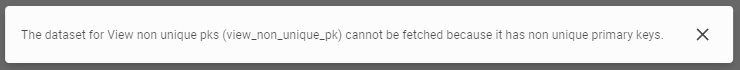
- Since the last beta release, the clear and dropdown buttons of the lookup control were misplaced when the grid column got too narrow, causing the text to be out of view. Now, they disappear (again) when the grid column gets too narrow.
What we will be working on next sprint
The next sprint we will be working on:
- Catching up with quick wins and quality-of-life stories.
- Performance optimization for showing lookup translations in the grid.
Questions or suggestions?
Questions or suggestions about the release notes? Let us know in the Thinkwise Community!