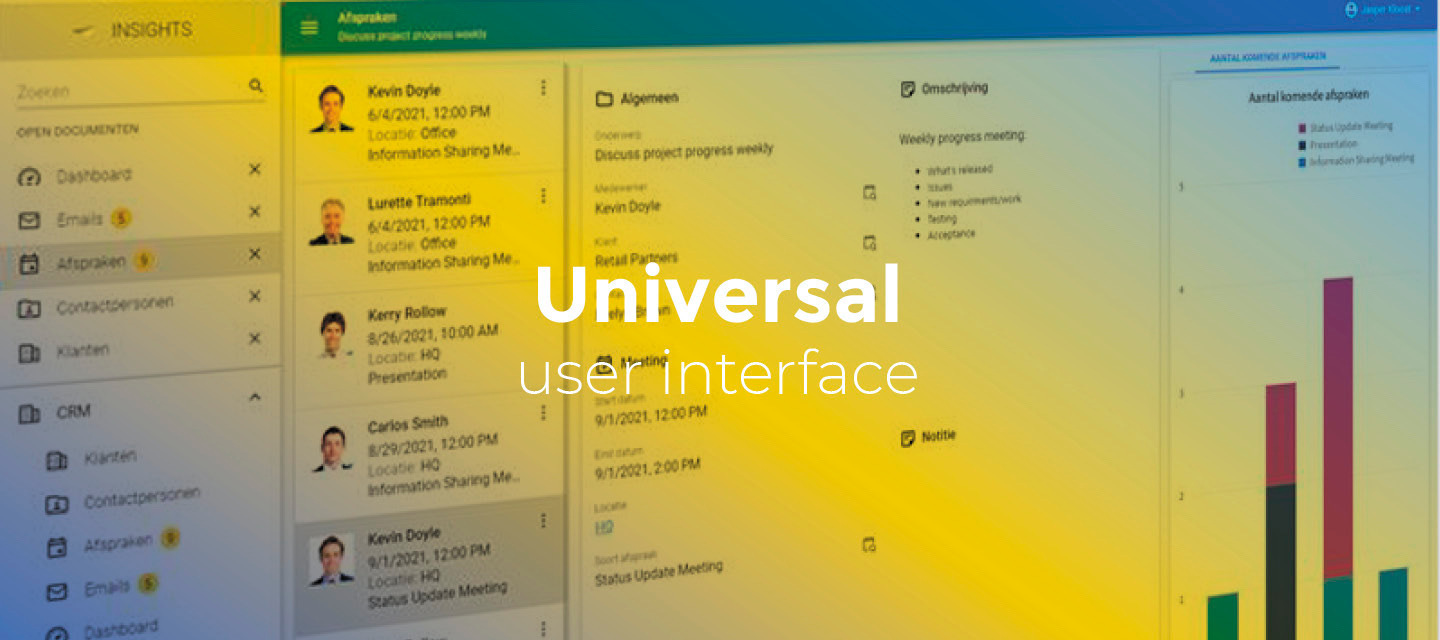December 9, 2022
- Changed beta release to the full version: 2022.2.17.0.
- Improvements for issues found in the previous beta release:
- We fixed an issue where the application kept loading after being offline for a while and coming online again. This was introduced in the 2022.2.17-b1 release.
- We fixed a bug where multiple HTML fields on one screen kept loading.
Hello everyone,
In this sprint, we have added some new features and fixed some problems. Some highlights are: deep links to process flows, display a route over the edge of a map in the Maps component, and the redesign of the HTML editor.
These release notes contain a complete overview of all new features, changes, and fixes.
As always, we have made a demo for you: try it here. Before trying it out, press 'Clear Cache' on the login screen. You can read the GUI user manual to get familiar with the Universal GUI.
Universal GUI version 2022.2.17.0
Do not forget the documentation and be sure to keep the following in mind:
- A modern browser is required to access the Universal GUI, e.g., a recent version of Chrome, Firefox, Edge, or Safari mobile. Using the Universal GUI with IE is not supported.
- The Universal GUI must be deployed on the same server as Indicium or an allowed origin in appsettings.json.
- The Universal GUI only works with version 2021.1 and up of the Thinkwise Platform.
- Make sure you run all hotfixes on the IAM and SF that you plan to use for the Universal GUI.
- Make sure you are using the latest version of Indicium Universal.
Download the Universal GUI version 2022.2.17 here
Contents
New
Deep link to process flow
We have implemented deep linking to process flows. This allows sending links into the application by, for instance, email. To use deep linking, the URL should end with:
`https://[server]/#application=[application_alias or id]/processflow=[process_flow_id]?[process_parameter1]=[value1]&[process_parameter#]=[value#]`
Example
https://universal.mycompany.com/#application=myapp/processflow=startdocument?record_id=2
Result
The Universal GUI will open the application with alias myapp, start process flow startdocument, and set the process flow parameter record_id to 2.
The application variable in the URL can be an application alias or an application id.
Draw a route over the edge of a map
The edges of the Maps component are now extended by 180 degrees. This makes it possible to display a route over the edge of the map. Before, it was hard to show a route like this.
The longitude degrees in the route data have to be entirely positive or negative to keep the route together and may go over the limit of -180 or 180 degrees.
Related fix: A marker popup located at the edge of the map was previously cut off. To solve this, we made the map wider to give room for the popup at the edges.
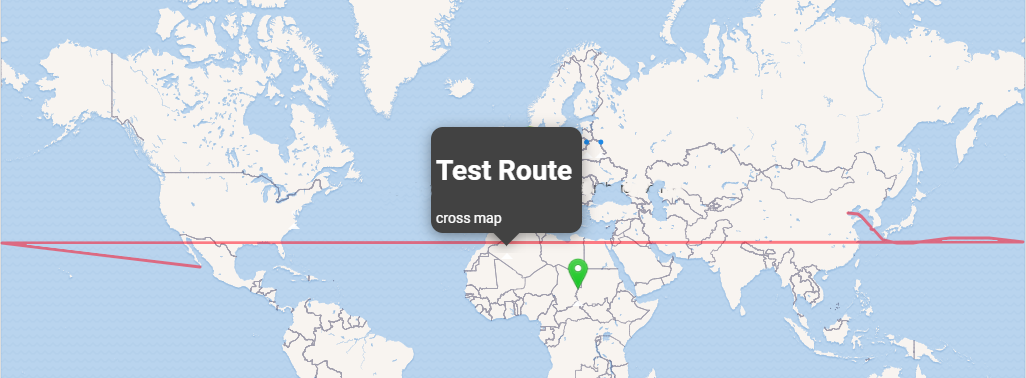
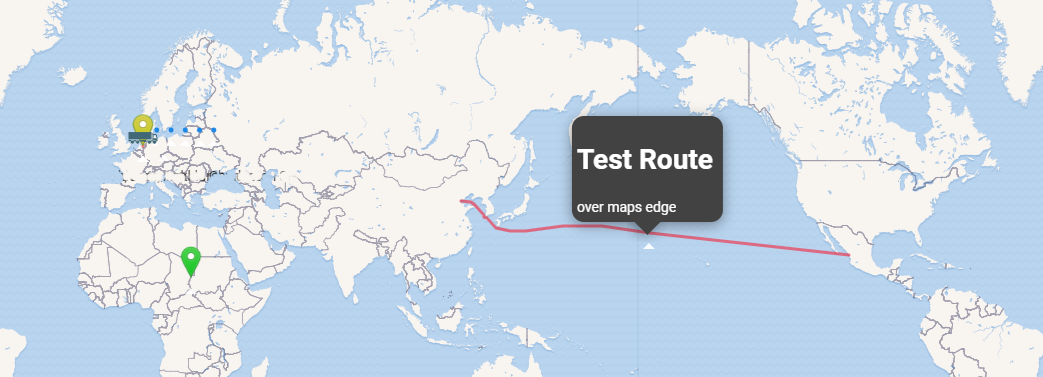
HTML editor redesigned
We have redesigned the HTML editor. This opens the door to features that will be implemented later, such as inserting tables. All the functionality of the existing HTML editor remains available.
The new HTML editor already includes one new feature: you can now paste images into the HTML editor.
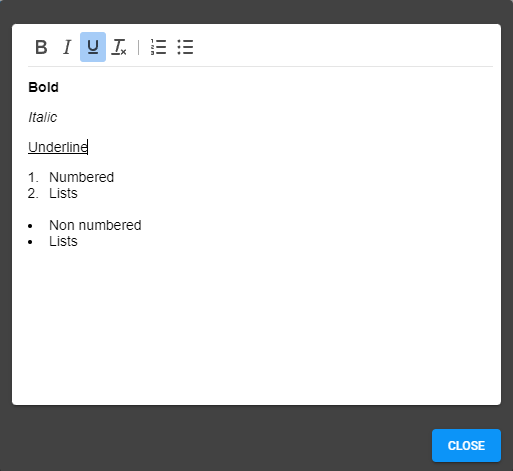
Changes in grid multiselect functionality
Until this release, when using Ctrl+Shift+click to select multiple records in a grid, the target row would be set as the new active row. This is no longer the case.
In addition, when there are multiple selected rows, Ctrl+click on the active row will deselect the row and then activate the first selected row in the grid.
Minor fixes and tasks
- After pasting text into an HTML field, the cursor moved to the beginning of the text instead right after the pasted text. This has been fixed.
- When the lookup content was too long, we used to cut it off with dots. This could make it hard to select the correct item if more items started with the same name and the end was not visible. Now, the lookup list scales with the text size so the entire name is visible.
- We have fixed three crashes that could occur while using touch multi-select in the grid.
- Images were not shown in the preview component when the extension was uppercase. This has been fixed.
- As of the 2022.2.15.0 release, the data value of a lookup column was shortly shown before the display value was loaded. This is fixed by showing nothing until the display value becomes available, like before.
- The lookup control search could not deal with special characters. This has been fixed.
- Manual refresh did not work in cubes if you changed the cube data in another tab. This has been fixed.
-
In the default editable grid, previously visited records were not always visually updated.
The hover style would be applied to grid rows that were no longer underneath the cursor. This has been corrected. -
In some cases, the splitter overlapped other components in compact mode. This could cause problems with, for example, moving the grid's scrollbar. This has been fixed.
-
Before, when a user had no applications, no error was shown while logging in with OpenID.
They could even keep redirecting between the GUIs login procedure and Indicium's OpenID pages. This has been fixed. Now, a user gets a "No applications available" message on the login page. -
We fixed a bug where no error message was shown or only briefly on the login page using OpenID. This would occur when logging in with:
- wrong credentials.
- a non-existing application.
- an unsupported platform.
- We fixed an issue where the application kept loading after being offline for a while and coming online again. This was introduced in the 2022.2.17-b1 release.
- We fixed a bug where multiple HTML fields on one screen kept loading.
What we will be working on next sprint
The next sprint we will be working on:
- Technical research: domain input validation - As of Software Factory version 2023.1, you can add domain input constraints. Where possible, the Universal GUI wants to validate those constraints in the client.
- Resource scheduler: timescales and custom timescales - The Software Factory version 2023.1 contains a formalized Scheduler component. Based on the new model, the Resource scheduler can have an hour view.
- Translation tooltips in form controls labels - The Universal GUI will implement the Software Factory's tooltip field for the form control labels.
- Process action: Open link - A process action that allows the Universal GUI to open a link.
- Process action: Close all documents - This process action allows the Universal GUI to close all the currently open documents.
- Maps display column - When configured, the Maps component will use the map display column instead of the lookup translation.
Issues:
- 5035S - Autosave/default editable detail tab falls out of edit mode and becomes read-only.
- 3453S - Disable zoom detail function not working.
- 3464S - Lookup control Combo (sorted) not showing all options on Grid.