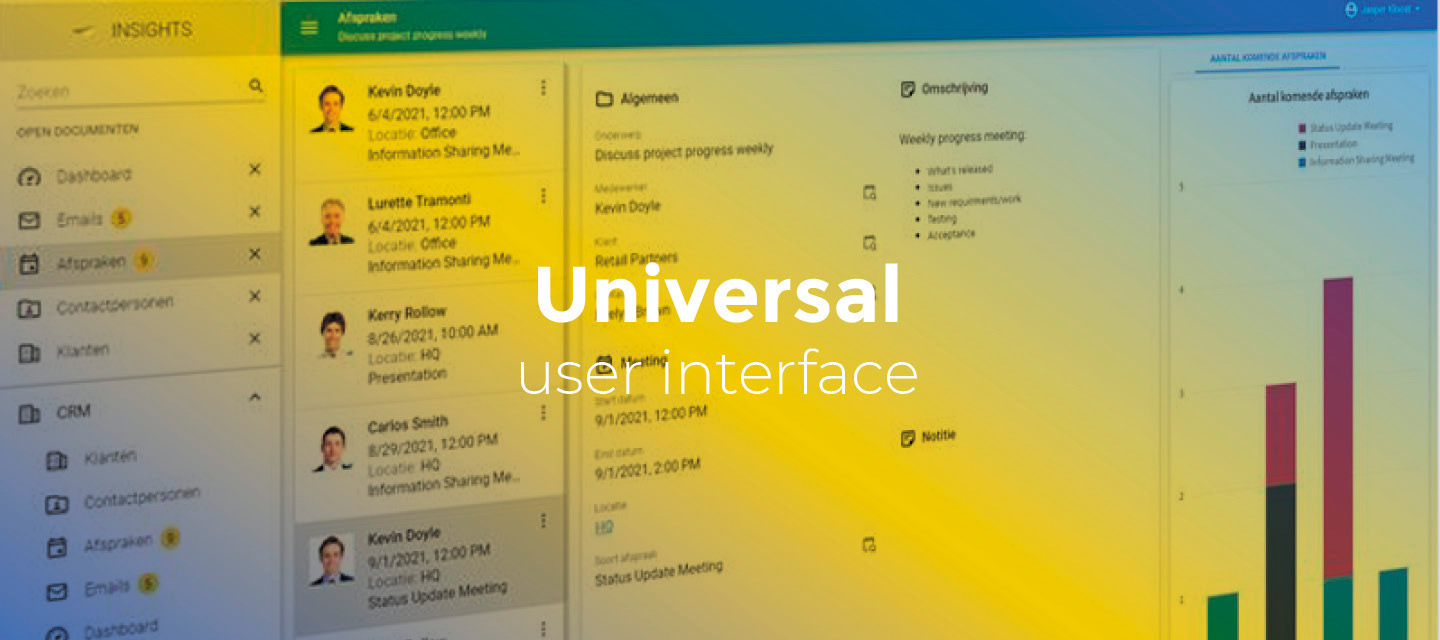August 26, 2022:
- Changed beta release to the full version: 2022.2.12.0
- Improvements for issues found in the previous beta release:
-
In the Preview component, images that were too large for the available space were not displayed.
-
In the Preview component, TXT and JSON files were not displayed.
Both issues have been fixed.
-
Hello everyone,
As of this sprint, passwords will no longer be shown in plain text in the GUI. Instead, we have added a visibility icon to the PASSWORD control. We have also added a change detector to the Preview component and improved the way incoming process flows work.
In these release notes you will find a full overview of these main features and all minor features and tasks.
As always, we have made a demo for you: try it here. Before trying it out, press 'Clear Cache' on the login screen. You can read the GUI user manual to get familiar with the Universal GUI.
We will keep you updated regularly about Universal's progress.
Universal GUI version 2022.2.12.0
Do not forget the documentation and be sure to keep the following in mind:
- A modern browser is required to access the Universal GUI, e.g., a recent version of Chrome, Firefox, Edge, or Safari mobile. Using the Universal GUI with IE is not supported.
- The Universal GUI must be deployed on the same server as Indicium or an allowed origin in appsettings.json.
- The Universal GUI only works with version 2021.1 and up of the Thinkwise Platform.
- Make sure you run all hotfixes on the IAM and SF that you plan to use for the Universal GUI.
- Make sure you are using the latest version of Indicium Universal.
Download the Universal GUI version 2022.2.12.0 here
Contents of this release
New
Password visibility
In password control fields, passwords will no longer be shown in plain text in the GUI. A user can now use the 'visibility' icon to hide the password from view or display it in plain text. The PASSWORD control is set for a column at the domain level. It is available in grid, form, and card list components.
When a password field is non-editable or read-only, the visibility icon is hidden, and the number of characters is set to 8 instead of revealing the password length.
Caution
Passwords are not sent or stored encrypted, so this feature only protects against being displayed in plain text.
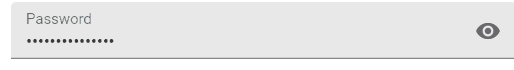
Version recorded in IAM
After loading the application, the used Universal GUI version will now be recorded in IAM.
Changed
Smart remote file change detection for preview component
The Preview component will now check whether the previewed file has been changed remotely. A check occurs when a user manually refreshes the document or the subject's data is updated due to another cause. If the content of a previewed file has been changed remotely, it will be reloaded.
This is only available for File type preview columns. URL type columns will show the content from the given web address as is.
Incoming process flow allowed
If a process flow was running and a new flow came in for the same subject, the Universal GUI used to ignore the incoming flow. From now on, it will stop the running flow and start the incoming flow.
This change also fixes that a new process flow could not start when another process flow got stuck due to an action that was unable to execute. In the next sprint, we will continue our work on preventing stuck process flows.
Minor fixes and tasks
- In a Maps component with markers and popups, when you moved the position of the map and changed it to a different record, the map would not center correctly on the marker. This has been fixed.
- The process flow was not started when using a process flow to set filters in combination with the Start empty with filter setting. This has been fixed.
- When clicking on a field in a default editable grid, it did not get the focus. You had to click it again to start editing. Universal GUI will now put the focus on the field you actually clicked. One limitation: a cursor_to_col will always be performed in the form.
- When dragging events in the resource scheduler, sometimes duplicate events would be created. These were not stored in the database since they would be gone after closing and reopening the subject. This issue happened when auto-refresh had been enabled, and the user dragged an event during an auto-refresh. It has been fixed now.
- If the active record changed in the resource scheduler, the scheduler would jump to the current date. Now, the scrollbar will stay in the same position.
- We have improved the performance when switching to an already opened subject or an already opened detail tab.
- When expanding a cube row based on elements, the Universal GUI would give a bad request. This has been fixed.
- We have resolved an error shown in snack bar messages when navigating between records in a detail subject with another detail subject underneath. Because of this error, the lowest set would not refresh.
- We have resolved a crash that occurred after opening an application with a task as a start object.
Known issues in this release
- Sometimes, when a pivot is opened for the first time it shows no data and the text 'This pivot type is not supported'.
What we will be working on next sprint
The next sprint we will be working on:
- Add row in grid - The ability to add a row directly in the grid.
- Refresh row update strategy.
- Activate Maps and Scheduler components from a process flow
- Scheduler component remembers time scale selected by the user.