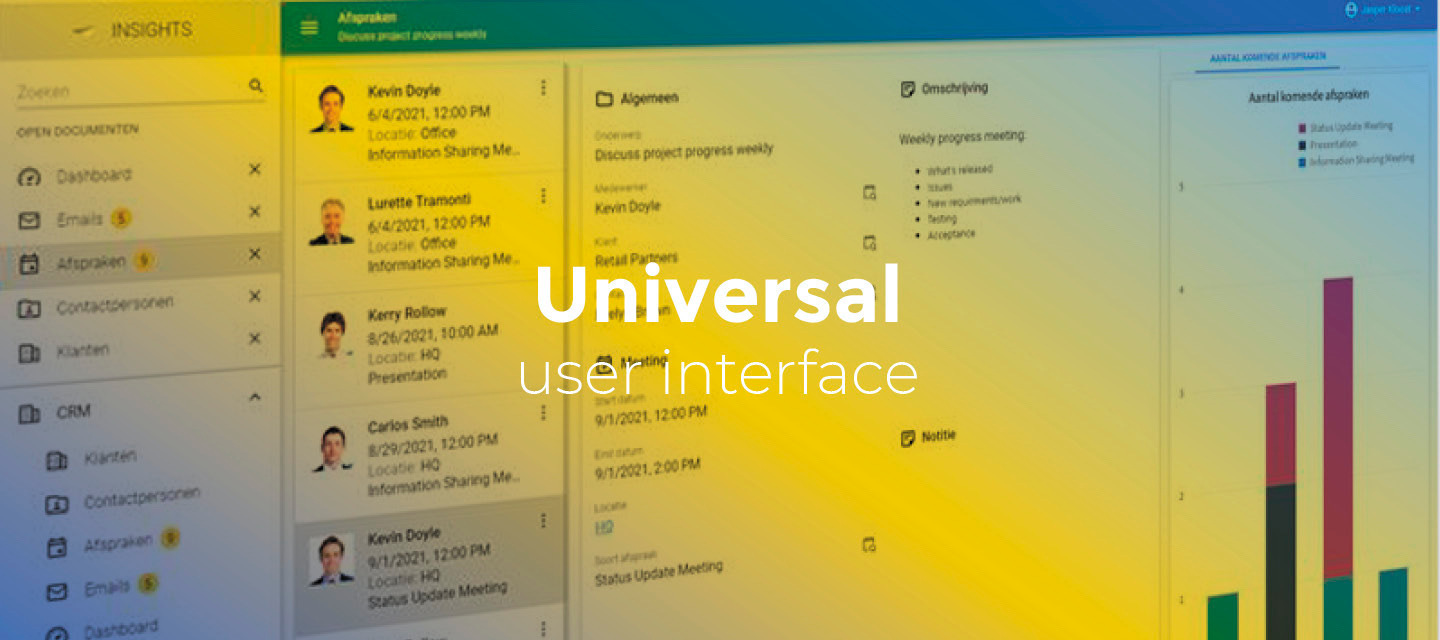September 24, 2021:
- Changed beta release to full version: 2021.3.10:
- Fixed a bug where the checkbox would always be center aligned in the grid
September 29, 2021:
- Fixed a bug where Universal would crash when logging out or clearing the cache while working on HTTP. This has been released as 2021.3.10.2 and can be downloaded here.
Hello everyone,
In this sprint we implemented support for unavailable domain elements in combo boxes and added the release date to the About box. We also made some changes to existing features and functionality. But most of all, we solved a lot of minor issues.
As always, we've made a demo for you: try it here. Before trying it out, press 'Clear Cache' on the login screen. You can read the GUI user manual to get familiar with the Universal GUI.
We will keep you updated regularly about Universal's progress.
Universal GUI version 2021.3.10
Like with every blog, we've released a version so you can test the Universal GUI out for yourself. Don't forget the documentation and be sure to keep the following in mind:
- A modern browser is required to access the Universal GUI, e.g., a recent version of Chrome, Firefox, Edge, or Safari mobile. Using the Universal GUI with IE is not supported.
- The Universal GUI must be deployed on the same server as Indicium or it should be an allowed origin in appsettings.json.
- The Universal GUI only works with version 2019.2 and up of the Thinkwise Platform.
- Furthermore, make sure you run all hotfixes on the IAM and SF that you plan to use for the Universal GUI.
- Make sure you are using the latest version of Indicium Universal.
Download the Universal GUI version 2021.3.10.2 here
Breaking
Default form field background color changed
We changed the default value of config.json setting useFormFieldBackgroundColor, which turns on background colors of editors. It was false, now it is true. When you're keeping your previous config.json file, there is no impact.
See Form field background color.
New
Support for unavailable domain elements in combo boxes
In release 2021.2, the Software Factory introduced an option for marking domains as 'unavailable'. See Making a domain unavailable. Now, this setting also applies to the combo boxes in the Universal GUI, both textual and image variants.
As a bonus, we fixed combo boxes in the editable grid to send value changes directly to Indicium after choosing them. In the form, it already worked this way.
Release date in the About box
The About box (under User Preferences) now also contains the date that the Universal GUI version was released.
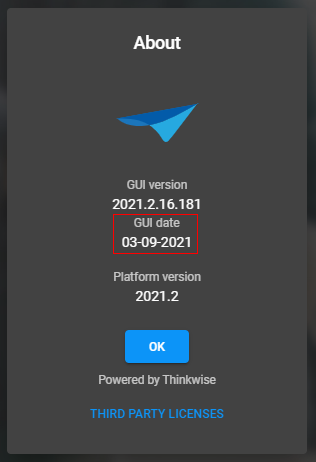
Changed
Spin loader when deleting a record
Previously, when deleting a record took a while, e.g., in a large data set, no indication was available that records were being deleted. Deleting a record twice resulted in an "action not allowed" error.
Now, a loading panel will come up until the operation is carried out on the database, so the user will not continue working with the deleting record.
Button visibility of task and report parameter popups
The Universal GUI now listens to the layout application logic for the button visibility in task and report parameter popups. The confirm_button_type and cancel_button_type parameters can now be used to disable or hide one of the buttons. See Business logic.
Minor fixes and tasks
Fixes in process flows
-
We fixed a crash that occurred when a process flow was running on a detail subject, and the user closed the document.
-
The Open document process flow action, with
use an existing documentenabled, now skips the already opened (zoomed) detail documents of the same subject. -
The Go to row process actions (including next, previous, last, and first) previously did not work outside the page. Now, they work regardless of the page you are on.
-
We fixed the Start task process action causing a crash at various events.
-
Also, we fixed scenarios in which a crash could occur when the user started a task before the task definition was loaded.
-
The scenario below would not behave correctly. After the Edit Row in the root subject, the Go to first row process action that was supposed to execute in the detail, was executed on the root subject.
Additionally, the dataset refresh after the Edit row would come after the Go to first row, resulting in the Go to first row having no effect.
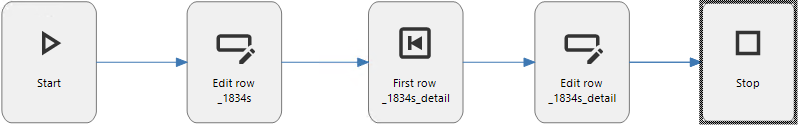
Small styling improvements
- Fixed the height of the top tab bar in opened documents to match the menu Search control again.
- Fixed the height of the application menu in comfortable mode.
- Aggregation values are aligned better now with the grid's headers and column data.
- Fixed the size of generated icons in action bar buttons.
- We solved a lot of little alignment issues with controls in both the grid and the form.
- Fixed the padding at the bottom of the toolbar in comfortable mode.
- Fixed the padding around images in the grid and centered them correctly.
Known issue: the grid column values do not always have the desired padding yet. The solution for this is planned for a later date.
Fixes for lookup controls
- With the latest version of Indicium, the lookup controls would stop working and give no result. This has been fixed.
- (Suggestion) lookups were not aligned properly. When no icon was shown, the text in the form would be over the label. Now, in grid edit mode, the whole control is shifted down and to the right.
- We fixed that lookup controls were being cleared by the default application logic. Previously, it was not possible to select another value afterward.
Fixes for pagination
- Deleting the last record of, e.g., page 5, resulted in the Universal GUI going back to the first record of the first page. This has been fixed. Now, the Universal GUI will go to the last record of the previous page.
- Transitioning between pages will look more fluid now.
Other
- The colored bitmap and vector images now get grayed out when the button (e.g., a task) is disabled.
- When a hidden HTML field was made read-only by the layout, it would not show data. This has been fixed.
- We fixed filter form combo boxes still displaying a value after clicking Clear all filters.
- (Quick) filters were not applied to the grid summary totals, which caused them to be bigger than the visible dataset. This has been fixed.
- We fixed strange behavior in the formatting of received data, where a textual value with a date was replaced with a date-only value.
- When a login options error occurred, the application would refresh and you would not be able to see the error. This has been fixed.
- We fixed a problem with the screen type breakpoint on mobile devices after opening a subject.
- We fixed the use of the Cortex scanner control on an offline executed task.
What we will be working on next sprint
The next sprint we will be working on:
- Grid temporary auto-edit mode - When the Autosave property is enabled, the grid wil stay in autosave/edit mode until an explicit Save or Cancel.
- And again, we will solve issues and technical debt.