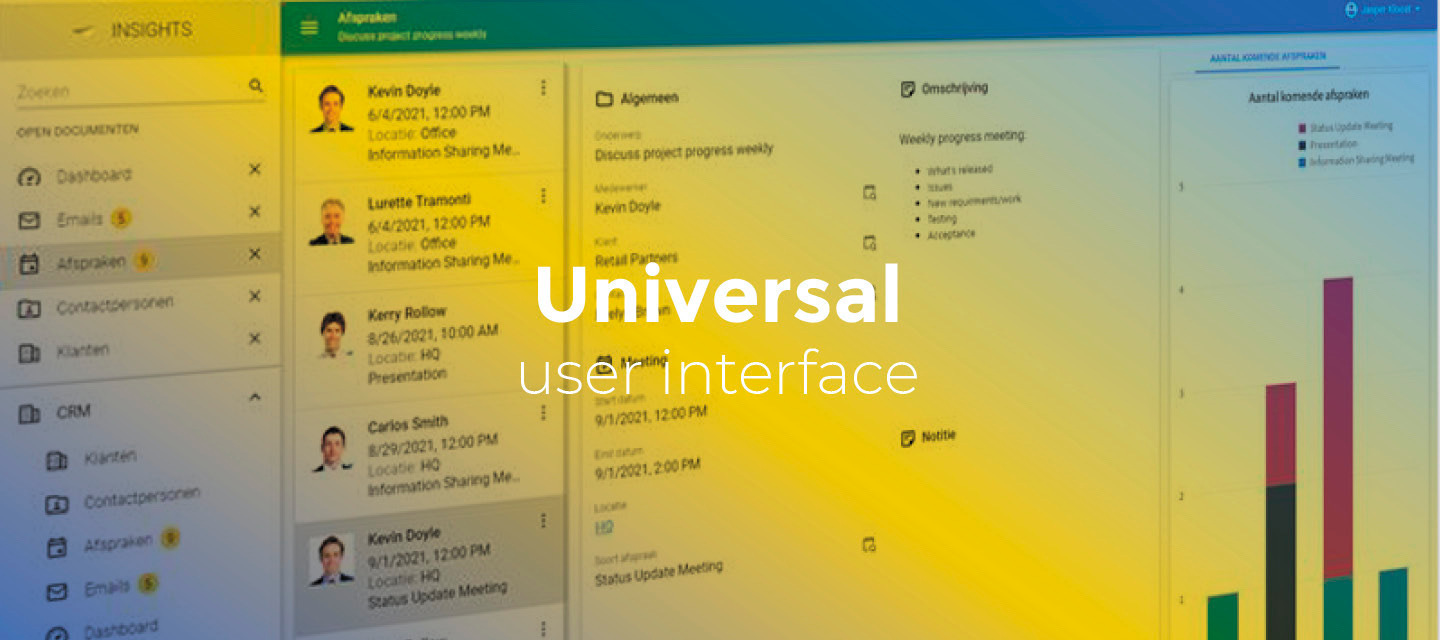2021, July 2:
- Full release 2021.2.13
- Added fix: New translation for an Info message’s Submit button.
Hello everyone,
in this sprint, we've added pagination for grid and cardlist components. We've also added support for the Cortex barcode scanner, an alternative to the regular barcode scanner and free to use with the Universal GUI. On top of that, we've changed some small functionality, and of course, we solved some issues.
As always, we've made a demo for you: try it here. Before trying it out, press 'Clear Cache' on the login screen. You can read the GUI user manual to get familiar with the Universal GUI.
We'll keep you updated regularly about Universal's progress.
Universal GUI version 2021.2.13
Like with every blog, we've released a version so you can test the Universal GUI yourself. Don't forget the documentation and keep the following in mind:
- A modern browser is required to access the Universal GUI, eg a recent version of Chrome, Firefox, Edge, or Safari mobile. Using the Universal GUI with IE is not supported.
- The Universal GUI must be deployed on the same server as Indicium or it should be an allowed origin in the appsettings.json.
- The Universal GUI only works with version 2019.2 and up of the Thinkwise Platform.
- Furthermore, make sure you run all hotfixes on the IAM and SF that you plan to use for the Universal GUI.
- Make sure you are using the latest version of Indicium Universal.
Download the Universal GUI version 2021.2.13 here
New
Pagination for grid and cardlist components
We've implemented pagination to avoid the use of the top-statement on a subject. The top-statement could suggest that, for example, 100 records are all available data in a table, when in fact, there is more.
The paging mechanism can be enabled by entering the number of rows on a page in the field Page size. The default is set per project version, in the menu Projects > Project overview > tab Project versions > tab Form. The default is overridden by the Page size field in the subject, in the menu User interface > Subjects > tab Default > tab Settings. 0 or -1 disable paging for the specific subject. Paging is also disabled while editing the subject/document.
The page navigation is shown at the bottom of multi-record components, like the grid and the card list. The active record always remains on the active page, so it navigates with you between pages.
For now, in detail subjects the GUI may show to many pages. Our Indicium team will fix this as part of the 2021.2.14 release.

When using pagination, keep in mind that the Go to row process flow actions can only navigate to a row within the current page. Later on, we will improve these actions, to make jumping to the next, previous, or a specific page possible.
Support for licensed Cortex barcode scanner
We've added support for the Cortex barcode scanner. This is a more powerful alternative to the default barcode scanner for the Universal GUI. To use the Cortex barcode scanner, you need a license from the manufacturer. For more information, see https://codecorp.com/products/web-sdk.
Note: When using Google Chrome on iOS, both the regular and Cortex barcode scanners only work on iOS 14.3 and higher due to vendor limitations.
To use Cortex in the Universal GUI, configure CORTEX_DECODER as the domain control (menu Data > Domains). Then, in the Universal GUIs configuration file config.json, add the license like this:
“cortexLicense": "your-license-key-here”
To improve the scan performance, you can configure only the symbologies you need:
"cortexEnabledSymbologies": ["Code128", "EAN8", "EAN13", "UPCA"]
By default, Cortex scans the following symbologies:
| Aztec | UPCA | UPCE | PDF417 | Interleaved2of5 |
| Code93 | Code128 | Code39 | QR | EAN8 |
| EAN13 | DataMatrix | DotCode | GS1Databar14 |
Cortex supports a lot more symbologies, though. This is the full list:
| AustraliaPost | MSIPlessey | Code128 | Plessey | EAN8 |
| CanadaPost | MicroPDF417 | Code49 | Straight2of5 | GridMatrix |
| Code11 | Pharmacode | DataMatrix | UPCA | IATA2of5 |
| Code39 | RoyalMail | EAN13 | USPSIntelligent | KoreaPost |
| CompositeCode | Trioptic | GoCode | BC412 | Maxicode |
| DutchPost | UPU | HongKong2of5 | CodablockF | PDF417 |
| GS1Databar14 | USPSPostnet | JapanPost | Code32 | QR |
| HanXinCode | Aztec | Matrix2of5 | Code93 | Telepen |
| Interleaved2of5 | Codabar | NEC2of5 | DotCode | UPCE |
| USPSPlanet |
Renewed date and time editors
Work in progress
We're still working hard on solving some issues with the Date, DateTime, and Time editors in the form component. The same value disappeared in other components, like the grid and card list. To offer you the best solution, we decided to build an entirely new control that is becoming pretty much state-of-the-art.
It has complete native browser editor support and will choose the date/time format based on a combination of the browser language and the Windows OS regional settings. Which one is leading depends on your OS and browser.
Since we're still testing the new control, it's not yet available in this release. It will be available in an extra release.
Changed
Improved color scheme
In form controls with conditional layouts, we improved the readability. When choosing a dark color in light mode, or a light color in dark mode, the labels and icons became unreadable. From now on, the UI will always select a contrast color.
- This is not yet available for the hovering colors (following soon).
- It is a known issue that the date and time icons do not work correctly yet. At the moment, we're overhauling the Date/Time/DateTime controls. We'll fix the issue after the overhaul.
Minor changes
- A button or link in an HTML file, shown in the preview component, now opens its target in a new window.
- Items in the Universal GUI are no longer translated by the browser. Since the Thinkwise Platform has its own translation tool, this prevents unwanted and wrong translations.
- To improve performance, we stopped refreshing detail subjects that are unrelated to their parent (no reference columns are part of the reference between both tables).
- The ShowMessage process action now shows a default OK button if none is configured. Previously no button was shown.
Minor fixes and tasks
- When navigating away from an unchanged editable row with Autosave activated, it would not end the edit mode. This has been fixed.
- We fixed that messages were hidden behind dialogs (tasks, reports, lookups, progress).
Cursor_to_col_iddidn't work on opening a task parameter dialog. It always navigated to the first control instead of the selected control. That's fixed now.- When you performed an Activate detail process action, the process flow continued in that detail, even though you added a table to a process step to indicate where the action should be performed. We fixed that the process flow erroneously continued in the detail instead of in the parent table.
- We fixed a problem where filtering with double spaces resulted in a
bad_request. - A task variant not visible in the menu wasn't found in a process flow, causing a "Cannot find transl of undefined" error.
- The task/report parameter input validation crashed after the dialog was committed for the second time. E.g., because a mandatory parameter wasn't filled in. This caused a "Cannot find askConfirmation of undefined" error.
- "500" errors are handled correctly now. The task/report dialog will close, and a subject will leave edit mode. Also, a running process flow will continue executing the red arrow.
-
Previously, the Submit button for Info messages contained the "Cancel" translation. Info messages are triggered after, e.g., submitting a task. Now, we've changed the translation to "OK". For users, this is a more logical response to an Info message.
What we'll be working on next sprint
The next sprint we'll be working on:
- Quick filter - Filter quickly using the currently selected value in the grid.
- Maps - Basic maps component to visualize geographical locations.
- Pivot grid enhancements:
- Collapse/expand rows (for all aggregation types).
- Nested series (columns).
- Grid date(time) editor - Editable datetime type editors.
- Process flow actions:
- Restore prefilters - Follow-up action to restore the default prefilters.
- Close document - Follow-up action to close a previously opened document.
- And of course, we'll solve some issues.
Work in progress:
- Offline task execution.