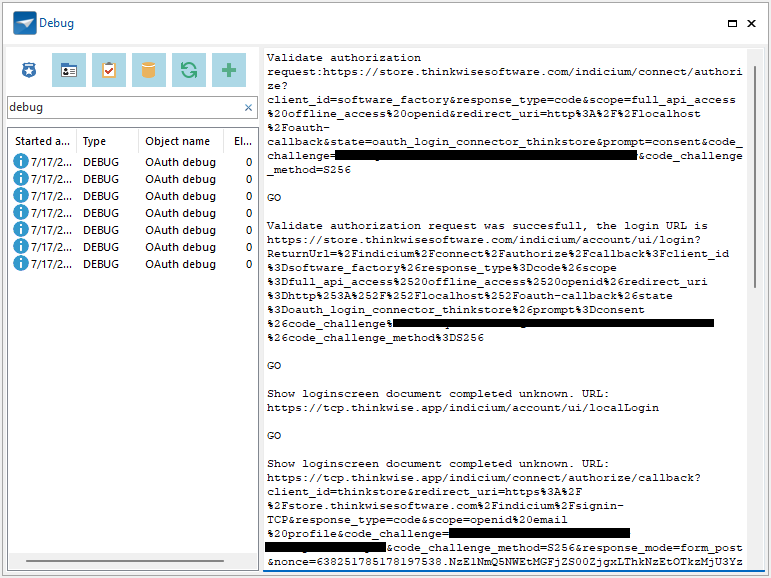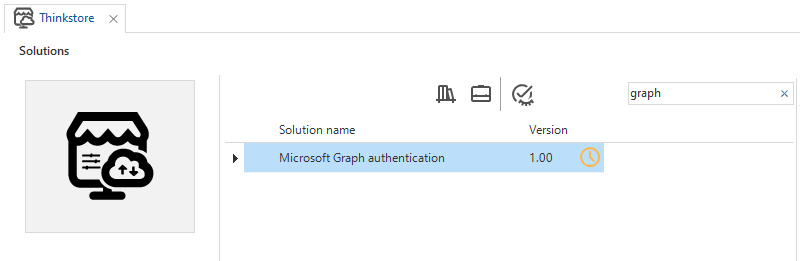Hello everyone,
In today's fast-paced world, effective time management is crucial for staying organized and maximizing productivity. One of the key tools we rely on for managing our schedules is the calendar. With the advent of cloud-based services like Microsoft Graph, synchronizing calendar events across different platforms has become more accessible than ever. In this blog post we introduce new Thinkstore solutions that enables seamless synchronization between your Thinkwise application and Microsoft Graph, allowing you to add, update, delete, and receive resources effortlessly.
Microsoft Graph is a powerful API that provides access to a wide range of Microsoft 365 services and data. It allows developers to integrate their applications with Microsoft's suite of products, including Outlook, OneDrive, SharePoint, etc.
Old situation
Of course we already have the Thinkwise Exchange Connector which can synchronize the four resources maintained by Microsoft Outlook: emails, events, contacts and tasks. This connector uses the old Microsoft API (EWS) and requires considerable effort to install (stand alone service, assemblies on the database, etc.). In addition, complex issues such as missing emails or delayed synchronization were sometimes unsolvable because the connector uses streaming notifications that depend on subscriptions. These subscriptions can become invalid at some points, or Microsoft can decide to move an entire user group to another server without notice. We wanted to make these problems a thing of the past. We also wanted to simplify and modernize the way we offer synchronization between the Microsoft cloud.
New situation
With the new Thinkstore solutions we provide a way to do this using scheduled process flows that leverage standard Http Connectors and OAuth2 capabilities available to any application built on the Thinkwise Platform. For each resource that can be synchronized between the Microsoft Graph API, there is a separate solution, for example, for sending Microsoft events.
The first two solutions that are available in the Thinkstore are for sending and receiving Microsoft events, also known as calendar items or appointments. Whether you want to schedule an event for yourself or set up a meeting with multiple users, it is now possible. You can also schedule shifts for your staff, set up an appointment for your mechanic at a customer’s site in the mechanic's own calendar, or vice versa, keep track of changes in the mechanic's calendar and sync them back to your Thinkwise application.
We will be adding more resources later. Once emails, events, contacts and tasks are supported, the Thinkwise Exchange Connector can be replaced with these new solutions. The key benefits are that these solutions are provided in the Software Factory and use process flows with Http Connectors. There is no need to install any additional software to make it work.
Thinkstore
So if you are interested in synchronizing your Microsoft events with your Thinkwise application, check out these new solutions in the Thinkstore and let us know what you think! Documentation for the solutions can be found here.
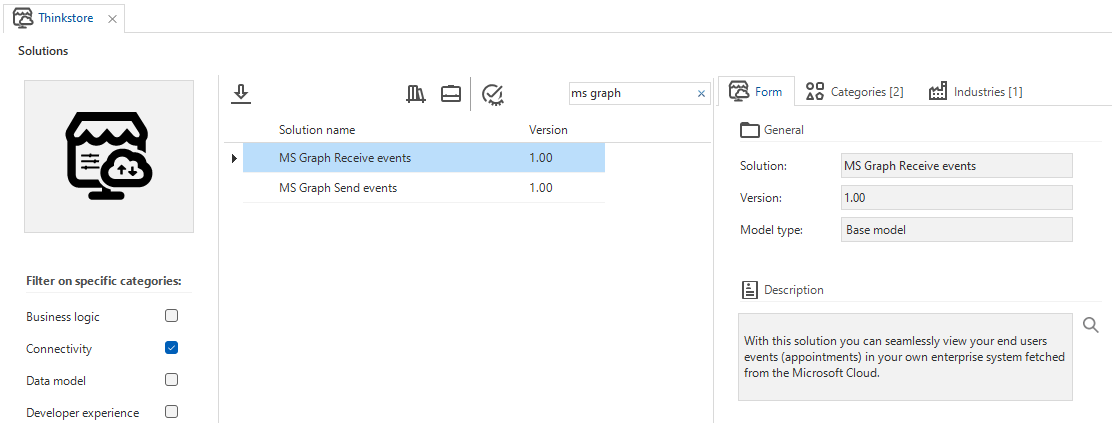
Happy syncing!