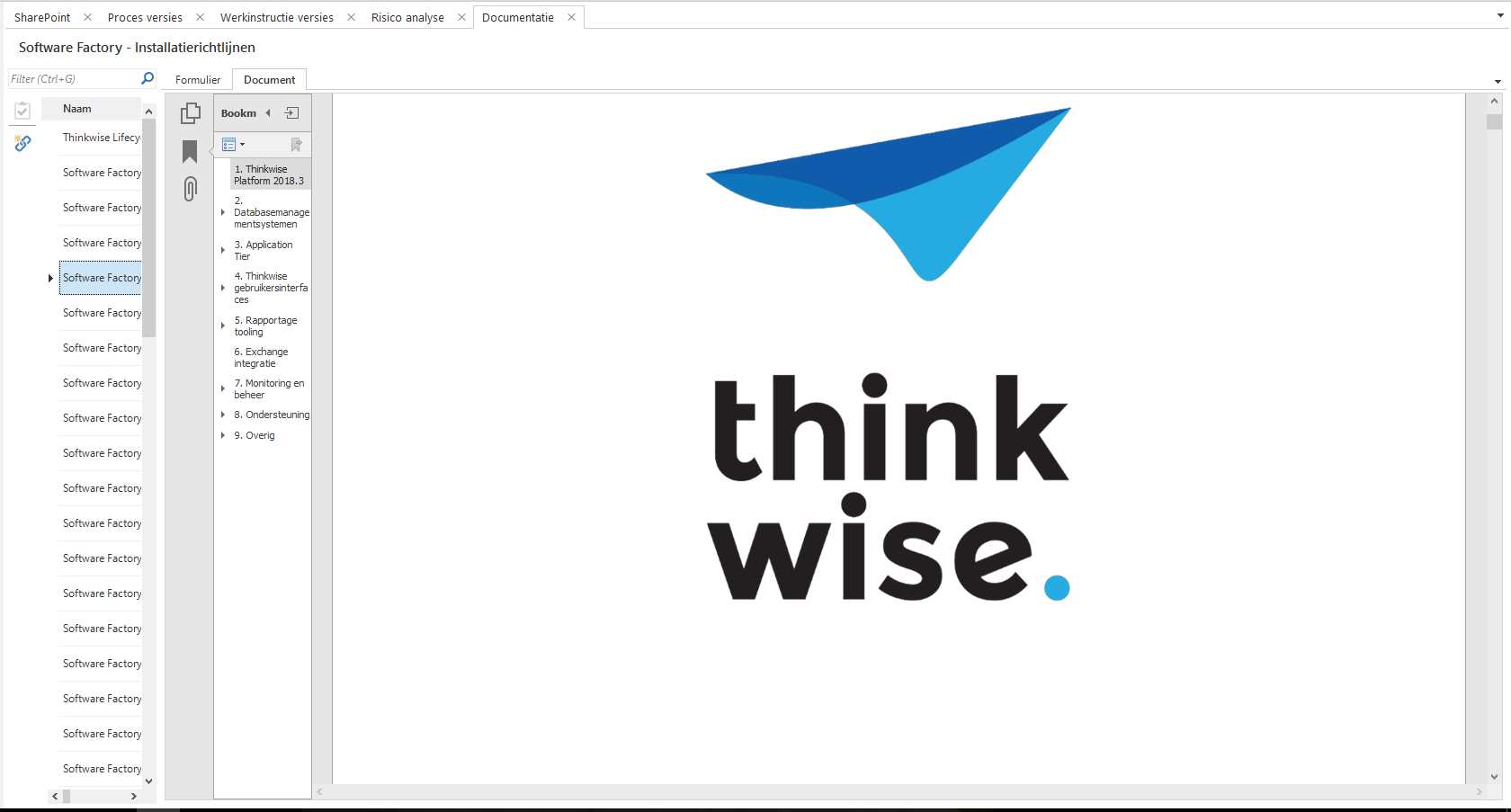The Windows GUI preview component uses the same preview technique as Windows Explorer. It uses the registered previewer if one is available. The Web GUI loads the file on the server and generates images which are sent to the client.
The preview component supports 50+ file formats, including PDF and Microsoft Office documents.
Usage
To use this new component you can easily use the screen type modeller in the Software Factory. Simply drag the preview component on your favourite screen type like you’re used to and watch the magic happen!
The preview component uses the first column in your table that contains a URL or file path and will try to preview it for you.
Software Factory G9.6
To make the preview component available in the Software Factory G9.6 you can add it by executing the following query:
code:
insert into screen_component_type
values(
'Preview',
'preview',
'[path_to_gui]\images\icons\20x20\preview_20.png',
null,
null,
null,
null
)
Happy modelling!