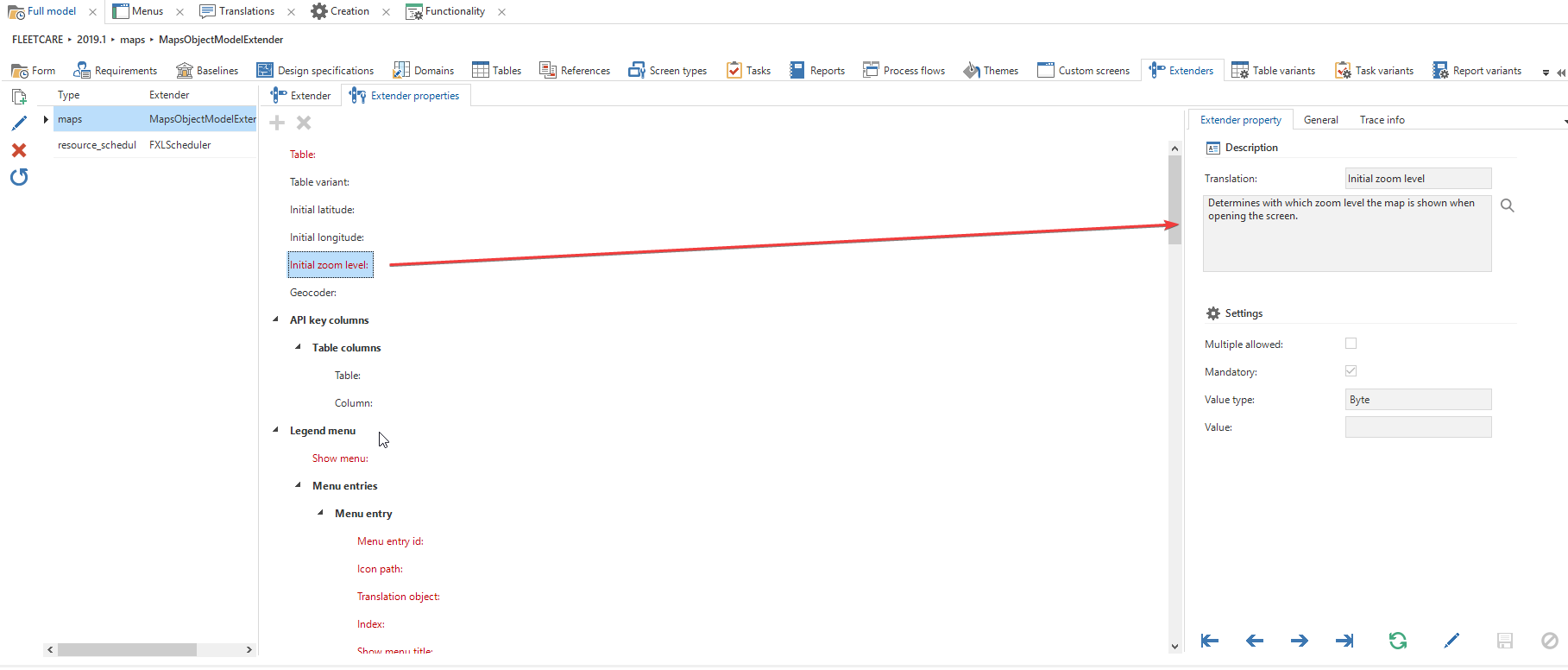To address these issues we decided to create a way to model the extenders in the Software Factory. While it's still not a full integration of these features into the Software Factory it creates an easily accessible and maintainable way to implement the current set of extenders into your products. It also provides a way for us to seamlessly integrate any new extenders in the future.
Note: while we tried to make this as accessible as possible this is still an advanced feature and some technical knowledge of the extender may be required.
Getting started
The Extenders tab page can be found in the Full model screen. A new extender can be created by adding a new record, selecting the extender type and choosing a name.
Creating a new extender
After the extender has been created, a list of properties will be available under the Extender properties tab. Here values can be assigned to the properties. A more detailed description for each property can be found in the description field. A property highlighted in red is mandatory and must have a value assigned. Other properties are either optional, or have a default value when no value is assigned in the modeler.
Configuring properties
When can I start using this?
If you are currently on version 2018.3 of the Software Factory you can already use the modeler for a select number of extenders like the resource scheduler and maps. With the release of 2019.1 all currently existing extenders will be available in the Software Factory.