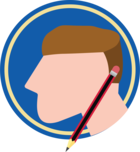The Thinkwise Platform offers a wide range of integration options, allowing you to connect your application to virtually any third-party application, tool or service.
In many cases this can be done using out-of-the-box integrations: ready-made components, controls, and connectors to integrating with, for example, Microsoft Exchange, Maps, OpenID, AI and barcode scanning. For all other integration needs, the platform provides generic connectors that allow you to connect to web services or APIs, databases, cloud services, and more.
We are often asked which integrations have already been realized by us or our customers, and whether there are any solutions that we recommend for specific use-cases. In this blog post we list a number of implemented integrations that are known to work well in combination with the platform.
This article focuses on functional integrations with Thinkwise applications. In addition, the platform also offers many DevOps-related integration options to streamline the software development life cycle and manage applications in production environments, like tools for monitoring and error reporting. These will be described in another post.
Do you have any questions about the described integrations or suggestions for additional ones? Please let us know in the comments!
Content
- User interface
- Maps
- Business Intelligence and Dashboards
- Custom components
- Document management
- Document generation and Reporting
- Document scanning and OCR
- Document signing
- Cloud printing
- Label printing
- File and cloud storage
- Barcode scanning
- Workspace integration
- Communication and collaboration
- Office integration
- Identity and access management
- Services and applications
- ERP, CRM and Finance
- Artificial Intelligence
- Payment services
- Database connectivity
- Web services and APIs
- Thinkwise OData API
User interface
Maps 🡵
The Maps integration allows you to visualize locations or track assets from within your Thinkwise application. The Thinkwise maps component is built on the Leaflet library, a popular open-source JavaScript library for creating interactive maps. It makes use of base layers to display the map (e.g., a street map or satellite map) and overlay layers to display additional information (such as locations, weather, or traffic data).
Base layers
For base layers, you can use virtually any map provider that supports Web Mercator map tile services (z,x,y URLs). Some popular examples include:
- Google Maps
- Here Maps
- OpenStreetMap
- MapQuest
- ArcGIS
- WikiMedia
- Thunderforest - offers OpenStreetMap maps enriched with additional data, such as points of interest (POIs) and landcover information 🡵
For an extensive list of base layer providers, see the Leaflet Provider Demo.
You can also use non-map base layers for your maps, such as floor plans or images.

Overlay layers
In addition to base layers, you can add overlay layers to your map to display additional information. This can be data from your application, visualized with markers and circles for coordinates, polylines for routes or paths, and polygons for areas or regions. Additionally, you can use overlay data from dozens of third-party services, like weather and traffic information, locations of flights or vessels, wind turbines, and more.
The Leaflet Provider Demo also contains examples of overlay layers.
Geocoding
To transform addresses into coordinates or to calculate the route between two or more locations you can use the generic web connectors of the Thinkwise Platform to call geocoding services from a range of providers, for example:
- Google Maps
- ArcGIS Geocoding Service
- OpenStreetMap Nominatim
The Leaflet website also provides a list of Routing and Geocoding services.
Business Intelligence and Dashboards 🡵
The Thinkwise Platform provides built-in Business Intelligence features through interactive pivot tables and charts, to give users immediate insights and incorporate operational business intelligence directly within their workflows.
For more advanced Business Intelligence solutions, the Thinkwise OData API can be used to make the data from your application available to advanced third-party BI solutions, such as:
- Microsoft Power BI
- QlikView
- Tableau
The web-enabled dashboards provided by these tools can be seamlessly integrated in your Thinkwise application, using the custom components feature of the Thinkwise Platform.
Custom components
Custom components provide a powerful way to expand the functionality of Thinkwise applications. They enable seamless integration of any web page within the Thinkwise Universal GUI. This integration leverages the full range of available web technologies and frameworks, like HTML, JavaScript and React.
There are many libraries that offer advanced components that can be used in these custom components, for example:
- MUI - also used by the Thinkwise Universal GUI
- ToastUI - provides a calendar component, among others
Document management
Document generation and Reporting 🡵
The Thinkwise Platform offers several integrated document generation options:
- DevExpress Reporting - an editor to create DevExpress reports is provided with the Thinkwise Platform free of charge
- Crystal Reports - not recommended for use in cloud deployments.
- SSRS (SQL Server Reporting Services)
In addition to these integrated options, it is also possible to connect to external tools for document generation. One popular option is PandaDoc 🡽, which offers a document generation API that can be used to create documents programmatically. This can be a good option for organizations that need to generate large volumes of documents.
Document scanning and OCR
Document scanning and OCR (Optical Character Recognition) tools can be used to scan documents and extract text from scanned images or PDF files. By automatically processing documents, such as invoices, receipts, or order confirmations, you can automate workflows, streamline processes, and unlock valuable data. Most cloud vendors provide services for document scanning and OCR that can be integrated, but a very powerful platform that we have great experiences with is DocHorizon from our partner Klippa.
- WhiteVision
- Klippa DocHorizon - provides high-tech solutions to automatically extract both text and structured data from documents and images, powered by AI (Thinkwise partner) 🡵
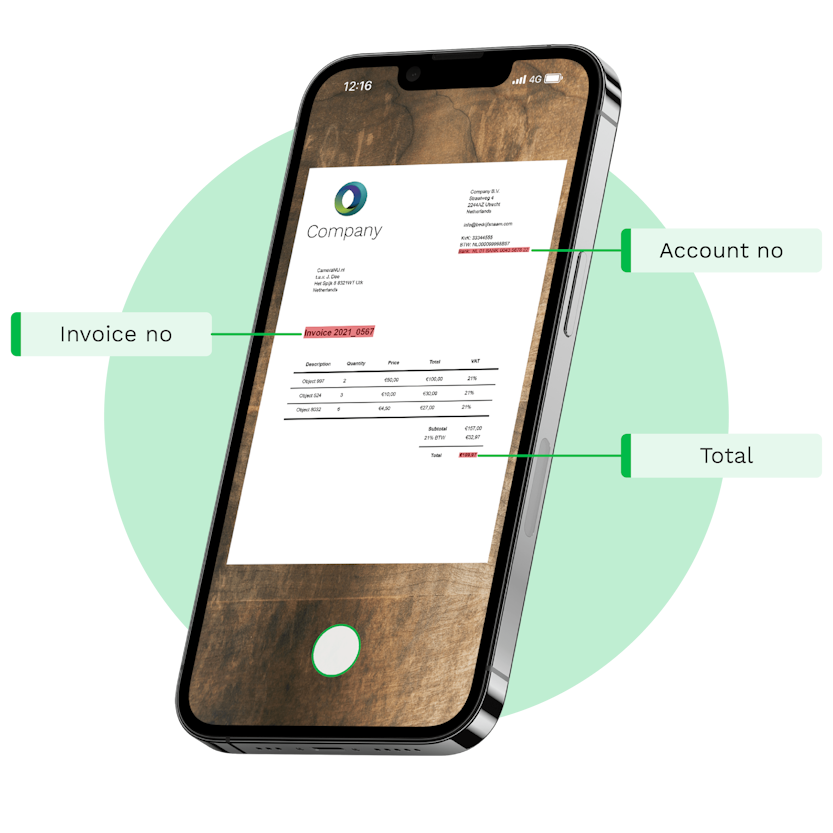
Document signing
Document signing solutions allow you to send documents electronically and collect digital signatures from your customers, suppliers, or colleagues. This can save you time and money, and it can also help you to improve your business processes.
The generic web connectors of the Thinkwise Platform allow you to integrate many different document signing solutions, but some of the most popular are:
- DocuSign
- PandaDoc
Cloud printing
If your application is deployed in the cloud and you want to automatically print documents such as letters or invoices using the Thinkwise Platform print connector 🡽, you can use a cloud printing solution. For example:
- Microsoft Universal Print - also available through the Microsoft Graph API
Label printing
The standard way to print labels and barcodes, originally introduced by Zebra label printers but nowadays supported by most other label printers as well, is by supplying files with Zebra Programming Language (ZPL) 🡽 code to the label printer, either by sending the file to the printer or by placing it in a specific location where it is automatically picked up by the printer software. Generating and sending or storing these files is possible with the standard file connectors of the Thinkwise Platform.
File and cloud storage 🡵
File generation and/or processing is a requirement in almost every enterprise application. The Thinkwise Platform offers a range of options for file storage and processing, with standard connectors for various types of file storage, including cloud.
Supported File Storage Types:
- File system
- FTP
- Database blobs
- Database filestreams (SQL Server)
- Azure files
- Azure blob storage
- AWS S3
Barcode scanning 🡵
The Thinkwise Universal GUI provides basic barcode scanning features out-of-the-box using the integrated ZXing barcode scanner. For an improved scanning experience with support for many more barcode formats and scanning multiple barcodes at once, you can also use the integrated CortexScan component from our partner CodeCorp.
- CodeCorp CortexScan - facilitates easy, rapid barcode data capture from any angle and is designed to compensate for damaged barcodes and less-than-ideal environmental conditions (Thinkwise partner) 🡵
In addition to the integrated barcode scanning capabilities, it is also possible to process the input from connected handheld scanners in the Universal GUI. For scanners with a display that run a recent browser version, for example Zebra scanners, it is even possible to run the Universal GUI on the scanner itself.

If you need RFID or smart label solutions, check out Brady RFID labels 🡵.
Workspace integration
Email 🡵
To send emails, you can use the provided Email connector of the Thinkwise Platform. This connector supports the standard SMTP protocol, but on some cloud platforms, like Azure for example, it is only possible to send emails via an SMTP relay service.
The Thinkwise Email connector supports the following options:
- SMTP
- Microsoft Graph
- Mailchimp
- Twilio Sendgrid
With the SMTP and the generic web connector, any online mail service can be integrated with Thinkwise applications.
Communication and collaboration
There are different ways to integrate with communication & collaboration tools. The two clear market leaders in this sector are:
- Microsoft Teams - use the Microsoft Graph API or use email to send messages to teams, channels, or users
- Slack - allows programmatic interaction with Slack features through the Slack API 🡵 or send emails directly to channels or specific users 🡵
In addition, you can also integrate with workflow services to automate your processes, like:
- Power Automate
- Azure Logic Apps
By adding deep links 🡵 in any of email, chat or workflow messages, you can lead users directly to the relevant information in your Thinkwise application.
Office integration (Microsoft 365 and Exchange) 🡵
Integrations with Microsoft 365 using the powerful Microsoft Graph API is possible with the generic OAuth and web service connectors available in the Thinkwise Platform. This gives you full access to all Microsoft 365 services and features:
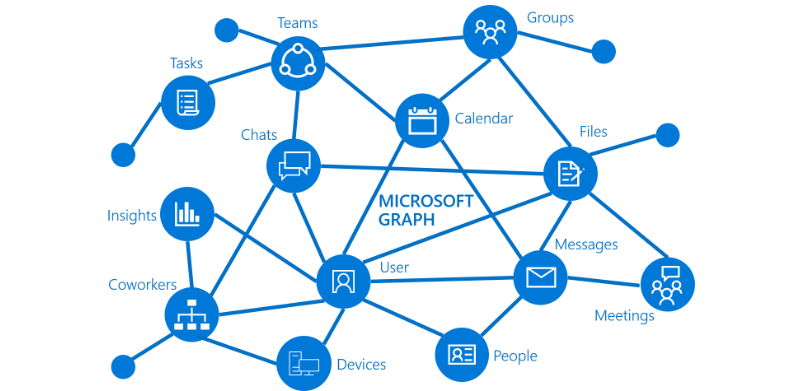
For several Exchange services, like email, contacts, calendar items and tasks, the Thinkwise Platform provides out-of-the-box Thinkstore solutions to synchronize data from both Exchange Online as on-premise, with your Thinkwise application. 🡵
This way, you can not only leverage data from Exchange in your Thinkwise application to optimize your business processes, but also use information stored in your Thinkwise application to generate or enrich for example calendar items in your users Exchange calendar.
Identity and access management
The Thinkwise Platform can functioning as an OpenID Connect client 🡵, facilitating user authentication and provisioning through established Identity and Access Management providers. This integration enables seamless login experiences for users via familiar platforms, for example:
- Microsoft Entra ID (formerly Azure Active Directory)
- GitHub
The platform can also act as an OpenID Provider 🡵, allowing third-party applications to authenticate users via the Thinkwise Platform using the Authorization code grant flow of the OAuth2 protocol.
Applications and services
ERP, CRM and Finance
You can create your own, tailor made and highly optimized ERP, CRM or Financial applications with the Thinkwise Platform, but it also provides all the tools you need to integrate with your existing enterprise applications. Successful integrations have been set up with the following applications, among others:
- Exact Globe, Online & Financials (Thinkwise Partner 🡵)
- SAP S/4HANA & Business One
- Microsoft Dynamics 356
- HubSpot
- Visma ERP & AccountView
- Unit4 Multivers
- Slimstock
- Various EDI interfaces
Artificial Intelligence
Out-of-the-box machine learning 🡵 and timeseries forecasting 🡵 features are available within the Thinkwise Platform, enabling developers to incorporate intelligent features into their applications. This unlocks many possibilities for automation, predictive analytics, and personalized experiences. For example, integrating a machine learning model could enable the application to automatically identify and categorize tickets, or predict future trends based on historical data.
In addition to the built-in AI features, standard connectors are available to connect to Large Language Models 🡵 for, for example, integrating AI chatbots, content generation and text analytics. The platform currently supports the following Generative AI providers:
- OpenAI (ChatGPT)
- Azure OpenAI
(If you require support for other Generative AI providers, such as Google Gemini, Meta Llama, please let us know by creating an idea on the Thinkwise Community.)
Using the platform's standard web connectors, it is easy to integrate any AI solution in your application. Successful integrations have already been set-up with the following online AI services, among others:
- Azure Cognitive Services
- Azure Machine Learning
- Amazon Rekognition
Payment services
To offer online payment options within a Thinkwise application, for example for paying orders or subscriptions, you can use the standard web connectors to connect to a payment provider. Payment providers act as a gateway to many different payment methods, such as iDeal, credit card, PayPal and Klarna. A well-known Dutch payment provider is Mollie:
- Mollie Online Payments
- Ingenico
Database connectivity 🡵
The Thinkwise Database connector allows you to connect to any database management system with ODBC support. Out-of-the-box, the Thinkwise Platform supports the following databases:
- SQL Server
- IBM i DB2
- Oracle Database
Web services and APIs
Out-of-the-box web connectors 🡵 are available to integrate with third-party web services and APIs, including required connectors to authenticate 🡵 users using different types of OAuth 2.0 flows.
In addition to all services already mentioned in this article, examples of popular APIs to connect with are:
- Overheid.io - provides datasets with Dutch business information, license plate information and cadaster, address & postcode information 🡵
- KVK API - provides a direct link to current data from the Dutch trade register 🡵
- Postcode.eu - international address API
- VIES - VAT Information and Exchange System
Thinkwise OData API 🡵
Third-party applications and services, in turn, can connect to Thinkwise applications with minimal effort using the provided webhooks and REST API. The Thinkwise Platform uses the OData protocol for its API, one of the most widely used standards for RESTful web services.
To simplify the process of using the Thinkwise API, the Thinkwise application tier provides several ways to expose the API metadata 🡵:
- XML metadata
- Service document (.svc)
- OpenAPI metadata
This metadata can be used in many tools to import the API definition and access the data through the API, for example with:
- Microsoft Excel
- Microsoft Power Automate
- Swagger - generate code to access the Thinkwise application’s API
- Your custom website or webshop
- Your dedicated native mobile app
The Thinkwise Platform also provides support for webhooks and public APIs 🡵. This allows you to easily integrate with PubSub and messaging services like:
- Azure PubSub, Service Bus and Event Hubs
- Amazon SQS and SNS
To wrap it up...
Navigating all the available integration options and choosing the best one for your situation can be challenging. Hopefully this blog will provide some guidance. Feel free to share your experiences and ask questions in the comments below. Additionally, successful integrations implemented by our community are valuable resources, so don't hesitate to share your own integration solutions!