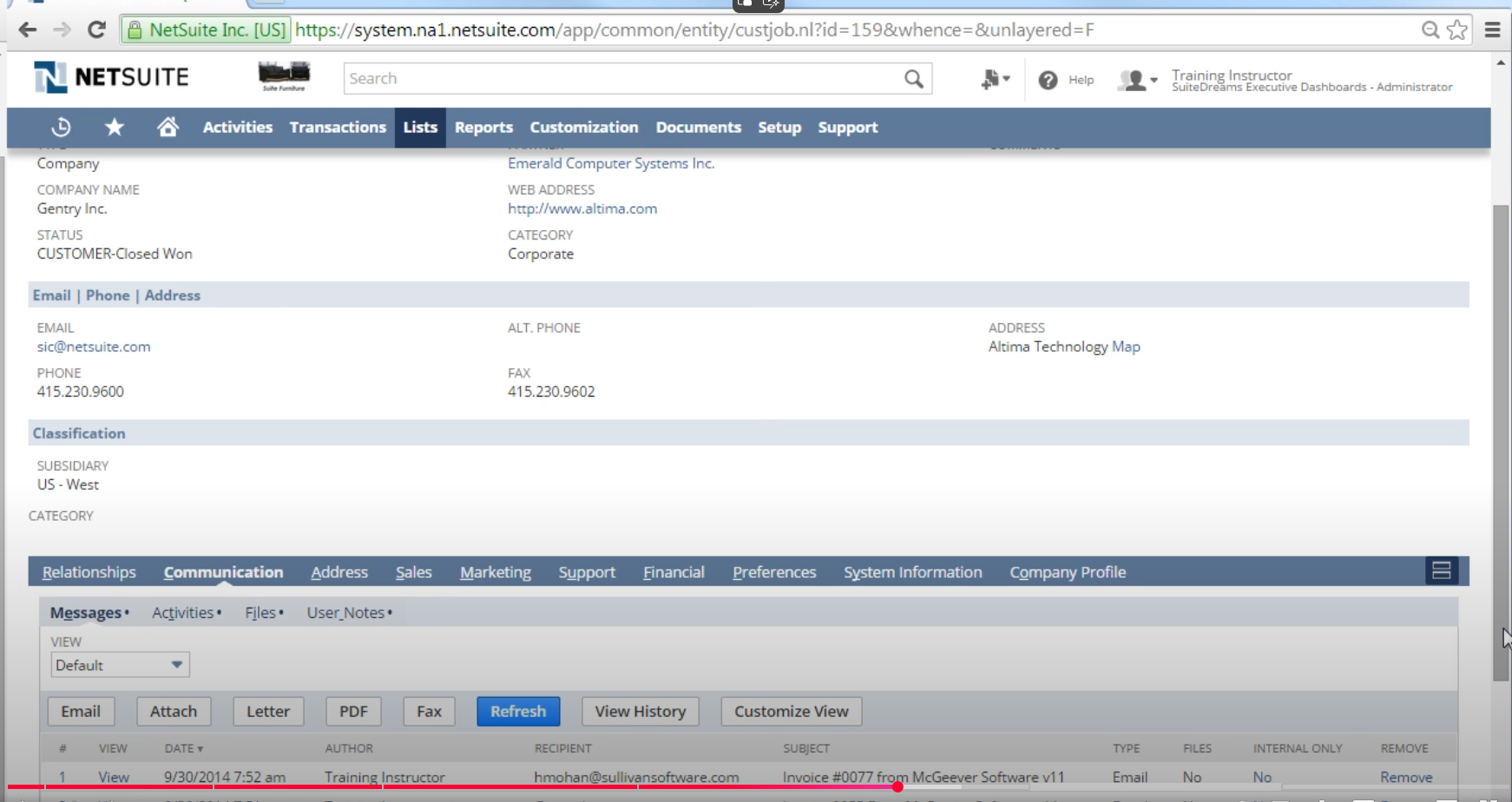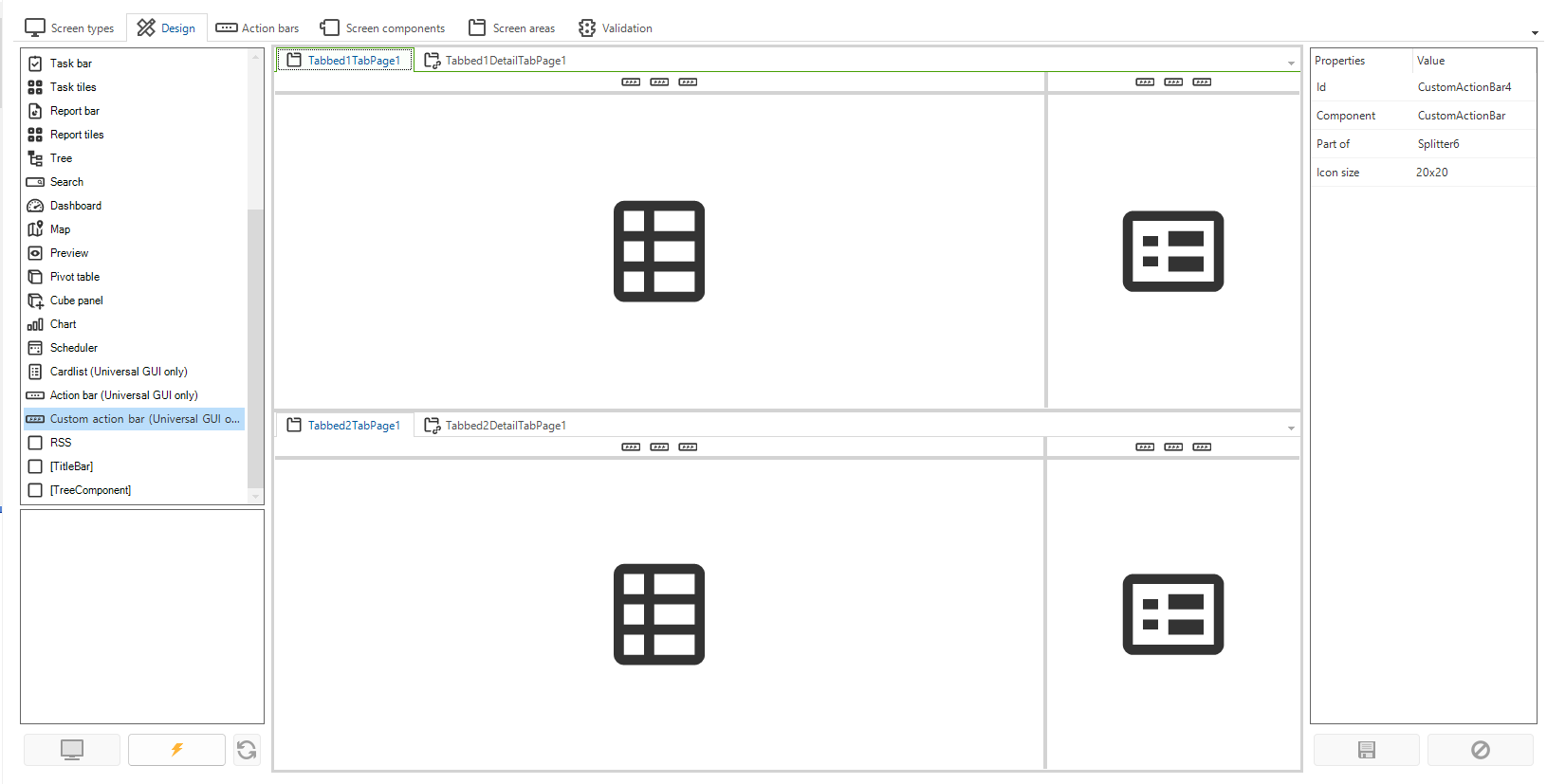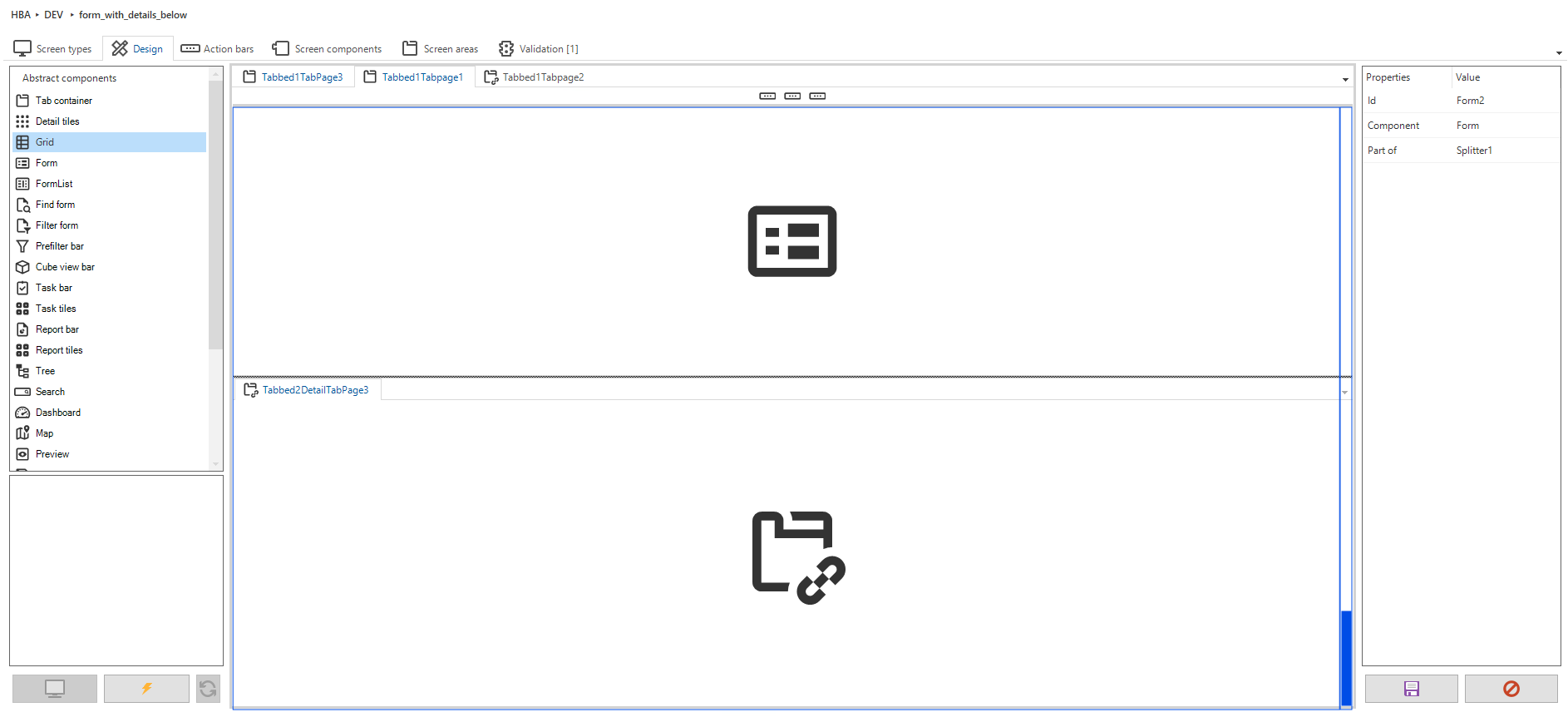With the Universal GUI forms are scrollable which is great. However when you want to place a detail tab below a form on a screentype, the form and the detail have their own scrollbar. This limits the viewable space of the form a lot because the detail will be always using the space on a screen which makes it not a good solution in many cases.
So what I would like to be able to configure is a form with one or more details below that has one combined scrollbar. And it would be even better if it could work like the tab pages of a form so that you can collapse each detail. This way you could for example create a sales order form with the sales order lines directly below without having to worry about enough visible space for both the form and the lines.
While I see the best use case as a form with detail(s) below, maybe this could even be made more generic as a vertical-scrollbar-container screencomponent so that you could create one container detail page which has several (collapsible) details combined with one scrollbar.
Maybe a max height could be configured at the reference for each collapsible detail so that in case of a big list it will not become too large (this would mean the page has it’s combined scrollbar and the detail also has one itself, similar to how Microsoft SQL Management Studio shows results from multiple queries).
Sidenote: I think this should only work with a vertical scrollbar since most users are not really accustomed to scroll horizontally.
Inspiration screenshot of how something similar works in Netsuite: