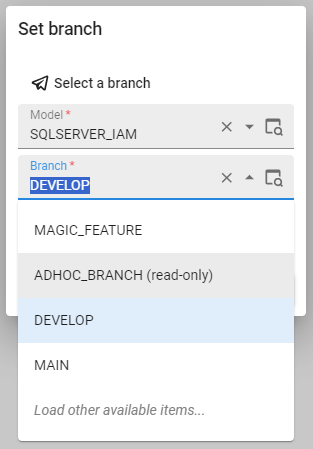I would like to use the open lookup action (clicking the lookup icon) as a start action for a process flow.
This would allow us to guide user actions when they click this icon.
We often find that users click this icon while editing or adding a row because the lookup column did not display the object they needed. So they open the lookup and often need to disable a prefilter to see the rows they needed. Our users complain that this is hard to understand and to much of a hassle.
With a process flow we would be able to automatically disable prefilters when they open the lookup, making the entire process more intuitive. Using a process flow for this allows us to configure which prefilters should be disabled and which may remain active.
Implementing this also opens up all kind of nice features since so many things are already possible using process flows. We could also configure it to send a user to a form in edit mode so they can immediately add a missing row without any extra clicks for example.
To illustrate how this feature could help, I have an example we are all very familiar with:
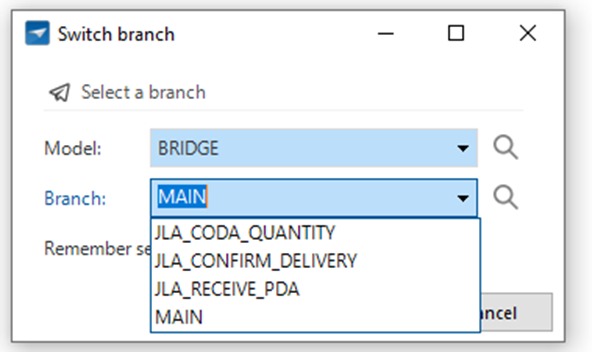
Lets say I’ve been asked to review code in a branch that currently isn’t active for me. The ‘Branch’ lookup column doesn’t contain my colleagues’ branch so I open the lookup:
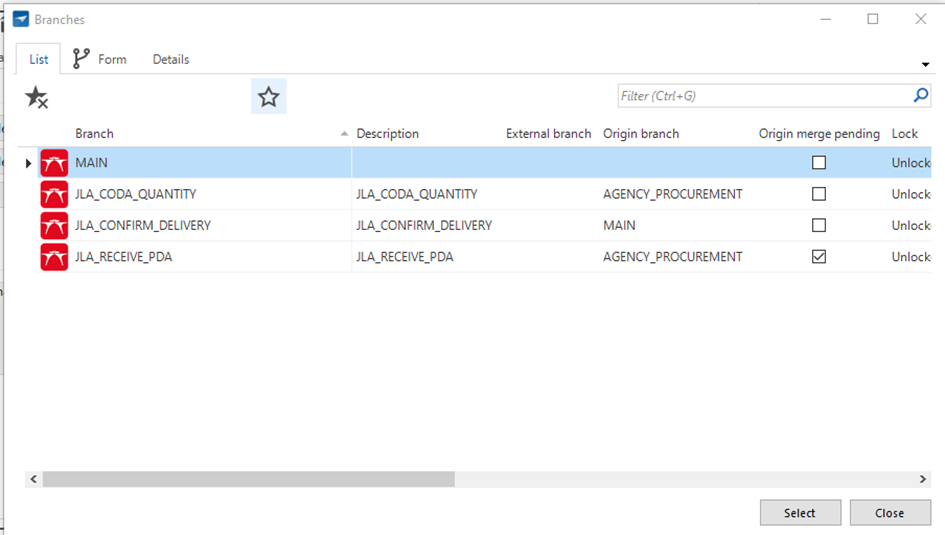
It’s still hidden by the prefilter, which I need to disable to find the branch. This particular lookup is quite slow for us so this entire process is slightly infuriating.
It would be very nice to immediately have the prefilter be disabled by a process flow so I only have to wait once and to save me a click.