Statement
In Universal, it should be possible to increase the field width of task parameters to the maximum available width (retrievable from the no. of form columns available).
Problem
I have simple task that contains 2 parameters. But since these contain long texts I want these to display extra wide, the width of 2 or 3 form columns for example.
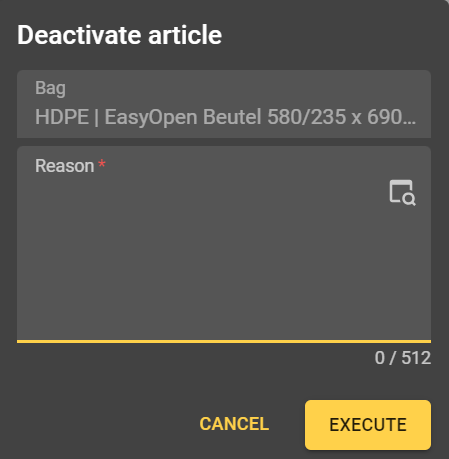
I can give my task 3 columns in width with the task setting "No. of columns in form”. However, since I only have 2 parameters, this setting will be ignored and my task parameters will be displayed in 2 columns.
Additionally, the standard field width or label width settings in the task parameter settings are also ignored, as the GUI thinks that there is enough space on my screen. For example when I set my task parameter widths to 500px.
Workaround
As a work around I have now added 3 extra task parameters, read-only, with 0 label width and 0 field width, and have set my 2 relevant parameters "on next tab page”. This gives me the following result:
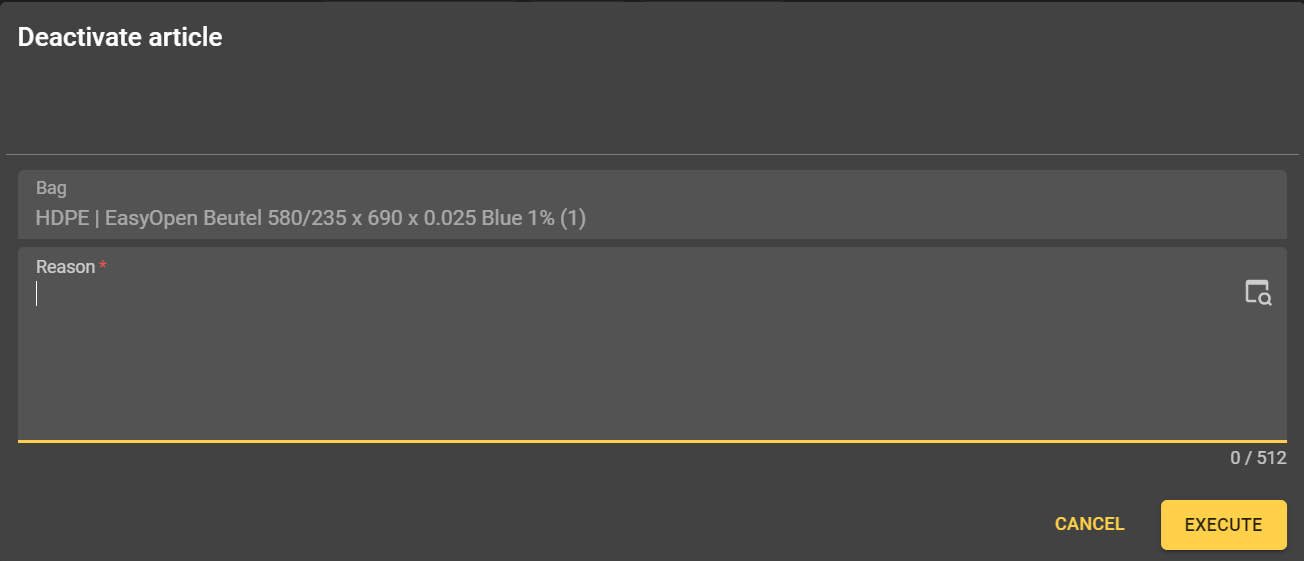
I now have my 2 relevant parameters 3 columns wide, but I also have an extra bar of unnecessary white space at the top and 3 unnecessary parameters.
QUESTIONS:
- How do we model task popup parameters to be wider without all this unnecessary work?
- Why is the standard task parameter width ignored, even when I explicitly tell the task it should reserve the space for multiple form columns?





