Right now you are able to open the same subject more than once, by pressing CTRL or SHIFT and clicking the same subject from the menu to open it another time. However, these tabs look exactly identical to each other which can cause unnecessary clicks and frustration with the user to find the data they need.
Additional functionality or option to the badges concept could be showing an ID or table look-up on where the document is focused on. This way you can easily identify which item (eg. files) you are working on.
Example:
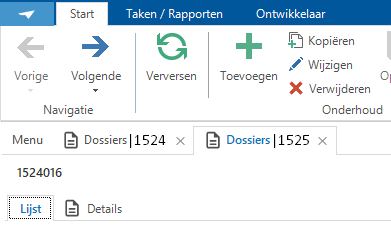
To prevent confusion with the badges concept and the number that is displayed after the subject with '(#)' I would suggest using a different divider like | or -
Hopefully this would be a great addition to the GUI.



