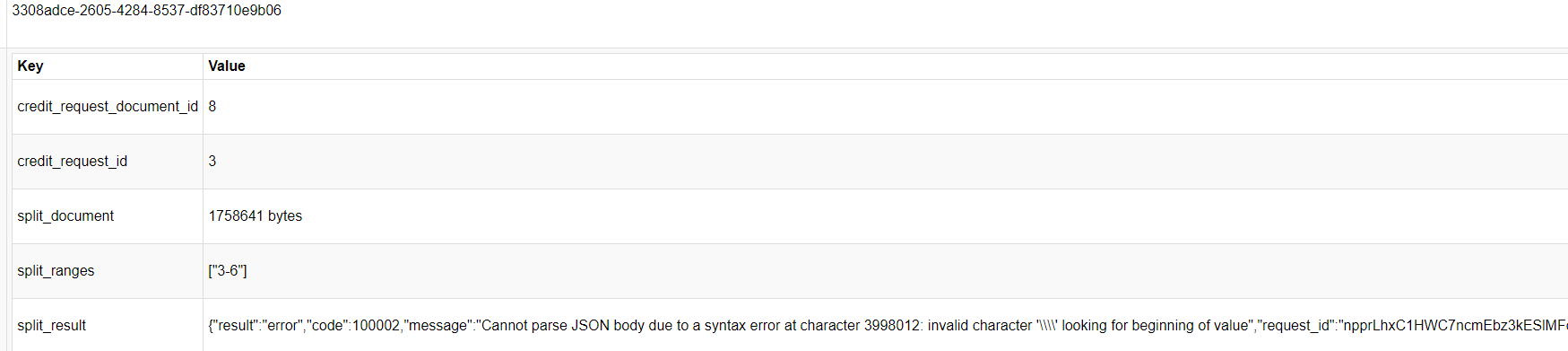Please add here what is actually sent to an API provider. I have been struggling with the web connector and it's great to see all the variables but apparently a lot of things get done which resulted in a body request json that wasn't parsable. With trial and error I figured it out, but would be more easy to see what the platform actually sends to the provider.
Reply
Enter your E-mail address. We'll send you an e-mail with instructions to reset your password.