I am the only Thinkwise developer in the company, so when there is a new sub name, I dont want to approve each sub name.
Just like the ‘Code review required’ setting it would be nice if there is a same setting for the approvement of sub names:
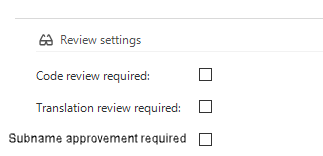
Enter your E-mail address. We'll send you an e-mail with instructions to reset your password.