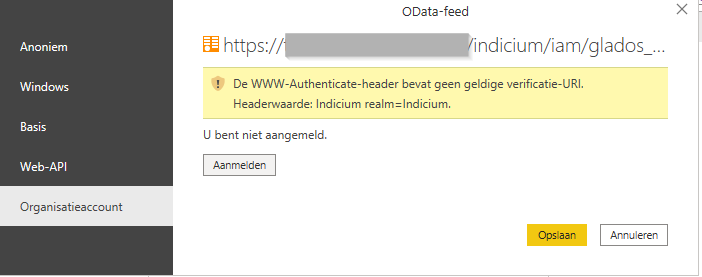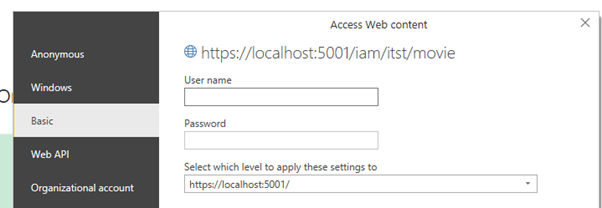We are using Azure AD as authentication method for Universal however it is currently not possible to use that same authentication method to connect PowerBI to the oData endpoints.
It would be very nice to be able to do so, currently you get this error when clicking “Aanmelden”