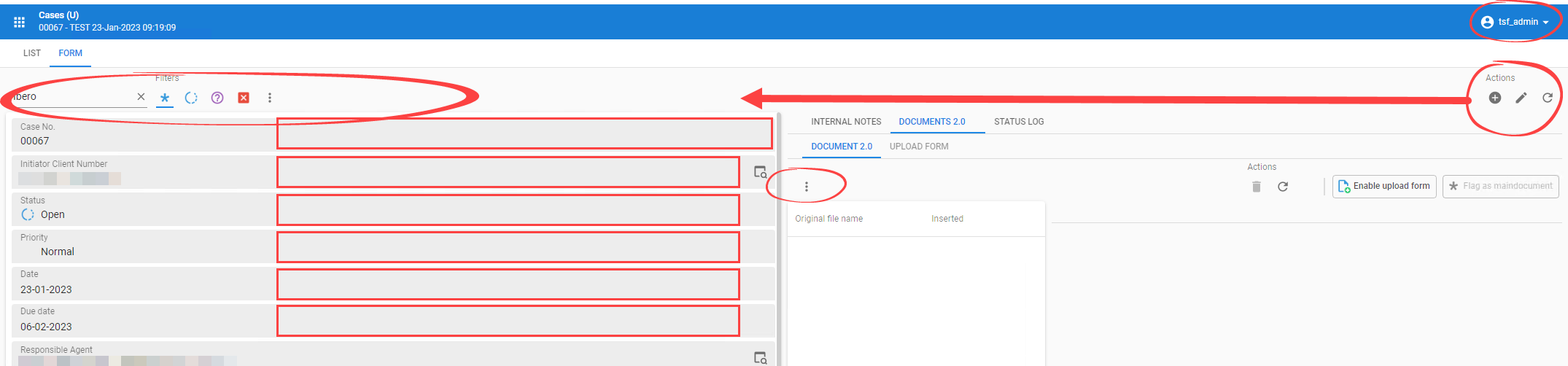Edited by moderator, the following ideas are created to replace this one:
------------------------------------------------------
Can the Universal GUI also be optimized a bit more for desktop users? I want to be able to give all end users a great experience.
It is currently impossible to build screens that look really professional, do not raise questions and simply work pleasantly.
For example:
Be able to give fields in forms a minimum and/or maximum width (absolute and %)
Be able to put tasks and actions in a logical place
No prefilters, search field, Add and Refresh buttons in Forms
They seem like small details, but they do matter and are necessary to gain trust with the end users