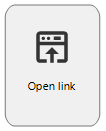We were facing a similar issue as one that was posted here as question, and since I think it is a good idea and I can't find the idea suggested in the thread I am posting one.
Case:
We would like to integrate with a payment provider so the customers can directly pay whatever they have bought. This typically comes with a link to the payment provider that needs to open in a separate window while the application can wait until it is ready.
At some point in the process flow a task is raised that states “next you're going to pay x amount of money” then the user has 2 options: yes or no. The yes should open the link provided in a new window. Whilst the no just cancels the task. (naming could of course be different)
Once the page is opened and the user returns to the Thinkwise application the process must be able to continue where we ‘left’.
TL;DR:
It would be awesome to have a task that can open a link and either just open and done, await the user to return or have a callback like with payments.
This is probably mainly interesting for any web based UI.