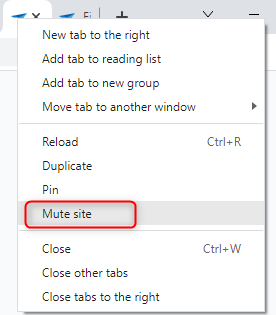For applications where the user isn't always looking at the screen for visual confirmation it would be nice to have a way for them to be alerted to what's happening there.
For instance, when user hand scanners in the Windows GUI I have no way to alert the user that their scan has failed except for interrupting the whole process to show them a blocking message.
It would be great if I could use a (hidden) message to inform then of (un)succesful actions, where the message would play a sound from a file that's designated in the message.