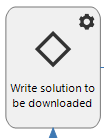Looking at the process flow design screen you have no clue if a process action has added functionality. To make the design screen easier to read it would be really helpful to add some indicator that functionality is added to a process action. Either changing the colour of the action step or add an indicator to it.
Reply
Enter your E-mail address. We'll send you an e-mail with instructions to reset your password.