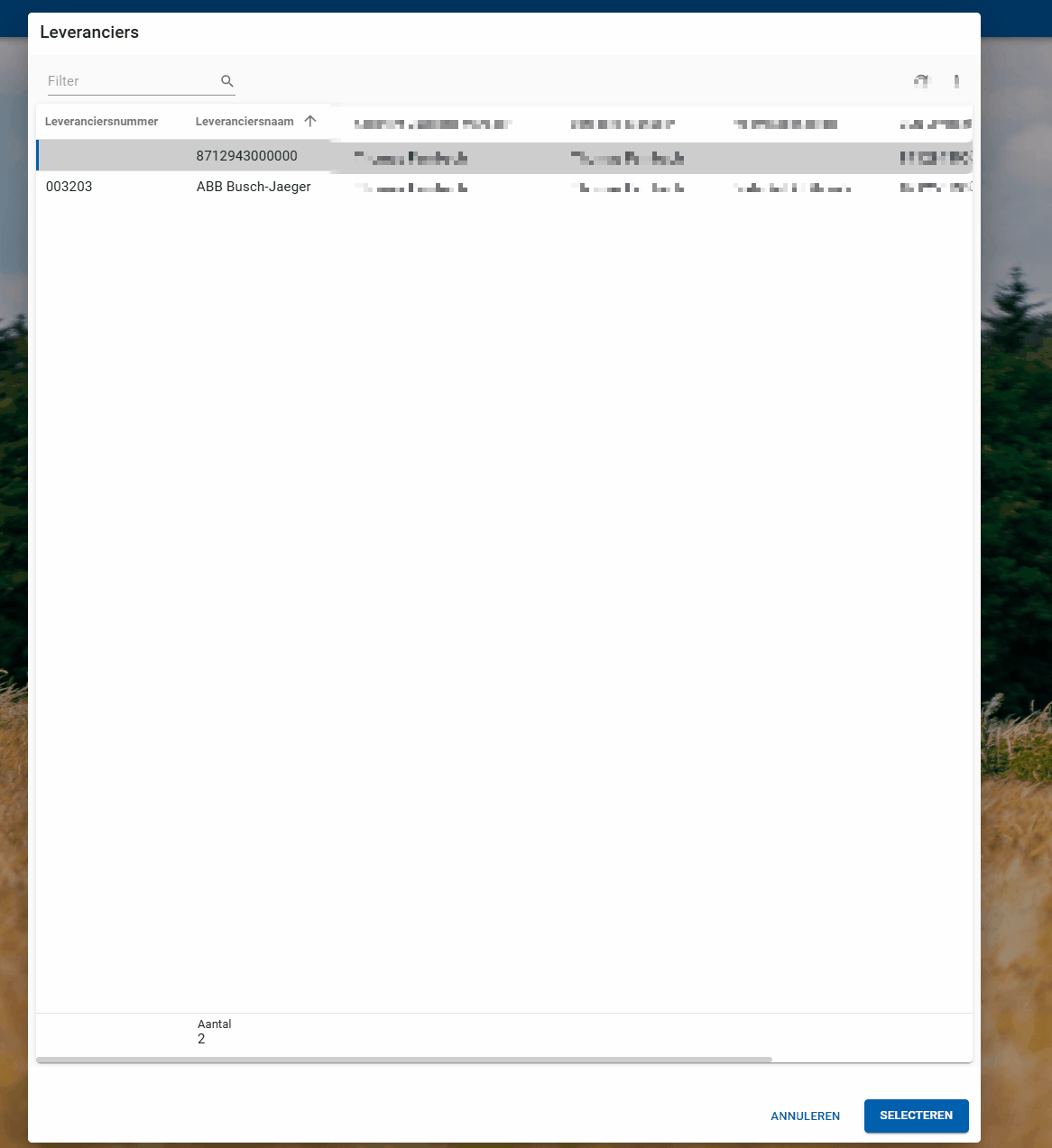When using a lookup the header starts with only a title, when you click a row it adds a subheader which directly changes the height of the header, which in turn changes the position of the grid, making you miss double clicks. I’ve added a gif for reference.
My idea is to give the header a fixed height, regardless of the existance of a subheader.😁