In 2021.1 it is possible to use an expression to set a default value. This option does not exist for conditional layouts, nor for linking parameters.
For conditional layouts you have to match a specific value for a column.
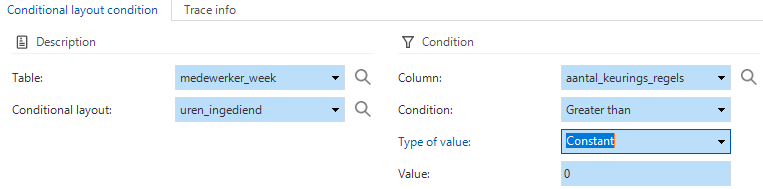
And for parameters you can only have a one-on-one match (parameter filled with value of column).
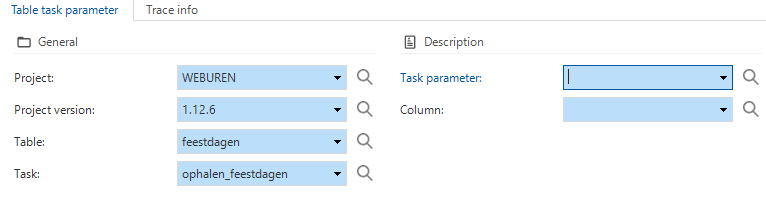
This is both for table tasks and for table reports.
It would be nice to be able to use expressions as not always an exact match is required. Reasons are identical to the ability to set default values with expressions. Of course it is possible to create a calculated field but this is an extra step and only useful when reusing it elsewhere and are depending on the value of columns in the selected row (which is not always the case).




