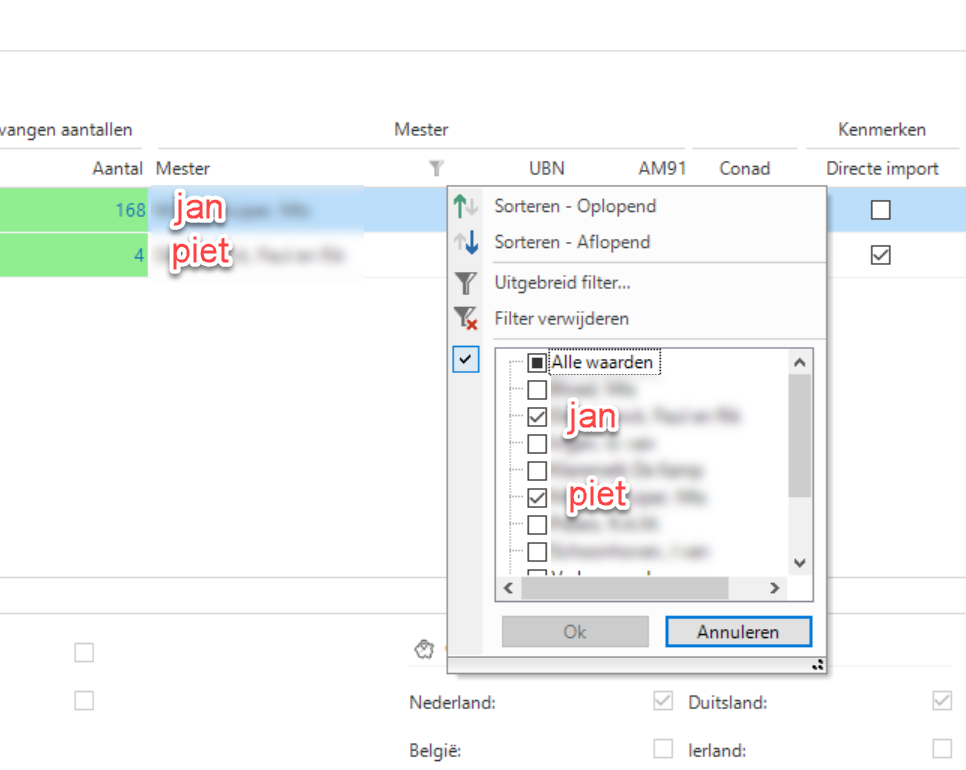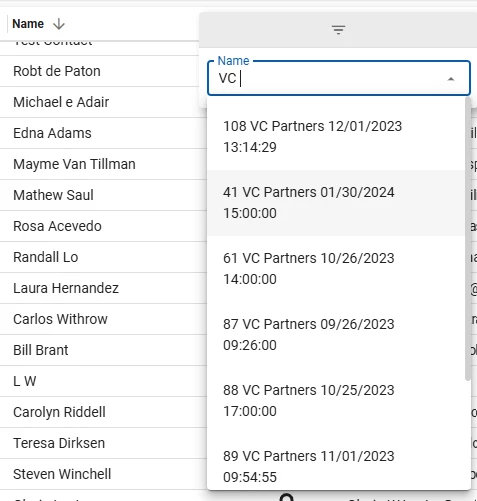At this moment Excel style filters are not available on all columns. Using the normal filter is an option, but takes much more time for the user to set. Please make this available ASAP (MoSCoW - should)
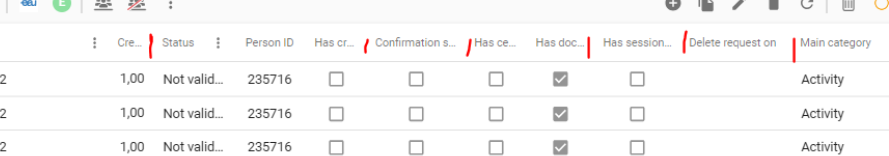
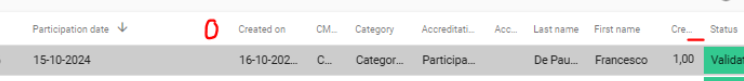
Also for other type of fields (not checkbox, date)
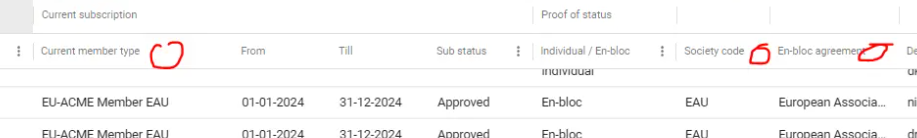
Priority order: checkbox, combo box, date, other