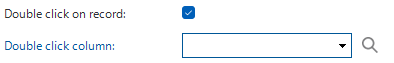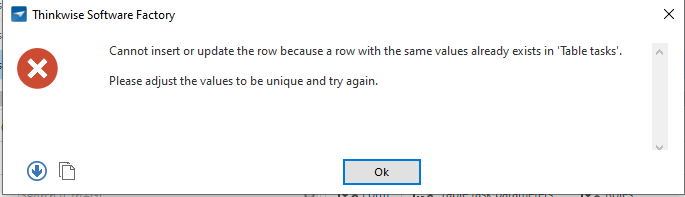For a while now, there is an option to activate a task via double click on a specific column. This however, only narrows it down to activating/starting the task when double click on one specific column. It would be very a nice feature to be able to select multiple columns to activate/start the task instead of just one. An example:
There are 3 columns in a table that are related to a specific Agent:
- Agent name
- Agent phone nr
- Agent email
If I click on one of the 3 columns, the one task “Add agent info” will pop up.
Is this possible to implement? Or better yet, is this already possible?