In replicating the legacy system as closely as possible I needed to create a visual separator between column groups:
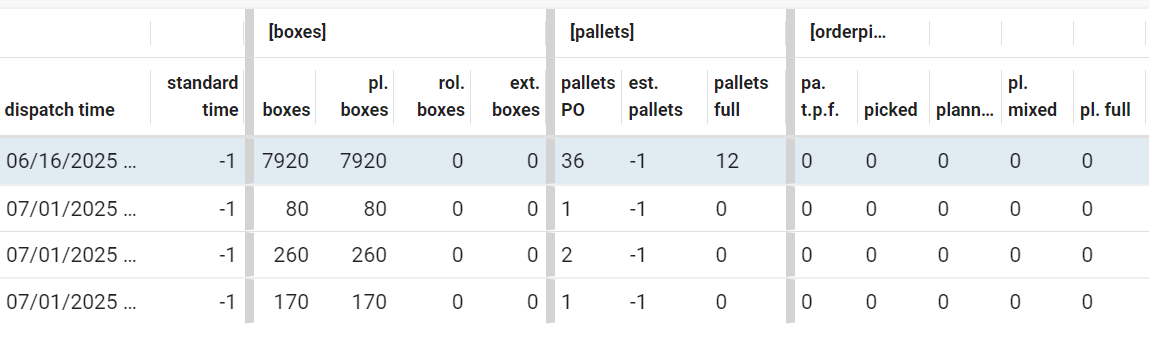
Using some custom CSS I was able to add them, but it uses a hard link on the column names, so if those ever change, the CSS will also have to be updated:
[data-tab-id="sales_order_overview"] [col-id="count_pallets_purchase_order"],
[data-tab-id="sales_order_overview"] [col-id="count_boxes"],
[data-tab-id="sales_order_overview"] [col-id="count_pallets_to_pick_from"],
[data-tab-id="sales_order_overview"] .ag-header-group-cell-with-group {
border-left: 6px solid lightgray !important;
}When I found out about column groups I figured this would already be an option, but it doesn’t seem to be there (yet). To standardize it, it could become a checkbox somewhere in the subject grid settings.




