When using the Assigning section in Control Procedures, if the user connects a template to a program object, it automatically sets the Layout/Default/Context/Badge checkbox in Subject → Performance to ON. This also applies for Tasks for example.
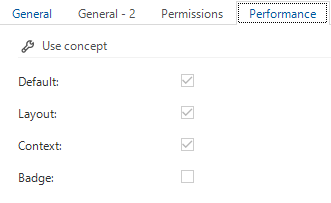
But it does not turn it off when all templates are disconnected from the program object. Nor does it turn On when a template is assigned through the use of a SQL Control procedure or Dynamic model procedure.
So I would like to see a trigger that will either turn on or turn off the checkboxes in Subject → Performance when a template is connected or all are disconnected. This will prevent procedures from not being used even though the developer intents to.




