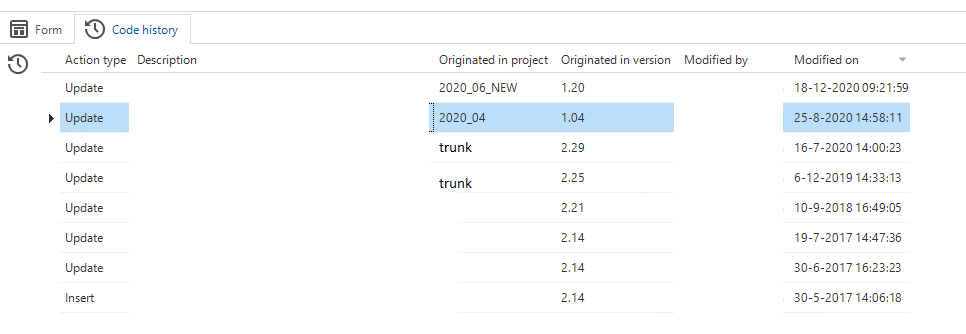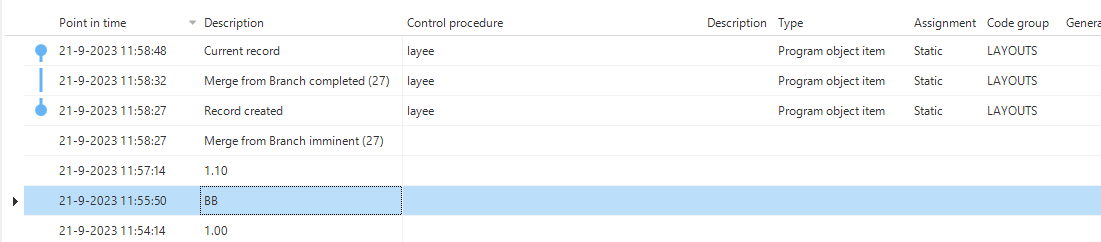Currently code history only shows the project in which the code was created (often this is a branch) but not the main trunk version in which the new code was introduced. This is important information since this gives you an indication how many releases there were after the new code was introduced.
Please add a column to show the trunk version in the example below the 2nd line would show: trunk version: 2.30 and the top line would show trunk version: 2.31.