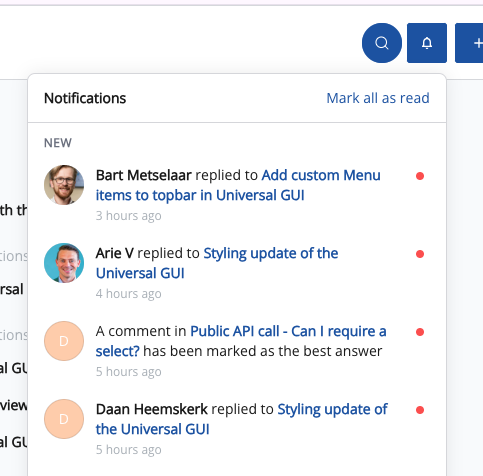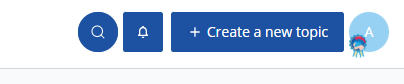It would be great to be able to add Menu items to the topbar in the Universal GUI. I presume this is not new to the Universal development team. It is becoming quite common for applications to have a few icons to the top right (next to the User icon) with usefull features. If we would have the ability to ‘pin’ certain Menu items to the topbar, we come a long way I believe.These Menu items could be displayed as small Icons, including Badge symbols. Some ideas for which I believe this feature would be valuable:
- My Tasks: a list with all Open Tasks for that User. Badge symbol to show nr of Open Tasks
- My Workflow/Approvals: a list with all Pending Approvals/Reviews for that User. Badge symbol to show nr of Pending items
- Notifications: a list with all notifications for the user (we are considering a feature to Subscribe to specific records, triggering a notification if certain activity is happening on that record)
- Help: a link to page/context-specific User Instructions